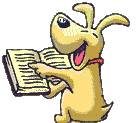Arrgghh! Moving Visual Site Designer...
HELP !!
I just bought a lovely new laptop with a 17" screen. I was really excited to do some web design and graphics work on the new larger screen.
Next loaded up one of my VSD sites ... ARGGGHHHHHH !! Unfortunately it appears VSD stores the link to each picture used, rather than the picture itself. Of course due to the fact that Vista stores things differently, since the move, none of the paths are correct !!! So now I have a site full of colored boxes!!
Please tell me there is a quicker way to 'fix' this short of tracking down each and every graphic file and changing the path!!
linda
I just bought a lovely new laptop with a 17" screen. I was really excited to do some web design and graphics work on the new larger screen.
Next loaded up one of my VSD sites ... ARGGGHHHHHH !! Unfortunately it appears VSD stores the link to each picture used, rather than the picture itself. Of course due to the fact that Vista stores things differently, since the move, none of the paths are correct !!! So now I have a site full of colored boxes!!
Please tell me there is a quicker way to 'fix' this short of tracking down each and every graphic file and changing the path!!
linda
Hi Linda,
You are right in that VSD memorizes the paths to the graphics. The best policy is to keep VSD graphics in the same folder as the .vnu file or move all relative paths of graphics with the .vnu(the file that VSD loads) file. For example, if in my documents folder, I have a graphics folder called webpage_graphics and in my documents folder I have a file named webpage.vnu, I can move both of those to a different PC as long as they are in the same folder.
The wrong way to move VSD files: I use the above case with folders and move my webpage.vnu to my documents and my graphics folder webpage_graphics to my desktop, I get "ick"(no graphics).
The best policy is to always have your graphics in the same folder and I usually also have my .vnu file in that same folder. It makes ir easier to locate everything and I just have to move that single folder to a new PC and it will still work.
PS: I just got a 17" a couple of months ago and love it.
You are right in that VSD memorizes the paths to the graphics. The best policy is to keep VSD graphics in the same folder as the .vnu file or move all relative paths of graphics with the .vnu(the file that VSD loads) file. For example, if in my documents folder, I have a graphics folder called webpage_graphics and in my documents folder I have a file named webpage.vnu, I can move both of those to a different PC as long as they are in the same folder.
The wrong way to move VSD files: I use the above case with folders and move my webpage.vnu to my documents and my graphics folder webpage_graphics to my desktop, I get "ick"(no graphics).
The best policy is to always have your graphics in the same folder and I usually also have my .vnu file in that same folder. It makes ir easier to locate everything and I just have to move that single folder to a new PC and it will still work.
PS: I just got a 17" a couple of months ago and love it.
Web Design: https://www.websnoogie.com
Member - BBB: Websnoogie, LLC
Member - BBB: Websnoogie, LLC
I wonder if using Rod's suggestion this can be fixed.
If you go to the computer where it works and load up VSD.
Then save VSD to the directory where you graphics are.
Then move that directory over and load the vsd file (vnu) from that directory it should load the graphics also.
Hope this helps,
Bryan
If you go to the computer where it works and load up VSD.
Then save VSD to the directory where you graphics are.
Then move that directory over and load the vsd file (vnu) from that directory it should load the graphics also.
Hope this helps,
Bryan
I had the same problem!!
Did you find out anything workable?
Thanks!
Did you find out anything workable?
Thanks!
Have something to add? We’d love to hear it!
You must have an account to participate. Please Sign In Here, then join the conversation.