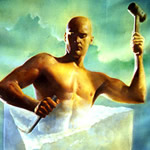Anyway, as I understand it Bootstrap has various versions that keep coming out with additions to each version of capabilities. Will Bootstrap Builder simply sit over top of this so that it is always taking advantage of the latest and greatest elements in Bootstrap itself? Or will there always be some type of delay that as Bootstrap advances and changes Bootstrap Builder must play "catch up" as it were?
I am just curious and since I don't really know anything about this I thought I would ask people much more in tune with it.