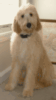WHY DO I SEE THIS WHEN OPENING MY WEB...
Index of /
RILLWEBSITE_website/
cgi-bin/
Apache/2.2.9 (Unix) mod_ssl/2.2.9 OpenSSL/0.9.8g DAV/2 mod_auth_passthrough/2.1 mod_bwlimited/1.4 FrontPage/5.0.2.2635 Server at www.rilabradoodles.com Port 80
I HAVE RE DESIGNED WEB SITE AND last night I downloaded to my public_html FILE ON MY HOST PROVIDER but only a blank white page with this wording appears with a link on top to my web site
CAN ANYONE HLP ME FIND THE CAUSE OF THIS .
HAVE I ENTERED SOMETHING I SHOULDNT HAVE ??
I JOINED COFFEE CUP LAST YEAR AND USED THE LATEST OLDER VERSION OF VSD FOR A YEAR & ACTUALLY WAS SUCCESSFUL WITH OUR SMALL WEB SITE, I UPLOADED THE LATEST VERSION OF VSD IN 6/08 AND AM HAVING DIFFICULTY.
I UPLOADED THE NEWEST VERSION IN JUNE 08 .
I USED TO BE ABLE TO PUSH THE UPLOAD BUTTON DIRECTLY IN PAST VERSION OF VSD WITHOUT PROBLEMS BUT NOW I KEEP GETTING ERROR MESSAGES DURING UPLOAD SO I RESIZED ALL OF MY PHOTO'S BECAUSE I THOUGHT MAYBE MY PHOTO'S WERE TOO LARGE.
I RECREATED WEB SITE TWICE FROM SCRATCH, STILL CANT DIRECTLY UPLOAD ANYTHING FROM VSD WHEN I TRY.
SO NOW I GO DIRECTLY TO HOST AND FTP CLIENT AND UPLOADED MY SAVED WEB SITE FILES DIRECTLY.
I HAVE WINDOWS XP .
I MADE SURE I AM UPLOADING TO THE public_html file on my Host
IF ANYONE HAS ANY SUGGESTIONS OF WHAT NEXT TO DO I WOULD SO APPRECIATE.
RILLWEBSITE_website/
cgi-bin/
Apache/2.2.9 (Unix) mod_ssl/2.2.9 OpenSSL/0.9.8g DAV/2 mod_auth_passthrough/2.1 mod_bwlimited/1.4 FrontPage/5.0.2.2635 Server at www.rilabradoodles.com Port 80
I HAVE RE DESIGNED WEB SITE AND last night I downloaded to my public_html FILE ON MY HOST PROVIDER but only a blank white page with this wording appears with a link on top to my web site
CAN ANYONE HLP ME FIND THE CAUSE OF THIS .
HAVE I ENTERED SOMETHING I SHOULDNT HAVE ??
I JOINED COFFEE CUP LAST YEAR AND USED THE LATEST OLDER VERSION OF VSD FOR A YEAR & ACTUALLY WAS SUCCESSFUL WITH OUR SMALL WEB SITE, I UPLOADED THE LATEST VERSION OF VSD IN 6/08 AND AM HAVING DIFFICULTY.
I UPLOADED THE NEWEST VERSION IN JUNE 08 .
I USED TO BE ABLE TO PUSH THE UPLOAD BUTTON DIRECTLY IN PAST VERSION OF VSD WITHOUT PROBLEMS BUT NOW I KEEP GETTING ERROR MESSAGES DURING UPLOAD SO I RESIZED ALL OF MY PHOTO'S BECAUSE I THOUGHT MAYBE MY PHOTO'S WERE TOO LARGE.
I RECREATED WEB SITE TWICE FROM SCRATCH, STILL CANT DIRECTLY UPLOAD ANYTHING FROM VSD WHEN I TRY.
SO NOW I GO DIRECTLY TO HOST AND FTP CLIENT AND UPLOADED MY SAVED WEB SITE FILES DIRECTLY.
I HAVE WINDOWS XP .
I MADE SURE I AM UPLOADING TO THE public_html file on my Host
IF ANYONE HAS ANY SUGGESTIONS OF WHAT NEXT TO DO I WOULD SO APPRECIATE.
Hi,
looking at the link I see no images, or html files located there. when I chech for the files folder which houses the images of your website again it's empty. If I may ask who are you hosting with?
Coffeecup offers a free ftp program to use instead of going through your hosts control panel, you may find it easier. then just a matter of opening your website folder (whatever you saved it as_website) usually located in My Documents by default and just upload all the contents in that folder.an example of using another ftp (filezilla) can be seen here, but basics are the same when yu see which files and folders to upload. hope this helps.
http://kellyinfo.com/MyFiles/tutorials/UploadVSDFilezilla.htm and if something pops up just select no!
looking at the link I see no images, or html files located there. when I chech for the files folder which houses the images of your website again it's empty. If I may ask who are you hosting with?
Coffeecup offers a free ftp program to use instead of going through your hosts control panel, you may find it easier. then just a matter of opening your website folder (whatever you saved it as_website) usually located in My Documents by default and just upload all the contents in that folder.an example of using another ftp (filezilla) can be seen here, but basics are the same when yu see which files and folders to upload. hope this helps.
http://kellyinfo.com/MyFiles/tutorials/UploadVSDFilezilla.htm and if something pops up just select no!
"Coffeecup offers a free ftp program to use instead of going through your hosts control panel, you may find it easier. then just a matter of opening your website folder (whatever you saved it as_website) usually located in My Documents by default and just upload all the contents in that folder."
WELL..HMMM I HAVE BEEN TRYING TO DO THIS FOR 3 WEEKS NOW....WHAT I GET IS AN " ERROR MESSAGE" WHEN I TRY AND UPLOAD THROUGH COFFEE CUP. NO OTHER EXPLANATION IS GIVEN. I HAVE TRIED WRITING TO SUPPORT BUT MANY DAYS IN BETWEEN EMAILS IS FRUSTRATING.
I THOUGHT MAYBEE I COULD GET AN ANSWER HERE.
MAYBEE COFFEE CUP ISNT SAVING MY FILES CORECCTLY?
AFTER GETTING MANY ERROR MESSAGES WITH UPLOPADING I REDID THE SITE 3 TIMES USING SMALL PHOTO JPG.SIZES...
MY WEB SITE ISNT FLASHY ( I COULDNT EVEN THINK IF ADDING FLASH TO MY SITE) IT IS TEXT AND PHOTO'S THAT IS IT.
WELL..HMMM I HAVE BEEN TRYING TO DO THIS FOR 3 WEEKS NOW....WHAT I GET IS AN " ERROR MESSAGE" WHEN I TRY AND UPLOAD THROUGH COFFEE CUP. NO OTHER EXPLANATION IS GIVEN. I HAVE TRIED WRITING TO SUPPORT BUT MANY DAYS IN BETWEEN EMAILS IS FRUSTRATING.
I THOUGHT MAYBEE I COULD GET AN ANSWER HERE.
MAYBEE COFFEE CUP ISNT SAVING MY FILES CORECCTLY?
AFTER GETTING MANY ERROR MESSAGES WITH UPLOPADING I REDID THE SITE 3 TIMES USING SMALL PHOTO JPG.SIZES...
MY WEB SITE ISNT FLASHY ( I COULDNT EVEN THINK IF ADDING FLASH TO MY SITE) IT IS TEXT AND PHOTO'S THAT IS IT.
BRUCE,
I FORGOT TO SAY I AM USING " HOSTMONSTER" AS MY HOST AND SUN JAVA AS MY UNLIMITED FTP TO TRY AND GET MY WEB SITE FILES UPLOADED, BUT THIS ISN'T WORKING EITHER.
TODAY I RECREATED ENTIRE WEB SITE NAMED IT SOMETHING DIFFERENT AND STILL NOTHING IS WORKING FOR ME. I PRESSED " SAVE AS" AFTER MY ENTIRE SITE WAS CREATED. WAS THIS CORRECT. NOW I AM DOUBTING MY EVERY MOVE. IT PREVIEWED WELL AFTER I RECREATED IT.
I AM NOT GIVING UP ...
I DONT KNOW WHAT ELSE TO DO THOGUH..MAYBE I SHOULD DELETE THE PRESENT COFFEE CUP "VSD" ON MY COMPUTER AND RE- UPLOAD THE VSD VERSION AGAIN.
AND THEN TRY AND REDO MY WEB SITE FOR A 5TH TIME. YA THINK THAT MAY WORK?
I WOULD LIKE TO DO ONE WEB PAGE AT A TIME BUT IT SEEMS THEY ARE ALL GROUPED TOGETHER WITHOUT DISTINCTION BETWEEN PAGES SO I CANNOT FOR SEE DOING THIS TRICK.
ANY OTHER SUGGESTIONS, MAYBE AS TO WHY I KEEP GETTING ERROR MESSAGES WHEN I TRY AND UPLOAD MY FILES? I HAVE RECHECKED ALL OF MY SETTINGS ARE THEY ARE CORRECT.
NOTHING HAS CHANGED FROM LAST YEAR WHEN I USED THE NEXT OLDER VERSION OF VSD WITH UPLOADING, IT USED TO WORK LIKE A CHARM FOR ME.
ANY OTHER SUGGESTIONS WOULD BE HELPFUL. I AM NOT A COMPUTER WIZAERD AND NOW IT REALLY SHOWS.
FRUSTATING..BUT THANKS FOR YOUR REPLY & YOUR TIME.
I FORGOT TO SAY I AM USING " HOSTMONSTER" AS MY HOST AND SUN JAVA AS MY UNLIMITED FTP TO TRY AND GET MY WEB SITE FILES UPLOADED, BUT THIS ISN'T WORKING EITHER.
TODAY I RECREATED ENTIRE WEB SITE NAMED IT SOMETHING DIFFERENT AND STILL NOTHING IS WORKING FOR ME. I PRESSED " SAVE AS" AFTER MY ENTIRE SITE WAS CREATED. WAS THIS CORRECT. NOW I AM DOUBTING MY EVERY MOVE. IT PREVIEWED WELL AFTER I RECREATED IT.
I AM NOT GIVING UP ...
I DONT KNOW WHAT ELSE TO DO THOGUH..MAYBE I SHOULD DELETE THE PRESENT COFFEE CUP "VSD" ON MY COMPUTER AND RE- UPLOAD THE VSD VERSION AGAIN.
AND THEN TRY AND REDO MY WEB SITE FOR A 5TH TIME. YA THINK THAT MAY WORK?
I WOULD LIKE TO DO ONE WEB PAGE AT A TIME BUT IT SEEMS THEY ARE ALL GROUPED TOGETHER WITHOUT DISTINCTION BETWEEN PAGES SO I CANNOT FOR SEE DOING THIS TRICK.
ANY OTHER SUGGESTIONS, MAYBE AS TO WHY I KEEP GETTING ERROR MESSAGES WHEN I TRY AND UPLOAD MY FILES? I HAVE RECHECKED ALL OF MY SETTINGS ARE THEY ARE CORRECT.
NOTHING HAS CHANGED FROM LAST YEAR WHEN I USED THE NEXT OLDER VERSION OF VSD WITH UPLOADING, IT USED TO WORK LIKE A CHARM FOR ME.
ANY OTHER SUGGESTIONS WOULD BE HELPFUL. I AM NOT A COMPUTER WIZAERD AND NOW IT REALLY SHOWS.
FRUSTATING..BUT THANKS FOR YOUR REPLY & YOUR TIME.
please remove your email address and replace it with a nickname do to the out of control spammers, for this is an open forum. thank you
Bruce
Bruce
It sounds like some of your ftp settings may be incorrect. However, I must note that with the latest version of VSD I have had similar problems. I must be diligent is saving my work before attempting upload, because of frequent program crashes during upload. I have lost many hours of work by not saving prior to upload. But generally, when I get an upload error, I can attempt to upload again, and again, and eventually it will be successful. I have also noticed that if you upload the entire site at once it is more likely to fail. When possible, I try to upload the site in smaller portions. Once it is uploaded and you are only making revisions, it seems to work a bit better. Good Luck!
Looks like you're up and running now. Would be nice to know what the problem was for others looking at this for help. I use Hostmonster as well and am fairly happy so far. My guess would've been the files weren't uploaded to the /public_html/ folder. Survey says...
Oh how nice Im not locked out of this forum and I can finally tell you all of my success. I have been trying to get back here for a few days now and for some reason was prevented to. Hmmm
THANK YOU FOR CALLING ME BRUCE THANK YOU ;-)
Bruce called me. It was so nice to get tech support on the phone. He told me to try and rename all my photo's using no spaces.
(FUNNY BECAUSE FOR A YEAR NOW I HAVE NEVER HAD TO DO THIS.)
He also gave me a web HOST OF HIS to try and download to see if it was my web host settings that were set up wrong.
When I re-named all of my photos and added them to my revamped new web site, I tried to upload to his Host, and it failed me twice, the 3rd time it worked.
I then did an uplaod to my Host which is " Hostmonster" and it failed twice. I persevered and tried again.
He told me to try and make a note of where it was stopping. Each time it stopped in different locations. I thought maybe the speed of my load shifted so When I tired the 3rd time It was a CHARM & Worked :-)...
It was about 10pm EST when I was uploading.
Thank you for calling me and helping me. I am so happy it is up and running now.
THANK YOU FOR CALLING ME BRUCE THANK YOU ;-)
Bruce called me. It was so nice to get tech support on the phone. He told me to try and rename all my photo's using no spaces.
(FUNNY BECAUSE FOR A YEAR NOW I HAVE NEVER HAD TO DO THIS.)
He also gave me a web HOST OF HIS to try and download to see if it was my web host settings that were set up wrong.
When I re-named all of my photos and added them to my revamped new web site, I tried to upload to his Host, and it failed me twice, the 3rd time it worked.
I then did an uplaod to my Host which is " Hostmonster" and it failed twice. I persevered and tried again.
He told me to try and make a note of where it was stopping. Each time it stopped in different locations. I thought maybe the speed of my load shifted so When I tired the 3rd time It was a CHARM & Worked :-)...
It was about 10pm EST when I was uploading.
Thank you for calling me and helping me. I am so happy it is up and running now.
I use the public_html folder and always have been.
The "/public-html" does not work for me and Host Monster told me not to use it.
The "/public-html" does not work for me and Host Monster told me not to use it.
Do you have general issues with your Internet with other things? Just seems odd that you've had so many failure issues, especially getting into these forums that seemed to have been fine for the last few days. 
Well, I'm glad to hear your up and running on the site. Bruce tends to go the extra mile in helping others out, which is really appreciated (& very cool).
Well, I'm glad to hear your up and running on the site. Bruce tends to go the extra mile in helping others out, which is really appreciated (& very cool).
Have something to add? We’d love to hear it!
You must have an account to participate. Please Sign In Here, then join the conversation.