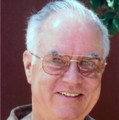Colin,
Change these settings in your CSS file.
#content {width:100%}
#picture {padding-right: 30px}
Delete this setting under #ownerblock
{width: 1500px}
This will line up the picture with the bottom border right above it and remove the horizontal scrollbar. As always, make a copy of your CSS file before proceeding.
Is there a reason for having just the left and bottom border around the image? It looks out of place.
Change these settings in your CSS file.
#content {width:100%}
#picture {padding-right: 30px}
Delete this setting under #ownerblock
{width: 1500px}
This will line up the picture with the bottom border right above it and remove the horizontal scrollbar. As always, make a copy of your CSS file before proceeding.
Is there a reason for having just the left and bottom border around the image? It looks out of place.
Colin,
Sorry, I should have mentioned that the above fix works. I have the page in my browser and everything lines up as it should.
Is the click twice on Home Ownership by design. If not, I can work on eliminating that also.
Sorry, I should have mentioned that the above fix works. I have the page in my browser and everything lines up as it should.
Is the click twice on Home Ownership by design. If not, I can work on eliminating that also.
Colin,
I think I found the problem with having to double click to obtain the right view on the Home Ownership page.
The first click references this location for the style sheet: <link rel="stylesheet" href="3col_leftNav.css" type="text/css">
The second click references this location for the style sheet: <link rel="stylesheet" href="Assets/3col_leftNav.css" type="text/css">
Make sure that all your pages reference the same style sheet in the same location.
Not sure if this is causing the conflict, but at least we will eliminate this from the list.
I think I found the problem with having to double click to obtain the right view on the Home Ownership page.
The first click references this location for the style sheet: <link rel="stylesheet" href="3col_leftNav.css" type="text/css">
The second click references this location for the style sheet: <link rel="stylesheet" href="Assets/3col_leftNav.css" type="text/css">
Make sure that all your pages reference the same style sheet in the same location.
Not sure if this is causing the conflict, but at least we will eliminate this from the list.
Digging deeper I found this discrepancy. On the first click the link to the Home ownership page is: <a href="ownership_new.htm">Home Ownership</a>
On the second click the link to the Home Ownership page is: <a href="ownership.htm">Home Ownership</a>
Two different pages in your menu. Weed out the old page and that should clear up the double-click issue.
On the second click the link to the Home Ownership page is: <a href="ownership.htm">Home Ownership</a>
Two different pages in your menu. Weed out the old page and that should clear up the double-click issue.
The double click is not an issue. After the first click, you see the page as orignally coded. After the second click you see the page as I would like it to appear, except for the fact that the text does not rejustify when the page size changes. I only did this "ownership_new" business so I could demonstrat the problem in a live website without causing a problem for regular viewers.
Colin,
Change these settings in your CSS file.
#content {width:100%}
#picture {padding-right: 30px}
Delete this setting under #ownerblock
{width: 1500px}
This will line up the picture with the bottom border right above it and remove the horizontal scrollbar. As always, make a copy of your CSS file before proceeding.
Change these settings in your CSS file.
#content {width:100%}
#picture {padding-right: 30px}
Delete this setting under #ownerblock
{width: 1500px}
This will line up the picture with the bottom border right above it and remove the horizontal scrollbar. As always, make a copy of your CSS file before proceeding.
Jim:
Thanks for your help. I used your suggestions and added some padding to #content_owner. If you look at it now you will see that all my concerns are now taken care of.
Inger:
I did clean up the mess you referred to.
One problem in having you folks look at a live version of my code is that old code gets stored on a server, so you don't necessarily see my changes right away. For example, we end up looking at different versions of the CSS file. Gets confusing.
Thanks for your help. I used your suggestions and added some padding to #content_owner. If you look at it now you will see that all my concerns are now taken care of.
Inger:
I did clean up the mess you referred to.
One problem in having you folks look at a live version of my code is that old code gets stored on a server, so you don't necessarily see my changes right away. For example, we end up looking at different versions of the CSS file. Gets confusing.
Colin - Glad I could help.
Have something to add? We’d love to hear it!
You must have an account to participate. Please Sign In Here, then join the conversation.