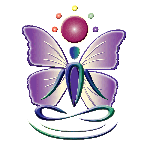**sighs - when will my troubles end!**
HaHa only joking...
I have an image map that is gorgeous and wonderful and pretty and all that, the only problem is that the onclick event I have put in does not work in Google Chrome.
It works fine in IE8.
Any ideas as I have noticed in various other threads on other sites that Chrome has trouble with onclick and posted workarounds but I have not found a solution for an image map.
Any ideas?
Thanks,
Neil.
HaHa only joking...
I have an image map that is gorgeous and wonderful and pretty and all that, the only problem is that the onclick event I have put in does not work in Google Chrome.
It works fine in IE8.
Any ideas as I have noticed in various other threads on other sites that Chrome has trouble with onclick and posted workarounds but I have not found a solution for an image map.
Any ideas?
Thanks,
Neil.
The <map> tag is supported in all major browsers, according to W3Schools.com. Here is the example from that site for you to compare with yours.
http://www.w3schools.com/tags/tag_map.asp
CC has a nifty app for creating image maps visually. Give it a try.
http://www.coffeecup.com/image-mapper/
http://www.w3schools.com/tags/tag_map.asp
<img src="planets.gif" width="145" height="126" alt="Planets" usemap="#planetmap" />
<map name="planetmap">
<area shape="rect" coords="0,0,82,126" href="sun.htm" alt="Sun" />
<area shape="circle" coords="90,58,3" href="mercur.htm" alt="Mercury" />
<area shape="circle" coords="124,58,8" href="venus.htm" alt="Venus" />
</map>
<map name="planetmap">
<area shape="rect" coords="0,0,82,126" href="sun.htm" alt="Sun" />
<area shape="circle" coords="90,58,3" href="mercur.htm" alt="Mercury" />
<area shape="circle" coords="124,58,8" href="venus.htm" alt="Venus" />
</map>
CC has a nifty app for creating image maps visually. Give it a try.
http://www.coffeecup.com/image-mapper/
CoffeeCup... Yeah, they are the best!
Tom - do you EVER take time off to sleep?
One step ahead this time - CC's Image Mapper is what I used. And very good it is too!
The example is identical to mine except that after the 'href' element I have added the onclick ref.
The href is only referencing '#' so that it does nothing. The onclick is calling a function.
<area name="blue2_BLOB" shape="poly" coords="182,71,188,75,188,78,174,85,173,81,177,72,184,72" href="#" onclick="changeCOLOUR('89a8e0')" alt="" title="">
As I said it works fine in IE8 - guess for now I will have to code with IE in mind until I can find a solution.
Thanks,
Neil.
One step ahead this time - CC's Image Mapper is what I used. And very good it is too!
The example is identical to mine except that after the 'href' element I have added the onclick ref.
The href is only referencing '#' so that it does nothing. The onclick is calling a function.
<area name="blue2_BLOB" shape="poly" coords="182,71,188,75,188,78,174,85,173,81,177,72,184,72" href="#" onclick="changeCOLOUR('89a8e0')" alt="" title="">
As I said it works fine in IE8 - guess for now I will have to code with IE in mind until I can find a solution.
Thanks,
Neil.
LOL, Yes I sleep, just don't have a life when I'm awake. 
Just Googled this;
Modifying the onclick by adding ,this may help.
Found it here http://www.google.com/support/forum/p/Chrome/thread?tid=01dc4261f9ea0bdc&hl=en
And people think it's just IE that acts quirky...
Hope this helps.
Just Googled this;
I found that
<input type="button" value="Submit" onclick="raiseEvent('SubmitForm','');"/>
works in Firefox and IE, but not Google Chrome. However, if you modify it to......
<input type="button" value="Submit" onclick="raiseEvent('SubmitForm','',this);"/>
<input type="button" value="Submit" onclick="raiseEvent('SubmitForm','');"/>
works in Firefox and IE, but not Google Chrome. However, if you modify it to......
<input type="button" value="Submit" onclick="raiseEvent('SubmitForm','',this);"/>
Modifying the onclick by adding ,this may help.
Found it here http://www.google.com/support/forum/p/Chrome/thread?tid=01dc4261f9ea0bdc&hl=en
And people think it's just IE that acts quirky...
Hope this helps.
CoffeeCup... Yeah, they are the best!
That was one of the solutions I looked at, though it works fine in IE it still does not work in Chrome.
Anyhoo... I will keep coding with IE as browser of choice - my site is nowhere near finished yet, I still have time to work something out.
I will keep searching.
Thanks,
Neil.
Anyhoo... I will keep coding with IE as browser of choice - my site is nowhere near finished yet, I still have time to work something out.
I will keep searching.
Thanks,
Neil.
You would think all the major browsers would get their act together. Very frustrating, indeed. 
CoffeeCup... Yeah, they are the best!
Very true Tom and it maybe just something I am overlooking.
I always 'try my luck' with code that I am not familiar with to see what happens. I find it the best way to learn new things rather than keep asking questions (unless I have no choice!)
I will keep playing around with the onclick event and see what happens.
Neil.
I always 'try my luck' with code that I am not familiar with to see what happens. I find it the best way to learn new things rather than keep asking questions (unless I have no choice!)
I will keep playing around with the onclick event and see what happens.
Neil.
I have no idea what "onclick" means, but I just sent all my pages through validation, and changed my html pages out with the html Tidy code.
The Tidy thing did resolve some issues that I had, but now my image map looks like a purple corpse- completely dead!
Works fine in Firefox. Anyone wanna take a peek?
http://massagefrog.com/what_hurts.html
I'm going to look at the link Tom posted, earlier to see if I can even read the info there!
Thanks!
The Tidy thing did resolve some issues that I had, but now my image map looks like a purple corpse- completely dead!
Works fine in Firefox. Anyone wanna take a peek?
http://massagefrog.com/what_hurts.html
I'm going to look at the link Tom posted, earlier to see if I can even read the info there!
Thanks!
I spoke too soon! My image map is no longer working in Firefox, either.
I am backing away from this for a while so that I don't have to replace my laptop, after I throw it in the creek behind our house. Geez.
I am backing away from this for a while so that I don't have to replace my laptop, after I throw it in the creek behind our house. Geez.
doctype??
Volunteering to help 
http://www.tbaygeek.ca
My HTML play area
http://www.tbaygeek.ca/test/
http://www.tbaygeek.ca
My HTML play area
http://www.tbaygeek.ca/test/
Have something to add? We’d love to hear it!
You must have an account to participate. Please Sign In Here, then join the conversation.