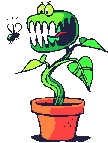When I test my site in IE (not within CC editor) I'm asked via painful dialogue boxes whether I want to use active content.
My javascript content is used for navigation and nav still works OK if it's turned off although image-based links won't be highlighted on mouseover.
(Microsoft is obviously reacting to complaints about IE security issues. I presume this is changeable in IE's option settings but I haven't gone looking yet).
2 pages on my current site have a small-print line near the top:
Note: the "active content" and "scripts" on this site assist with navigation, they can not harm your computer! http://www.drivingnt.com/services.html
I'm not sure if I'm doing the right thing here though, would a paranoid surfer think "aha they're luring me into switching javascript on but I'm not going to fall for that one!", does it give my site an untrustworthy look?
The new site I'm working on is similar to the old but the home page has a vertical nav panel on the left, if javascript is off an image saying
Turning on "active content" or "javascript" will open the Fast Navigate panel below.
If javascript is on, 2 small scripts enclose the image between
<span style="display:none;"></span>
tags to stop it being dispayed, and replaces it with a script-based drop down menu.
If a surfer elects to leave javascript off they will still have a CSS based strip menu at the top for normal navigation, and I've just bought CC Sitemapper so there will be yet another nav option.
This system seems to work OK when I try it, I haven't identified any problems yet.
Furnace_Guy perhaps you could display a little note encouraging IE users to turn javascript on (say why it's a good idea) and have it "not displayed" if they have javascript on.