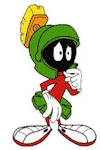Hi
Thank you so much.
Actually although I have built the site myself I did actually pay someone last year to take a look at my home page and analyze it.
So I don't know how they did it.
Gaynor
Thank you so much.
Actually although I have built the site myself I did actually pay someone last year to take a look at my home page and analyze it.
So I don't know how they did it.
Gaynor
Gayner,
http://www.dynamicdrive.com/dynamicindex3/snownoimages.htm
go here, download the file it says to, then open notepad and save the provided code in the same place as the js file. Add the code provided to your html page, and upload it with the js file in the same directory and it should work better for you, I'm sure we'll find one for ya....
http://www.dynamicdrive.com/dynamicindex3/snownoimages.htm
go here, download the file it says to, then open notepad and save the provided code in the same place as the js file. Add the code provided to your html page, and upload it with the js file in the same directory and it should work better for you, I'm sure we'll find one for ya....
Thank you for your time - I have already tried that one and it wouldn't work for me. I think I am just going to leave the original one you helped me with. It is working fine - I just would have liked bigger snowflakes but it's fine as it is.
Thanks again.
Thanks again.
Hi
I decided to have another go and have now successfully got the falling snowflakes I wanted on my website.
Thank you so much for all your help.
Now all I need are the jingle bells
I decided to have another go and have now successfully got the falling snowflakes I wanted on my website.
Thank you so much for all your help.
Now all I need are the jingle bells
For Jingle Bells, I suggest that you use the CC Jukebox.
I had it where it automatically popped up into another resized web browser (basically the size of an iPod (R).
But then I thought that was too annoying so I have since removed it. This code can have multiple random urls by using popurls[1]=..., etc.
Here's the body code for the automatic popup/resize:
The santaswoods.html file was the html file created by CC JB.
I have since removed it and added another link to a similar file.
santaswoods2.html. This file has a resize script:
followed by the rest of the html code that CC JB produces.
IF you have any questions, or need some other information, let me know.
-Bill
I had it where it automatically popped up into another resized web browser (basically the size of an iPod (R).
But then I thought that was too annoying so I have since removed it. This code can have multiple random urls by using popurls[1]=..., etc.
Here's the body code for the automatic popup/resize:
<script type="text/javascript"> -->
<!-- //JK Popup Window Script (version 3.0)- By JavaScript Kit (http://www.javascriptkit.com) -->
<!-- //Visit JavaScriptKit.com for free JavaScripts -->
<!-- //This notice must stay intact for legal use -->
<!-- //Win Type: Pop Up | Always -->
<!-- //Specify URLs to randomly select from and popup/popunder: -->
<!-- //To display a single URL, just remove all but the first entry below -->:
var popurls=new Array() -->
popurls[0]="http://www.SantasWoods.com/santaswoods.html" -->
function openpopup(popurl){
var winpops=window.open (popurl,"","width=246px,height=366px,status") }
openpopup(popurls[Math.floor(Math.random()*(popurls.length))])
</script>
<!-- //JK Popup Window Script (version 3.0)- By JavaScript Kit (http://www.javascriptkit.com) -->
<!-- //Visit JavaScriptKit.com for free JavaScripts -->
<!-- //This notice must stay intact for legal use -->
<!-- //Win Type: Pop Up | Always -->
<!-- //Specify URLs to randomly select from and popup/popunder: -->
<!-- //To display a single URL, just remove all but the first entry below -->:
var popurls=new Array() -->
popurls[0]="http://www.SantasWoods.com/santaswoods.html" -->
function openpopup(popurl){
var winpops=window.open (popurl,"","width=246px,height=366px,status") }
openpopup(popurls[Math.floor(Math.random()*(popurls.length))])
</script>
The santaswoods.html file was the html file created by CC JB.
I have since removed it and added another link to a similar file.
santaswoods2.html. This file has a resize script:
<script type="text/javascript">
function resizeWindow()
{
top.resizeTo(250,586);
}
</script>
</head>
<body onload="resizeWindow()" bgcolor="#FFFFFF"><p align="center"></br>
function resizeWindow()
{
top.resizeTo(250,586);
}
</script>
</head>
<body onload="resizeWindow()" bgcolor="#FFFFFF"><p align="center"></br>
followed by the rest of the html code that CC JB produces.
IF you have any questions, or need some other information, let me know.
-Bill
Hi Bill,
I usually just add JB button for an on off thing, have the music auto play and if they don't want to hear it, the can click on the button. I use my own button also, CCJB is cool isn't it.
InfoCakes glad you got it working....
I usually just add JB button for an on off thing, have the music auto play and if they don't want to hear it, the can click on the button. I use my own button also, CCJB is cool isn't it.
InfoCakes glad you got it working....
Have something to add? We’d love to hear it!
You must have an account to participate. Please Sign In Here, then join the conversation.