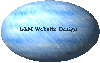Bob Stein over at www.visibone.com was gracious enough to let me replicate his hex colour chart.
The screenshot below shows the current progress.
Essentially I've got all 216 websafe colours attached to hexagonal clickable image thingies (my technical expertise is shining through) - each single tile (yes it took a while) has a separate macro which simply puts the corresponding hex colour code into the hex colour code cell - the RGB code is calculated from that. A second macro (which is currently blank) is then set to run which can be programmed to do whatever you want.
So what is it good for?
One of the things I've been playing with today is tables & on the page link below you see for better or worse how it's gone... I'm not entirely happy with the colouring.
I'm setting up a table in the spreadsheet where I can test different colours of the different table components by simply clicking on the colours & having the second macro automatically update the table appearance.
The currently "blank" buttons can be set to anything you want.
The macros you create for each should all input their values to one particular cell.
The idea then is that the second macro that each of the 216 colour macros runs will look at the value of that particular cell & run a different function accordingly.
For example in the table thing I'm yet to start on, I might have say 5 buttons - table border(1), header background colour(2), header font colour(3), rest of the table background(4) & font colours(5) - obviously I'll probably have more... and an area with a table set out with some headers & values
If I click on the table border button it will put a 1 in a particular cell, header background it will put a 2 in that cell & so on.
When I click on any colour then, it will put the corresponding colour into the hex colour code cell, run the second macro which will then see from the particular cell what part of the table you've selected to change & change it on the preview table.
If you are really keen it's quite easy then program the spreadsheet to produce the relavent code to copy across to your editor.
There are literally endless applications & maybe it's something that will interest someone out there in forumland... maybe someone's had a little too much coffee & can't get to sleep any time soon.
Obviously you'll need excel & if you want to try your hand at any of the above you'll need 2007 or 2010 as 2003 & earlier won't handle the colours. I keep my computer clean but it's good practice to scan before you download. You'll also need to trust my macros if you want to use them. Otherwise it's still just pretty to look at...
This is all the macros look like if you are worried.
--------------------------------------------
Sub Macro2()
'
' Every HexCode Macro will the run this Macro so you can make it do whatever you want
' If you want to change the name you'll just need to do a search & replace
'
' Special thanks to Bob Stein at Visibone.com for the colour arrangement
End Sub
--------------------------------------------
Sub HexCode_000000()
Range("G27").Value = "000000"
Application.Run "Macro2"
End Sub
--------------------------------------------
Sub HexCode_000033()
Range("G27").Value = "000033"
Application.Run "Macro2"
End Sub
--------------------------------------------
and so on for another 214...
There is no protection on anything so you can change & edit to your hearts content. The logo just links back to my website.
For the excel file, click on this link & then on the screenshot to download the file.
http://www.thelittlecashbookcompany.com/stamps_plain.html
Anyone know how to record numbers of downloads?
Thanks!
http://i1140.photobucket.com/albums/n565/RobbieNoordzy/The%20Little%20Cash%20Book%20Company%20-%20Designs/TheLittleCashBookCompany-CodeGeneratorwithColourPicker.jpg
(a work in progress)