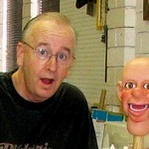I have this site looking pretty good except the header was acting up. So, I rebuilt the header using no background for the images. I got it looking sort of OK from phone up to a point in desktop and then it starts acting weird. At the 1187px point it looks OK but if I move to 1188px the header jumps.
I would like some critique on what I have so far with the header. If anyone sees anything from there down that would be nice to know as well. My main concern is the header.
I don't remember if the link to the contact page is active or not. I have to finish up the contact form.
Here's a link to my test site: http://mytestblog.net/harbormod3/
Here's a link to my file: http://mytestblog.net/RSD/
Thanks for taking yet another look.
I am beginning to wonder if I have to many programs on my desktop computer and may have a conflict. I just ordered a laptop for nothing but my web building software. I guess when it gets here and I give it a name it will have to be something like My Coffee Cup.