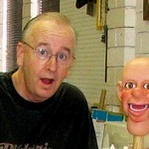I got your columns so they work. Here's a that RSD file with the changes:
http://www.puppetsandprops.com/files/Ha … sMod3B.zip
Yeah, I couldn't tell what all was going, but it seemed to have something to do with the subgrids and/or containers. So I just started from scratch on that section. Only took a few minutes really. Here's what I did . . .
I started fresh with a new row. Clicked on column (there's just the one column in the new row), set the background to white, and rounded the edges. Then I dropped in a subgrid, added a few more subgrid rows, divided subgrid columns where needed to get the basic structure/layout of this section. The I just took the headings and paragraphs you already had, copied and pasted them into the new subgrid columns where they needed to go. I did not find it necessary to use any container elements. You don't need them for what you were trying to do and can make things more complicated than they need to be.
Then I just did the adjusted the span sizes for the various break points, and changed a couple of margins in a few places to get the fine tuning done on it.
So maybe that will help, and you can use it as a reference as you work in it. I can completely understand you wanting to do it yourself so you can see how it all works and understand the program better. I'm the same way. I don't think you need to redo the whole page necessarily, just that section. What I did was keep the old section there, and I built the new section just below it. That way it was easy to copy and paste the headings and paragraphs (make sure if you do that to ONLY copy a heading or a paragraph, and not a subgrid or container with it). Then when the new and improved section was just right and completed, I deleted the old section. Voila!
One other thing of interest. I noticed your RSD file is Coffeegrinder DDE instead of the default Coffeegrinder DDP. I don't know if that has anything to do with what I was experiencing, but I noticed the RSD program was a lot buggier to work with in that mode for some reason. It took me a lot longer to get things done because a bug would happen, and then I'd have to shut down the program and reopen the RSD file.
In any case, hope the file example I did helps you.