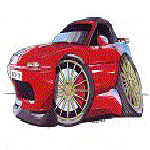Just a quick question. I purchased the Magic Hat website theme and cannot open the file. It has CCT extension instead of zip file like I am used to seeing.
Any idea on how to open this?
Thanks a bunch!
Sheila
Any idea on how to open this?
Thanks a bunch!
Sheila
You need to go into the HTML Editor > themes dialog and install the theme.
Learn the essentials with these quick tips for Responsive Site Designer, Responsive Email Designer, Foundation Framer, and the new Bootstrap Builder. You'll be making awesome, code-free responsive websites and newsletters like a boss.
Hmm. I'm kinda new to this so maybe that's the hangup. Now that I've purchased and downloaded a 'theme' I have no idea what to do or how to get the 'theme' into HTML Editor. How exactly is this done? There were no instructions with the download and I can't find any on the site.
Where is the 'themes dialog' you mention? ...because I can't find it in my version of HTML Editor. I have HTML Editor Build 305.
Thanks.
Where is the 'themes dialog' you mention? ...because I can't find it in my version of HTML Editor. I have HTML Editor Build 305.
Thanks.
markm62 wrote:
Hmm. I'm kinda new to this so maybe that's the hangup. Now that I've purchased and downloaded a 'theme' I have no idea what to do or how to get the 'theme' into HTML Editor. How exactly is this done? There were no instructions with the download and I can't find any on the site.
Where is the 'themes dialog' you mention? ...because I can't find it in my version of HTML Editor. I have HTML Editor Build 305.
Thanks.
Hmm. I'm kinda new to this so maybe that's the hangup. Now that I've purchased and downloaded a 'theme' I have no idea what to do or how to get the 'theme' into HTML Editor. How exactly is this done? There were no instructions with the download and I can't find any on the site.
Where is the 'themes dialog' you mention? ...because I can't find it in my version of HTML Editor. I have HTML Editor Build 305.
Thanks.
Take a look at http://www.coffeecup.com/help/articles/ … r-2010-se/ for instructions.
Learn the essentials with these quick tips for Responsive Site Designer, Responsive Email Designer, Foundation Framer, and the new Bootstrap Builder. You'll be making awesome, code-free responsive websites and newsletters like a boss.
OK it looks like I need to update my Editor first to the current version. Then I'll follow the directions posted at the link you specified. Thanks for the amazing immediate response.
I tried your instructions, but I cannot open up my custom error pages theme in the 2010 editor. It says the selected theme not for this application.
Stephen wrote:
I tried your instructions, but I cannot open up my custom error pages theme in the 2010 editor. It says the selected theme not for this application.
I tried your instructions, but I cannot open up my custom error pages theme in the 2010 editor. It says the selected theme not for this application.
The theme you purchased was for Website Access Manager not our HTML Editor. If you want to edit in that application, just rename the .CCT file to .ZIP and you can manually extract the files.
Learn the essentials with these quick tips for Responsive Site Designer, Responsive Email Designer, Foundation Framer, and the new Bootstrap Builder. You'll be making awesome, code-free responsive websites and newsletters like a boss.
Scott, just installed 2010 SE and got the "Markup Data Folder does not exist."
WHOA! Don't jump. Already read #780. But you might want to update #780. I am running Windows XP MCE 2005 SP3 (ie, semi-Pro). So the problem isn't just Win7 or WinV.
I install programs from an Admin login but use them from a standard login. This usually works fine.
What I noticed in this case is that the installation program:
CoffeeCup_HTML_Editor2010-Build_369.exe
33,439,160 bytes
File version: 1032.4455.0.0
did NOT install the Markup directory anywhere under ANY login.
Even stranger, I installed Build 369 under the Admin login. I would have expected that the Application Data folder would be installed on all users; under each individual user's D&S directory.
BUT, it apparently used the existing Project Folder entry under [Folders] in the existing coffee.ini to determine where to put the new Application Data folder; because no one else -- not the Admin nor the All User -- got a CoffeeCup Application Data folder; only Jim (me).
Which is fine as I'm the only one of the 5 users on this computer that do any HTML editing. It was just un-nerving that's all.
But I can see how, in a system where you have more than one person editing HTML, this is going to be a problem. There are settings in the ini files that are user login specific. Hopefully the main program knows enough to create new Settings and Markup folders every time a new user opens the program.
Or maybe it's just 12:30AM and I should get some sleep! LoL
Maybe after I explore the new toy some more ... zzzzzzzzzzzzzzzzzzzzzzzz
WHOA! Don't jump. Already read #780. But you might want to update #780. I am running Windows XP MCE 2005 SP3 (ie, semi-Pro). So the problem isn't just Win7 or WinV.
I install programs from an Admin login but use them from a standard login. This usually works fine.
What I noticed in this case is that the installation program:
CoffeeCup_HTML_Editor2010-Build_369.exe
33,439,160 bytes
File version: 1032.4455.0.0
did NOT install the Markup directory anywhere under ANY login.
Even stranger, I installed Build 369 under the Admin login. I would have expected that the Application Data folder would be installed on all users; under each individual user's D&S directory.
BUT, it apparently used the existing Project Folder entry under [Folders] in the existing coffee.ini to determine where to put the new Application Data folder; because no one else -- not the Admin nor the All User -- got a CoffeeCup Application Data folder; only Jim (me).
Which is fine as I'm the only one of the 5 users on this computer that do any HTML editing. It was just un-nerving that's all.
But I can see how, in a system where you have more than one person editing HTML, this is going to be a problem. There are settings in the ini files that are user login specific. Hopefully the main program knows enough to create new Settings and Markup folders every time a new user opens the program.
Or maybe it's just 12:30AM and I should get some sleep! LoL
Maybe after I explore the new toy some more ... zzzzzzzzzzzzzzzzzzzzzzzz
P.S. Ach! The program running under Jim doesn't know where the default theme folder is! Back under Admin, sure enough, all default themes appear.
When I went back to Jim and showed the program where the new Deep_Red cct file was, it dutifully created a new My Themes folder under the Jim's My Documents and put the Deep Red files there [in a rather convoluted path but that's another tale].
BUT the program running under Jim cannot locate the default themes that the program installed (Default Themes, Default Layouts, HTML5 Themes, HTML5 Layouts, Center Stage, Crossbeam, etc.).
Any idea on what files / directories to copy to fix that? I'm to tired to troubleshoot right now. Back in the AM.
When I went back to Jim and showed the program where the new Deep_Red cct file was, it dutifully created a new My Themes folder under the Jim's My Documents and put the Deep Red files there [in a rather convoluted path but that's another tale].
BUT the program running under Jim cannot locate the default themes that the program installed (Default Themes, Default Layouts, HTML5 Themes, HTML5 Layouts, Center Stage, Crossbeam, etc.).
Any idea on what files / directories to copy to fix that? I'm to tired to troubleshoot right now. Back in the AM.
I would suggest maybe reinstalling the program to run for all users instead of just the admin.
Have something to add? We’d love to hear it!
You must have an account to participate. Please Sign In Here, then join the conversation.