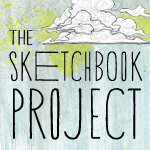Well i got my site up finally. Not that great, but not the worst for a 1st website. www.unioncitymarine.com
What i don't understand is how to get my website in with Google. I've looked over the Analytics section and i thought i followed it right but my info isn't coming up. And also on top of that I'm not exactly sure how to add keywords and such onto my page. I added them in the "Ctrl+Alt+K" box but when I search them on Google it still brings up the old sites links? See there was a completely different site someone made for this company and then quit, and the company wanted me to re make the whole thing. And seeing as this is my first time a little confused. I cant take off the old Google links and put the news on in it. I just don't know how.
Thanks and any help would be greatly appreciated!
Or ask for help :p
Need to buy a boat? - www.unioncitymarine.com