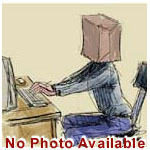Just curious... where does my form get stored?
First, let me state that my form does work, and is stored "somewhere" using the built-in S-Drive upload function. But if I later poke around my S-Drive => Storage, there are no files visible. The web page shows:
WHOOPS! THERE AREN’T ANY FILES HERE.
You can upload files now or use Direct FTP and the contents will show up here. If you post any files to your Stream, you’ll be able to find them here as well. Psst: You might want to upgrade to the Webbie plan for more goodies.
So my question is two fold. Is there someway I can view my files for manual editing, using Direct FTP, second, what else can I upload to S-Drive using Direct FTP, such as additional forms?
Thanks
Where is my WFB form stored? - Post...
Forms are a hidden directory and cannot be adjusted though S-Drive in anyway. If you need to make changes, you do that directly through Form Builder itself. Just open the saved form, make the changes and publish. The same applies to Shops. The only locations you have access to is the SITES and STORAGE folders.
Learn the essentials with these quick tips for Responsive Site Designer, Responsive Email Designer, Foundation Framer, and the new Bootstrap Builder. You'll be making awesome, code-free responsive websites and newsletters like a boss.
Got it!!
Thanks
Thanks
Have something to add? We’d love to hear it!
You must have an account to participate. Please Sign In Here, then join the conversation.