I'm in the process of converting my old website (that was built with VSD) into a responsive site with RSD. I want to use a form in the new site for our contact page. I've got the form designed and saved and am a little confused about the best way to publish and embed it into my site.
First, I do not use Coffeecup as a website host, I'm with InMotion Hosting and have to stay with them to keep my domain and email address.
Looking at the information in the manual export box, I need to have the new website published and running before I can insert the form as it says I need to place it in the website file on my hosting site. Am I reading that correctly. Makes sense, if I upload it into the file folder now it will be moved when I move the old site to publish the new.
Please confirm or abuse my take on this,
Thanks,
Linda
When and how to publish forms with...
To publish your form to your own server, go to the File Menu > Export > Manual Server Setup. This will then generate all of your form files that you need to upload to your server. Simply take those files and upload them with any FTP client.
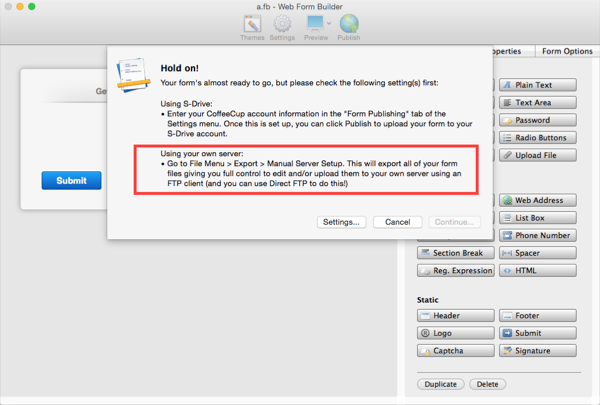
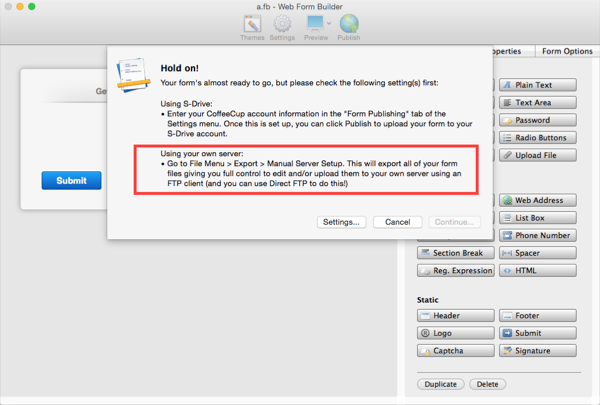
Learn the essentials with these quick tips for Responsive Site Designer, Responsive Email Designer, Foundation Framer, and the new Bootstrap Builder. You'll be making awesome, code-free responsive websites and newsletters like a boss.
Have something to add? We’d love to hear it!
You must have an account to participate. Please Sign In Here, then join the conversation.

