No email after submiting webform -...
I just update my webform which was working fine. I have uploaded it to fatcow, and have it in its own folder. I can assess the webform and I can submit it but I dont get an email. If i upload it to sdrive it works just fine. Is there something I need to change or setup on my fatcow server?
s.carterscustomsound.com is my webform
s.carterscustomsound.com is my webform
Try changing the name of your form or the page your form is on. Their both the same.
I can't hear what I'm looking at.
It's easy to overlook something you're not looking for.
This is a site I built for my work.(RSD)
http://esmansgreenhouse.com
This is a site I built for use in my job.(HTML Editor)
https://pestlogbook.com
This is my personal site used for testing and as an easy way to share photos.(RLM imported to RSD)
https://ericrohloff.com
It's easy to overlook something you're not looking for.
This is a site I built for my work.(RSD)
http://esmansgreenhouse.com
This is a site I built for use in my job.(HTML Editor)
https://pestlogbook.com
This is my personal site used for testing and as an easy way to share photos.(RLM imported to RSD)
https://ericrohloff.com
The form that I am using is the one labeled index.
There are a few things you can try that sometimes fixes things:
1. Go to Settings > Notification tab and change the From: Field to the name of your E-Mail element in the form. To find this name click on the E-Mail element in your form and click the properties tab. Take note of the Name element. This is what you need to enter into the From field. You want to place it in brackets like this [email1]. Your setup looks like this:
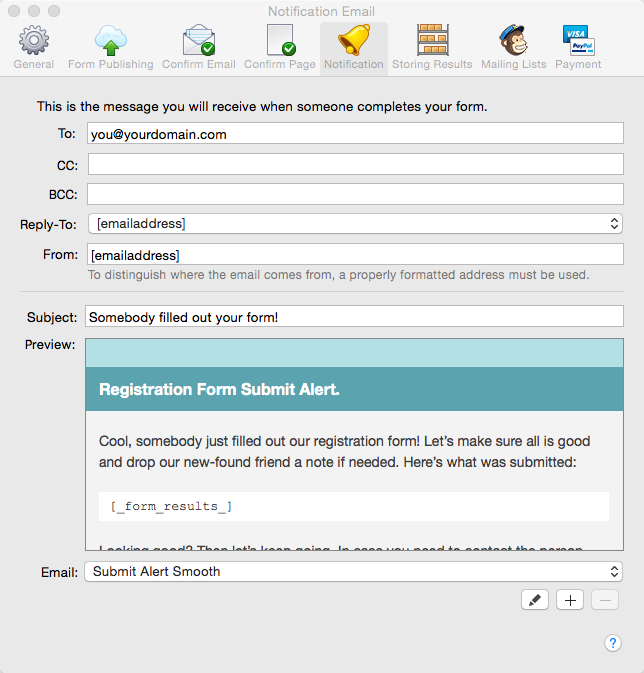
2. Check your SPAM folder. Sometimes emails can get trapped there.
3. Try using different email address under the Settings > Notification tab. Use Gmail, Yahoo, MSN etc.
4. Use S-Drive. It works.
1. Go to Settings > Notification tab and change the From: Field to the name of your E-Mail element in the form. To find this name click on the E-Mail element in your form and click the properties tab. Take note of the Name element. This is what you need to enter into the From field. You want to place it in brackets like this [email1]. Your setup looks like this:
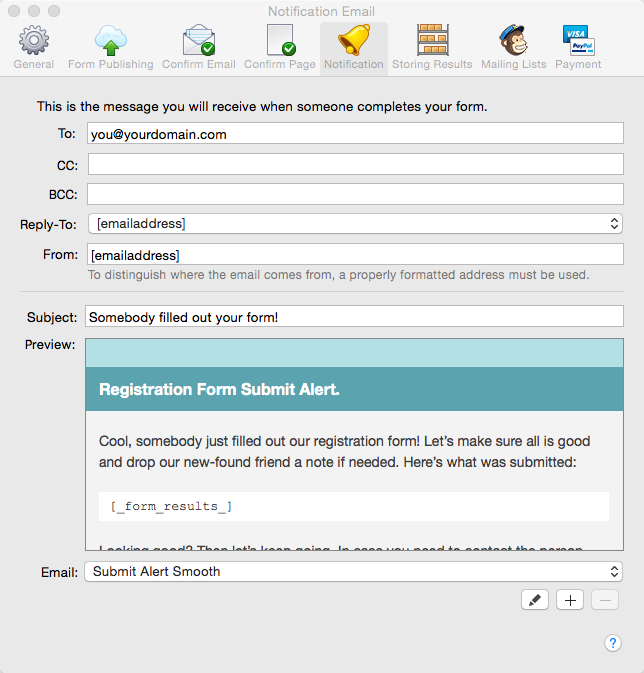
2. Check your SPAM folder. Sometimes emails can get trapped there.
3. Try using different email address under the Settings > Notification tab. Use Gmail, Yahoo, MSN etc.
4. Use S-Drive. It works.
Learn the essentials with these quick tips for Responsive Site Designer, Responsive Email Designer, Foundation Framer, and the new Bootstrap Builder. You'll be making awesome, code-free responsive websites and newsletters like a boss.
Scott I don't have an email element in my form, I am not collecting the email address of the person filling out the form. I have another form on my mobile site on the same server and it works fine. This happened after I update the program to the latest version and then uploaded it to my server.
The version you have on that server is not the latest. I show you are using 2.4, but 2.5 is the most current version.
http://www.carterscustomsound.com/Webfo … ertest.php
I would suggest upgrading to the latest version and try your form again. I would also suggest as a test adding an Email Address element and see if it works that way as well. That helps rule out certain issues.
http://www.carterscustomsound.com/Webfo … ertest.php
I would suggest upgrading to the latest version and try your form again. I would also suggest as a test adding an Email Address element and see if it works that way as well. That helps rule out certain issues.
Learn the essentials with these quick tips for Responsive Site Designer, Responsive Email Designer, Foundation Framer, and the new Bootstrap Builder. You'll be making awesome, code-free responsive websites and newsletters like a boss.
I upgraded to the latest version and still doesn't seem to work. I don't under stand, I did this page http://m.carterscustomsound.com/contact.html
a year ago on the same server and it works.
a year ago on the same server and it works.
Still shows version 2.4 here Todd:
http://www.carterscustomsound.com/Webfo … ertest.php
I would suggest contacting FatCow technical support and show them both forms and have them look at their server logs to see why one form sends the email and the other does not. Even though they are the same server, you do have unique hostnames (m.carterscustomsound.com vs. s.carterscustomsound.com). There could be some setup issues there. From the setup, I don't see any Form Builder issues, though. It appears server related.
http://www.carterscustomsound.com/Webfo … ertest.php
I would suggest contacting FatCow technical support and show them both forms and have them look at their server logs to see why one form sends the email and the other does not. Even though they are the same server, you do have unique hostnames (m.carterscustomsound.com vs. s.carterscustomsound.com). There could be some setup issues there. From the setup, I don't see any Form Builder issues, though. It appears server related.
Learn the essentials with these quick tips for Responsive Site Designer, Responsive Email Designer, Foundation Framer, and the new Bootstrap Builder. You'll be making awesome, code-free responsive websites and newsletters like a boss.
I got it to work, I had to created a web page and paste in the code that web form builder gave me. With that code it would look in the folder for the form I created and now it works.
I have a new problem now. The blue submit button doesn't show up until I hover my mouse over it. I can see it in the other form I created. Here is the link to the new form http://survey.carterscustomsound.com/ and this is the old one
http://m.carterscustomsound.com/contact.html .
I have a new problem now. The blue submit button doesn't show up until I hover my mouse over it. I can see it in the other form I created. Here is the link to the new form http://survey.carterscustomsound.com/ and this is the old one
http://m.carterscustomsound.com/contact.html .
Try opening your form in the form builder and make sure it works correctly in the browser preview. Then reexport your form and republish the files.
I can't hear what I'm looking at.
It's easy to overlook something you're not looking for.
This is a site I built for my work.(RSD)
http://esmansgreenhouse.com
This is a site I built for use in my job.(HTML Editor)
https://pestlogbook.com
This is my personal site used for testing and as an easy way to share photos.(RLM imported to RSD)
https://ericrohloff.com
It's easy to overlook something you're not looking for.
This is a site I built for my work.(RSD)
http://esmansgreenhouse.com
This is a site I built for use in my job.(HTML Editor)
https://pestlogbook.com
This is my personal site used for testing and as an easy way to share photos.(RLM imported to RSD)
https://ericrohloff.com
Have something to add? We’d love to hear it!
You must have an account to participate. Please Sign In Here, then join the conversation.


