I get no notification that I sent an email and get no email from the form. (I have it set to come to my email address.)
Here's the page on my test site if anyone wants to look: http://mytestblog.net/harborheader/contact.html
Home » Forums » Web Form Builder » I have a form that won't work
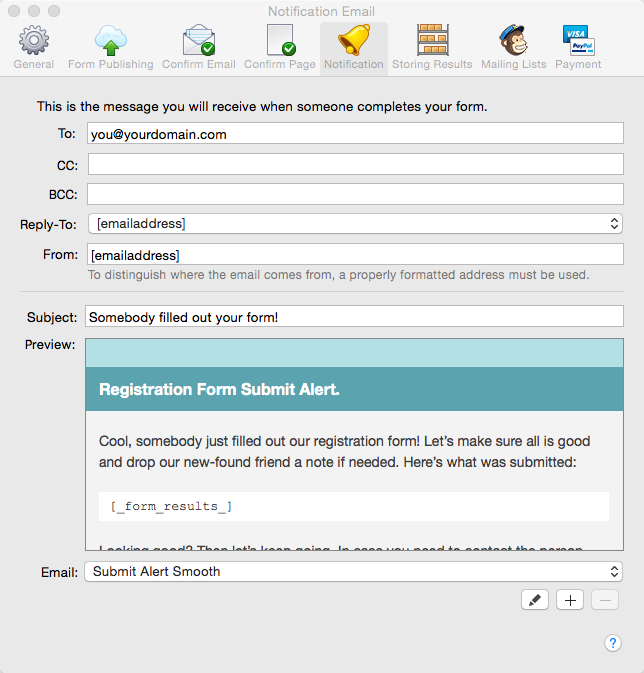
Have something to add? We’d love to hear it!
You must have an account to participate. Please Sign In Here, then join the conversation.