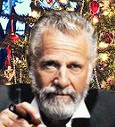Clicking Submit with required field...
Howdy,
I just discovered that clicking "Submit" with a required field missing blows up the form. This is something a site visitor is likely to do. (See the attached form snip from a test page on a test site.) Refreshing the browser screen fixes it back. It seems that the "This field is required" message adds <label> </label> tags and forces a new line on the form. One of the reasons that I started using CC Web Form Builder is the ability to have a background image in the form itself rather than having to place the image as a background in a <div> or <td>.
I just discovered that clicking "Submit" with a required field missing blows up the form. This is something a site visitor is likely to do. (See the attached form snip from a test page on a test site.) Refreshing the browser screen fixes it back. It seems that the "This field is required" message adds <label> </label> tags and forces a new line on the form. One of the reasons that I started using CC Web Form Builder is the ability to have a background image in the form itself rather than having to place the image as a background in a <div> or <td>.
That more or less is unique to your form because you are using a fixed background image. There is no way to scale that picture of the iphone to extend with the error messages. For you, you may just want to turn on friendly hints and turn off the require messages. The other option is to make a much larger iphone background image.
Learn the essentials with these quick tips for Responsive Site Designer, Responsive Email Designer, Foundation Framer, and the new Bootstrap Builder. You'll be making awesome, code-free responsive websites and newsletters like a boss.
Thanks for the quick reply. I'm just going to stay with the old CC web form on existing web sites with background images in the forms. (I have some PHP form scripts I can use for custom work on new sites.) It would be a good thing to handle the "This field is required" messages in a way that doesn't force new lines on the page. The old CoffeeCup Web Form Builder superimposed a message bar over the Submit button without distorting the form.
So far, I have found the new Web Form Builder more difficult to learn and use than the software it replaced. I also use Simfatic Forms as well as rolling my own. FWIW, Simfactic does not even support the use of a background image. You have to set your background image in a <div> or <td> and add the form over it. More often than not, this requires playing with the <div> padding to fit the form to its "container."
I hoping that the CoffeeCup Web Form Builder will continue to evolve and improve.
Wishing a Happy and Prosperous New Year to the CoffeeCup crew and customers,
Mike
So far, I have found the new Web Form Builder more difficult to learn and use than the software it replaced. I also use Simfatic Forms as well as rolling my own. FWIW, Simfactic does not even support the use of a background image. You have to set your background image in a <div> or <td> and add the form over it. More often than not, this requires playing with the <div> padding to fit the form to its "container."
I hoping that the CoffeeCup Web Form Builder will continue to evolve and improve.
Wishing a Happy and Prosperous New Year to the CoffeeCup crew and customers,
Mike
One issue that the Classic version had what that we only provided a generic error that one or more fields were not filled out. On large forms, this presented an issue as you had to go find exactly where the error was. With the new version, each error is contextual with the element.
One thing that is amusing is you are using an iPhone background image but customers on an iPhone cannot see that form because they don't support Flash.
We do appreciate the feedback. Give us time and I am sure we will be everything you need.
One thing that is amusing is you are using an iPhone background image but customers on an iPhone cannot see that form because they don't support Flash.
We do appreciate the feedback. Give us time and I am sure we will be everything you need.
Learn the essentials with these quick tips for Responsive Site Designer, Responsive Email Designer, Foundation Framer, and the new Bootstrap Builder. You'll be making awesome, code-free responsive websites and newsletters like a boss.
"One thing that is amusing is you are using an iPhone background image but customers on an iPhone cannot see that form because they don't support Flash.  "
"
The irony of this has not been lost on me. I have made a fair amount of money the past couple of years replacing SWF slideshows on various web sites with JavaScript based slideshows, so that the slideshows display properly on iPhones and other web-enabled mobile devices. People that use a SWF slideshow for their banner image area often have strange looking web sites when viewing on iPhones.
All in all, using a background image for forms has proven to be more trouble than it is worth.
The irony of this has not been lost on me. I have made a fair amount of money the past couple of years replacing SWF slideshows on various web sites with JavaScript based slideshows, so that the slideshows display properly on iPhones and other web-enabled mobile devices. People that use a SWF slideshow for their banner image area often have strange looking web sites when viewing on iPhones.
All in all, using a background image for forms has proven to be more trouble than it is worth.
Have something to add? We’d love to hear it!
You must have an account to participate. Please Sign In Here, then join the conversation.