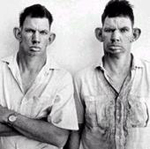Change upload folder - Post ID 278415
I know there is no way from within WFB to specify what folder to upload a file to so where in the code would I change this?
I looked in the 'config.cls.php' file and see that the 'CC_FB_STORAGE_FOLDER' is set to '/storage/'. I can add my own folder within the same folder as the 'storage' folder and change the code and it works. However, I want the folder to be 2 levels up. How would I change this to be the correct path?
I looked in the 'config.cls.php' file and see that the 'CC_FB_STORAGE_FOLDER' is set to '/storage/'. I can add my own folder within the same folder as the 'storage' folder and change the code and it works. However, I want the folder to be 2 levels up. How would I change this to be the correct path?
Line 18 of the config.cls.php
define( 'CC_FB_STORAGE_FOLDER', '../../storage/' ); // where all data is stored
I can't hear what I'm looking at.
It's easy to overlook something you're not looking for.
This is a site I built for my work.(RSD)
http://esmansgreenhouse.com
This is a site I built for use in my job.(HTML Editor)
https://pestlogbook.com
This is my personal site used for testing and as an easy way to share photos.(RLM imported to RSD)
https://ericrohloff.com
It's easy to overlook something you're not looking for.
This is a site I built for my work.(RSD)
http://esmansgreenhouse.com
This is a site I built for use in my job.(HTML Editor)
https://pestlogbook.com
This is my personal site used for testing and as an easy way to share photos.(RLM imported to RSD)
https://ericrohloff.com
Hi Eric,
I tried that but i'm getting an error:
Warning: [ err 2/line 464/formpage.cls.php] mkdir(): No such file or directory
I have a folder called 'storage' two levels up but i get this error.
I tried that but i'm getting an error:
Warning: [ err 2/line 464/formpage.cls.php] mkdir(): No such file or directory
I have a folder called 'storage' two levels up but i get this error.
Look at the line o that file.
I can't hear what I'm looking at.
It's easy to overlook something you're not looking for.
This is a site I built for my work.(RSD)
http://esmansgreenhouse.com
This is a site I built for use in my job.(HTML Editor)
https://pestlogbook.com
This is my personal site used for testing and as an easy way to share photos.(RLM imported to RSD)
https://ericrohloff.com
It's easy to overlook something you're not looking for.
This is a site I built for my work.(RSD)
http://esmansgreenhouse.com
This is a site I built for use in my job.(HTML Editor)
https://pestlogbook.com
This is my personal site used for testing and as an easy way to share photos.(RLM imported to RSD)
https://ericrohloff.com
Line zero?
I've looked at line 464 but I'm not sure what is wrong.
says:
if( ! is_dir( $dest ) && !mkdir( $dest, 0755 ) )
{
$this->errors[] = array("err" => _T('Could not create file upload directory "%s"', $dest ) );
return;
}
Either there is something somewhere else that needs changed or it doesn't like to write to a folder on a different level...so to speak. Something to do with write permissions maybe? If it is, i'm not familiar with php code but does that mean it must be 0755 or it should not be 0755? The permissions on that folder are set to 755
I've looked at line 464 but I'm not sure what is wrong.
says:
if( ! is_dir( $dest ) && !mkdir( $dest, 0755 ) )
{
$this->errors[] = array("err" => _T('Could not create file upload directory "%s"', $dest ) );
return;
}
Either there is something somewhere else that needs changed or it doesn't like to write to a folder on a different level...so to speak. Something to do with write permissions maybe? If it is, i'm not familiar with php code but does that mean it must be 0755 or it should not be 0755? The permissions on that folder are set to 755
Yes, make sure you have the permissions set on the new directory. I'll do some testing if I get a chance today.
I can't hear what I'm looking at.
It's easy to overlook something you're not looking for.
This is a site I built for my work.(RSD)
http://esmansgreenhouse.com
This is a site I built for use in my job.(HTML Editor)
https://pestlogbook.com
This is my personal site used for testing and as an easy way to share photos.(RLM imported to RSD)
https://ericrohloff.com
It's easy to overlook something you're not looking for.
This is a site I built for my work.(RSD)
http://esmansgreenhouse.com
This is a site I built for use in my job.(HTML Editor)
https://pestlogbook.com
This is my personal site used for testing and as an easy way to share photos.(RLM imported to RSD)
https://ericrohloff.com
Hey Eric,
All the permissions are set to 755. I'm not sure why it's not working.
All the permissions are set to 755. I'm not sure why it's not working.
Have something to add? We’d love to hear it!
You must have an account to participate. Please Sign In Here, then join the conversation.