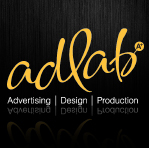Bounce Back E-mail isn't working. -...
Hi guys,
Having issues with this again.
This is the OSX version - but not able to get any bounce backs what so ever.
Any pointers?
The form is located here:
http://www.bridgestonegolf.com.au/promotions/
I've tried just about everything - even starting a new form from scratch..
Having issues with this again.
This is the OSX version - but not able to get any bounce backs what so ever.
Any pointers?
The form is located here:
http://www.bridgestonegolf.com.au/promotions/
I've tried just about everything - even starting a new form from scratch..
What is bounce back?
Learn the essentials with these quick tips for Responsive Site Designer, Responsive Email Designer, Foundation Framer, and the new Bootstrap Builder. You'll be making awesome, code-free responsive websites and newsletters like a boss.
Sorry a confirm e-mail.
Hi guys, I've re-downloaded the program - started multiple new forms - can't get the confirm e-mail to work. I'm using the OSX version.
Seems like it's not even recognising something.
http://www.newslinkpromo.com.au/takeoffinstyle/
Is the most recent promo I've been messing around with.
-A.
Seems like it's not even recognising something.
http://www.newslinkpromo.com.au/takeoffinstyle/
Is the most recent promo I've been messing around with.
-A.
There are a few things you can try that sometimes fixes things:
1. Go to Settings > Notification tab and change the From: Field to the name of your E-Mail element in the form. To find this name click on the E-Mail element in your form and click the properties tab. Take note of the Name element. This is what you need to enter into the From field. You want to place it in brackets like this [email1]. Your setup looks like this:
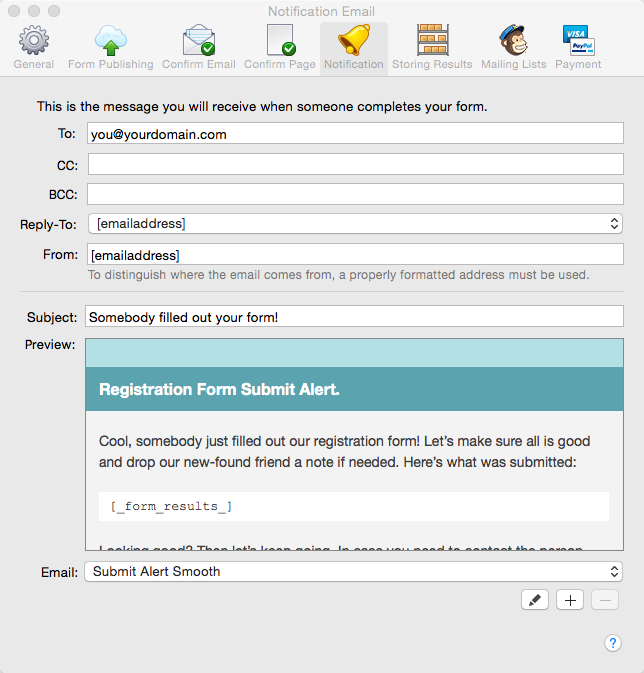
2. Check your SPAM folder. Sometimes emails can get trapped there.
3. Try using different email address under the Settings > Notification tab. Use Gmail, Yahoo, MSN etc.
4. Use S-Drive or find another hosting provider for just your forms.
1. Go to Settings > Notification tab and change the From: Field to the name of your E-Mail element in the form. To find this name click on the E-Mail element in your form and click the properties tab. Take note of the Name element. This is what you need to enter into the From field. You want to place it in brackets like this [email1]. Your setup looks like this:
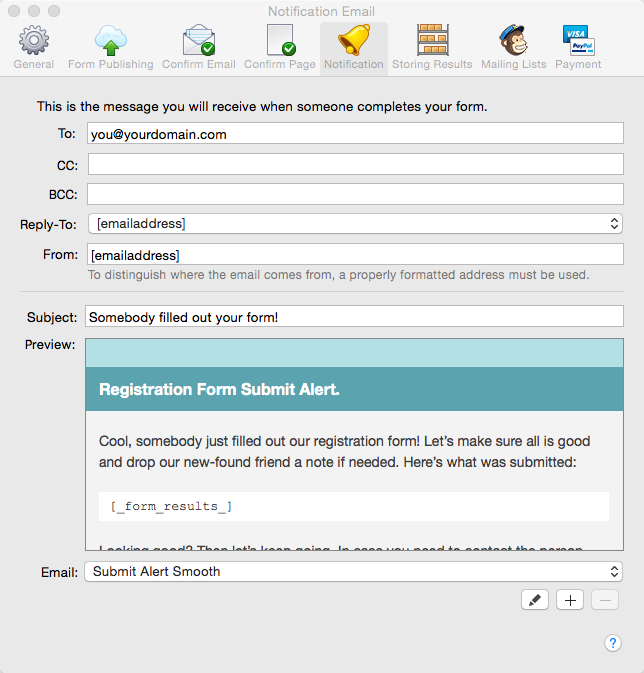
2. Check your SPAM folder. Sometimes emails can get trapped there.
3. Try using different email address under the Settings > Notification tab. Use Gmail, Yahoo, MSN etc.
4. Use S-Drive or find another hosting provider for just your forms.
Learn the essentials with these quick tips for Responsive Site Designer, Responsive Email Designer, Foundation Framer, and the new Bootstrap Builder. You'll be making awesome, code-free responsive websites and newsletters like a boss.
Have something to add? We’d love to hear it!
You must have an account to participate. Please Sign In Here, then join the conversation.