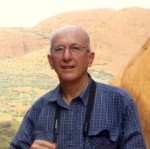[_form_results_] and results of my...
After spending quite a lot of time learning JQuery and then building JQuery code to get my form doing beautifully what the customer wants, I have now discovered that in the Web Form Builder email template, the placeholder [_form_results_] ignores the current contents of the form with all of my manipulations.and only transmits the original form headings and the stuff that someone typed in.
This was a trap for young players. I am becoming resigned to having to do a lot more coding to get my data out of the form and into the customer's hands.
I'd like to use the report-sending email that Web Form Builder provides, if possible, but I need a tip about how to get my current post-manipulation form content into the place where [_form_results_] is.
Can anyone help?
This was a trap for young players. I am becoming resigned to having to do a lot more coding to get my data out of the form and into the customer's hands.
I'd like to use the report-sending email that Web Form Builder provides, if possible, but I need a tip about how to get my current post-manipulation form content into the place where [_form_results_] is.
Can anyone help?
If you remove [form_results] form the message, you can insert each field individually from the bottom of the dialog.
Learn the essentials with these quick tips for Responsive Site Designer, Responsive Email Designer, Foundation Framer, and the new Bootstrap Builder. You'll be making awesome, code-free responsive websites and newsletters like a boss.
Hi Scott. Thanks for your help.
I tried that with one field and it did not show the value that my JQuery code had inserted into it (a calculation based on the values of two other user-entered fields).
I did other experiments with trying to put JQuery code into the email, but decided that I did not really know what I was doing, since this email code may not have had any connection to the form page apart from the placeholders that the software was using to extract data from it into the email.
I tried that with one field and it did not show the value that my JQuery code had inserted into it (a calculation based on the values of two other user-entered fields).
I did other experiments with trying to put JQuery code into the email, but decided that I did not really know what I was doing, since this email code may not have had any connection to the form page apart from the placeholders that the software was using to extract data from it into the email.
Just read your post about posts. The form has private client information in it, so I don't really know what to do about posting a link to it. My website is http://qdt.com.au, but there is nothing in it related to this application. I'm using Web Form Builder. 2.4 - 5318, under Windows.
I've use JQuery scripts to modify both field labels and field content. I'm using a registered version of Web Form Builder
I've use JQuery scripts to modify both field labels and field content. I'm using a registered version of Web Form Builder
All inputs that you want data submitted from have to be added to the form using the form builder elements. You can't add your own and get the data. What you want to do is to add an element to get the needed data and use JQuery to manipulate that input. So it can be hidden if you wanted and the user would never see it but the data would get submitted.
Here's an example of manipulating email with JQuery
Here's an example adding a % to an input and putting in to another so it can be submitted.
Here's an example of manipulating email with JQuery
Here's an example adding a % to an input and putting in to another so it can be submitted.
I can't hear what I'm looking at.
It's easy to overlook something you're not looking for.
This is a site I built for my work.(RSD)
http://esmansgreenhouse.com
This is a site I built for use in my job.(HTML Editor)
https://pestlogbook.com
This is my personal site used for testing and as an easy way to share photos.(RLM imported to RSD)
https://ericrohloff.com
It's easy to overlook something you're not looking for.
This is a site I built for my work.(RSD)
http://esmansgreenhouse.com
This is a site I built for use in my job.(HTML Editor)
https://pestlogbook.com
This is my personal site used for testing and as an easy way to share photos.(RLM imported to RSD)
https://ericrohloff.com
Thanks, Eric!
The first problem was that a field was set to read only and Web Form Builder just did not want to include it in the report. In the end I just switched off the read only and it worked fine. I guess it would be good to know if it is possible to get it to report a read only field, as that would make the form a little better.
The second problem was that I was using JQuery to modify the form labels. I guess this was just too far outside Web Form Builder's reality and it was just reporting the original labels. I suggested to the client that he might put up with this, as the modified labels were for the benefit of the person completing the form, not the person receiving the report.
Currently all is well with this side of the project.. Thank you for your help!
The first problem was that a field was set to read only and Web Form Builder just did not want to include it in the report. In the end I just switched off the read only and it worked fine. I guess it would be good to know if it is possible to get it to report a read only field, as that would make the form a little better.
The second problem was that I was using JQuery to modify the form labels. I guess this was just too far outside Web Form Builder's reality and it was just reporting the original labels. I suggested to the client that he might put up with this, as the modified labels were for the benefit of the person completing the form, not the person receiving the report.
Currently all is well with this side of the project.. Thank you for your help!
The read only thing is odd because I have the input on the form with the % set to readonly and it submits fine. At least you got it working.
I can't hear what I'm looking at.
It's easy to overlook something you're not looking for.
This is a site I built for my work.(RSD)
http://esmansgreenhouse.com
This is a site I built for use in my job.(HTML Editor)
https://pestlogbook.com
This is my personal site used for testing and as an easy way to share photos.(RLM imported to RSD)
https://ericrohloff.com
It's easy to overlook something you're not looking for.
This is a site I built for my work.(RSD)
http://esmansgreenhouse.com
This is a site I built for use in my job.(HTML Editor)
https://pestlogbook.com
This is my personal site used for testing and as an easy way to share photos.(RLM imported to RSD)
https://ericrohloff.com
Have something to add? We’d love to hear it!
You must have an account to participate. Please Sign In Here, then join the conversation.