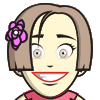Sitemapper Upload Issue - Post ID 122068
Hi All,
Just adding some sitempas to a few sites and I have tried to use the inbuilt FTP to upload files to the site.
However this isn't working - I am not getting any errors from CC sitemapper, it looks like it is working, but when I go and look at remote files on dreamweaver they just aren't there.
Any ideas.
Will do a manual upload for now but would like to try and get it right!.
Thanks
Just adding some sitempas to a few sites and I have tried to use the inbuilt FTP to upload files to the site.
However this isn't working - I am not getting any errors from CC sitemapper, it looks like it is working, but when I go and look at remote files on dreamweaver they just aren't there.
Any ideas.
Will do a manual upload for now but would like to try and get it right!.
Thanks
Are you sure you are uploading to the correct remote server path?
Learn the essentials with these quick tips for Responsive Site Designer, Responsive Email Designer, Foundation Framer, and the new Bootstrap Builder. You'll be making awesome, code-free responsive websites and newsletters like a boss.
I have the same problem. It uploads to the root directory but not to /public_html When I've used the FTP upload feature in other coffee cup applications, i.e. calendar, I have had no problems.
I can't see how that really could happen. If It can upload to the root, that means the ftp is working. Changing the path would make no difference. Two of my hosting providers all use /public_html and I can upload to that folder or any other without problems.
Are you sure you are entering in the correct name (really look closely at what you typed).
Are you sure you are entering in the correct name (really look closely at what you typed).
Learn the essentials with these quick tips for Responsive Site Designer, Responsive Email Designer, Foundation Framer, and the new Bootstrap Builder. You'll be making awesome, code-free responsive websites and newsletters like a boss.
I understand what you mean, but no matter what I "tweak" it will not upload to my /public_html. The ftp settings are the exact same settings as my web form builder, calendar, jukebox, etc (can you tell I like your software!). Also, when I upload it it does not give me the "upload here?" screen like the other applications.
Is there something I can send you that you can look at why there is this glitch? The only workaround is to simply use my filezilla to upload the files, but that's one more step I'd rather not do.
Thanks
Is there something I can send you that you can look at why there is this glitch? The only workaround is to simply use my filezilla to upload the files, but that's one more step I'd rather not do.
Thanks
I would suggest opening a support ticket. That would probably be the fastest solution. Also if you can give us FTP access, that can speed things up.
Learn the essentials with these quick tips for Responsive Site Designer, Responsive Email Designer, Foundation Framer, and the new Bootstrap Builder. You'll be making awesome, code-free responsive websites and newsletters like a boss.
Scot, I just replied to your support ticket. When I manually FTP into your server, you do not even have a folder called public_html You upload all of your files to /
Learn the essentials with these quick tips for Responsive Site Designer, Responsive Email Designer, Foundation Framer, and the new Bootstrap Builder. You'll be making awesome, code-free responsive websites and newsletters like a boss.
Hi
I've just wasted an hour of my life trying to solve the same issue:(
I had success finally using the "FTP Server IP Address" in the "Host Name:" box in the settings.
Hope this helps someone:cool:
I've just wasted an hour of my life trying to solve the same issue:(
I had success finally using the "FTP Server IP Address" in the "Host Name:" box in the settings.
Hope this helps someone:cool:
Have something to add? We’d love to hear it!
You must have an account to participate. Please Sign In Here, then join the conversation.