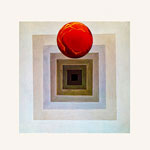I'm try to create a web page similar to this one.
http://whiterock.construction/eco-cottage/
The left hand margin is fixed. I've created something similar in RSD but find the pictures or text to the right of it, tend to move behind this fixed border. So my wish, for arguments sake is if the border was 250px from the left of the screen I would like everything to move relative to that fixed verticle line 250 px from the left of the screen. It's like the edge of the screen starts 250px to the right of the LHS of the screen if you get my drift. Or perhaps if you have a picture, the left hand edge of the picture sticks to the verticle line 250 px from the LHS and all the resizing occurs to the right of that line, so the LHS edge of the picture never moves it's always 250 px from the LHS of the screen....
If I haven't confused everyone then perhaps the unconfined might have some idea of what I'm talking about!!
Thanks Tim