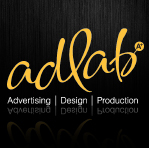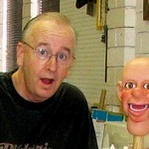Brilliant Steve - so assume pulling in a slider, light box features etc you do the same thing?
The best part about RSD is that when you add your resource files you can add an entire folder at once and it will import the structure as is. This helps because most sliders and scripts come with examples with the proper structure so all you have to do is grab that folder, put the proper html in your page and then go to the Settings tab and add the needed script links to the head of your page.
I can't hear what I'm looking at.
It's easy to overlook something you're not looking for.
This is a site I built for my work.(RSD)
http://esmansgreenhouse.com
This is a site I built for use in my job.(HTML Editor)
https://pestlogbook.com
This is my personal site used for testing and as an easy way to share photos.(RLM imported to RSD)
https://ericrohloff.com
It's easy to overlook something you're not looking for.
This is a site I built for my work.(RSD)
http://esmansgreenhouse.com
This is a site I built for use in my job.(HTML Editor)
https://pestlogbook.com
This is my personal site used for testing and as an easy way to share photos.(RLM imported to RSD)
https://ericrohloff.com
Thanks Steve! I didn't realize you could pull the folders into resources.
I left it as a div and I can see the menu as a billeted list.
I left it as a div and I can see the menu as a billeted list.
Angela Mulligan wrote:
Thanks Steve! I didn't realize you could pull the folders into resources.
I left it as a div and I can see the menu as a billeted list.
Thanks Steve! I didn't realize you could pull the folders into resources.
I left it as a div and I can see the menu as a billeted list.
Yes that's what I was trying to get it to do for me in the video lol... It didn't work for me. Glad you guys enjoyed the video.
Taking over the world one website at a time!
Steve Kolish
www.misterwebguy.com
YouTube Channel:
https://www.youtube.com/channel/UCL8qVv … ttneYaMSJA
Steve Kolish
www.misterwebguy.com
YouTube Channel:
https://www.youtube.com/channel/UCL8qVv … ttneYaMSJA
Hey Steve. The video is very clear and very well done. Thanks for doing that!
Of interest: The instant I pasted in the code the bulleted menu shows up. If I change it to a Nav tag, the bulleted list disapears temporarily. But if I click on another element on the page, and then click back on the HTML element, the bulleted list reappears! And the Nav tag changes back to a Div tag. I also found that a number of things will make the bulleted list reappear and the Nav tag change back to a Div tag. For example, previewing in a browser. When I come back to RSD, the bulleted list is back.
For now, as an in between fix (still keeping my fingers crossed for being able to see the actual menu in RSD down the road), I'd be happy if they could make it just so the bulleted list did not pop up. That makes it hard to work with the pages at present.
BTW, I found you don't have to add the images in one at a time (first part of your video). I imported my RLM file, added the images folder to the resources, saved and closed the program. When I opened the file again in RSD, all my images showed up on all the pages without any more work on my part. Sweet. IIRC, I think Eric R. said something about this in another post.
Of interest: The instant I pasted in the code the bulleted menu shows up. If I change it to a Nav tag, the bulleted list disapears temporarily. But if I click on another element on the page, and then click back on the HTML element, the bulleted list reappears! And the Nav tag changes back to a Div tag. I also found that a number of things will make the bulleted list reappear and the Nav tag change back to a Div tag. For example, previewing in a browser. When I come back to RSD, the bulleted list is back.
For now, as an in between fix (still keeping my fingers crossed for being able to see the actual menu in RSD down the road), I'd be happy if they could make it just so the bulleted list did not pop up. That makes it hard to work with the pages at present.
BTW, I found you don't have to add the images in one at a time (first part of your video). I imported my RLM file, added the images folder to the resources, saved and closed the program. When I opened the file again in RSD, all my images showed up on all the pages without any more work on my part. Sweet. IIRC, I think Eric R. said something about this in another post.
Great tip I will give that a try. I haven't played with RSD as much as would like too but as I get time Im diving in learning so I can share what I have learned with all of you.
Taking over the world one website at a time!
Steve Kolish
www.misterwebguy.com
YouTube Channel:
https://www.youtube.com/channel/UCL8qVv … ttneYaMSJA
Steve Kolish
www.misterwebguy.com
YouTube Channel:
https://www.youtube.com/channel/UCL8qVv … ttneYaMSJA
And its greatly appreciated Steve! I have learned much from the many things that you have shared in numerous threads in the forums here as well as your YouTube videos. Keep up the great work! Yeah, I haven't had as much time to play with it as I want to either. 
Steve,
I noticed in your menu tutorial that the element showed a shadowed text, but remained the same size vertically as before you put in the html.
In the RLM carryover that I'm working on, when I put the CC Menu html into the box on the right, I get a new taller space with the menu elements stacked up in a list.
The website has 10 pages, but when I export it and open it up in a browser, only the first and third pages have a normal looking single line menu - the rest have the same vertical list, and they act as links to the other pages, but they are not the single line menu as in the 1st and 3rd pages.
Now here's the really weird thing - when I upload it to a server, the menus all look and act right.
=Steve=
I noticed in your menu tutorial that the element showed a shadowed text, but remained the same size vertically as before you put in the html.
In the RLM carryover that I'm working on, when I put the CC Menu html into the box on the right, I get a new taller space with the menu elements stacked up in a list.
The website has 10 pages, but when I export it and open it up in a browser, only the first and third pages have a normal looking single line menu - the rest have the same vertical list, and they act as links to the other pages, but they are not the single line menu as in the 1st and 3rd pages.
Now here's the really weird thing - when I upload it to a server, the menus all look and act right.
=Steve=
=Steve=
Yes that is correct. If you watch closely in my video you will see me try to get the list to appear at 12:42. But the list would not pop up lol. But I heard that this may be corrected in upcoming versions to show the entire menu in RSD preview.
And yes it will upload and appear correctly. I actually like it as a div so that list doesn't appear. It kinda reminds me of VSD lol... nostalgic
And yes it will upload and appear correctly. I actually like it as a div so that list doesn't appear. It kinda reminds me of VSD lol... nostalgic
Taking over the world one website at a time!
Steve Kolish
www.misterwebguy.com
YouTube Channel:
https://www.youtube.com/channel/UCL8qVv … ttneYaMSJA
Steve Kolish
www.misterwebguy.com
YouTube Channel:
https://www.youtube.com/channel/UCL8qVv … ttneYaMSJA
I know there is probably a simple answer to this but I'm drawing a blank...how do I get to the code of my menu? I KNOW I've done this before but I'm seriously feeling stupid at the moment!
And can I request you do a slider tutorial next!?
And can I request you do a slider tutorial next!?
Have something to add? We’d love to hear it!
You must have an account to participate. Please Sign In Here, then join the conversation.