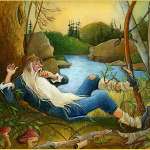Thanks Mansour but I was already doing that.
I have created a very basic project that shows the issue but I can't attach it - I get the message that it needs to be one of a number of file types (including *.RSD, which it is) - so until I can attach it I can't show anyone what I mean.
So now I need help in attaching a file
I have created a very basic project that shows the issue but I can't attach it - I get the message that it needs to be one of a number of file types (including *.RSD, which it is) - so until I can attach it I can't show anyone what I mean.
So now I need help in attaching a file
OK - I think I can upload the project to show what I mean - as you can see, the paragraphs slip under the fixed heading but the map itself slides over it.
Any suggestions for a fix would be welcome.
Any suggestions for a fix would be welcome.
Hi Flemming,
See if this is what you were after.
See if this is what you were after.
I can't hear what I'm looking at.
It's easy to overlook something you're not looking for.
This is a site I built for my work.(RSD)
http://esmansgreenhouse.com
This is a site I built for use in my job.(HTML Editor)
https://pestlogbook.com
This is my personal site used for testing and as an easy way to share photos.(RLM imported to RSD)
https://ericrohloff.com
It's easy to overlook something you're not looking for.
This is a site I built for my work.(RSD)
http://esmansgreenhouse.com
This is a site I built for use in my job.(HTML Editor)
https://pestlogbook.com
This is my personal site used for testing and as an easy way to share photos.(RLM imported to RSD)
https://ericrohloff.com
'fraid not Eric. I have attached a revised example. I need the purple row to be fixed as a page banner and for everything else to slide under it as you scroll down the page. What's happening is that all bar the map are behaving like that - even the column (yellow) that the map sits in. Yet the map slides over the top of the fixed banner.
Give this a try.
All I did was increase the z-index for the fixed row.
All I did was increase the z-index for the fixed row.
I can't hear what I'm looking at.
It's easy to overlook something you're not looking for.
This is a site I built for my work.(RSD)
http://esmansgreenhouse.com
This is a site I built for use in my job.(HTML Editor)
https://pestlogbook.com
This is my personal site used for testing and as an easy way to share photos.(RLM imported to RSD)
https://ericrohloff.com
It's easy to overlook something you're not looking for.
This is a site I built for my work.(RSD)
http://esmansgreenhouse.com
This is a site I built for use in my job.(HTML Editor)
https://pestlogbook.com
This is my personal site used for testing and as an easy way to share photos.(RLM imported to RSD)
https://ericrohloff.com
Lovely - it works!
Just goes to show I should have read up on 'z-index' - not sure I would have worked out the solution though. But I'm going to have to explore RSD a bit more - I'm sure there's way more I have overlooked.
For other newbies: the z-index specifies the stacking order of elements that have a position of absolute, relative or fixed. A higher index element will always stack over the front of a lower index element. Seems the z makes the page three-dimensional (where good old x & y are the two other dimensions - manipulated by positioning, margins etc.) - experts - if I have this wrong please delete
Thanks once again Eric
Just goes to show I should have read up on 'z-index' - not sure I would have worked out the solution though. But I'm going to have to explore RSD a bit more - I'm sure there's way more I have overlooked.
For other newbies: the z-index specifies the stacking order of elements that have a position of absolute, relative or fixed. A higher index element will always stack over the front of a lower index element. Seems the z makes the page three-dimensional (where good old x & y are the two other dimensions - manipulated by positioning, margins etc.) - experts - if I have this wrong please delete
Thanks once again Eric
Has anyone found a way to make the zoom level of a Google Map responsive? See: http://www.bedandbreakfastpa.com/pmbba2 … page2.html
Thanks!
Thanks!
If anyone is interested, I found a way to modify the Google Maps zoom level using java. I'm not a java programmer so there may be better ways.......
<!--- Start Google Map --->
<script
src="http://maps.googleapis.com/maps/api/js?key=AIzaSyBkUlr8ItUZYPpsqK4BEC4u_frZRmPIy-w&sensor=false">
</script>
<script>
var w = window.innerWidth
|| document.documentElement.clientWidth
|| document.body.clientWidth;
//Set Zoom Level - 7 for screens smaller than 605px
var zlev = 7;
var zhgt = 350;
if (w >= 605) {
zlev = 8;
zhgt = 550; // Also change the height of the map
}
</script>
<script>
var myCenter=new google.maps.LatLng(40.89666, -77.74666);
var map;
var mapProp;
var myCity;
function initialize()
{
mapProp = {
center:myCenter,
zoom:zlev, // Set the zoom level based of the screen width
mapTypeId:google.maps.MapTypeId.ROADMAP
};
map=new google.maps.Map(document.getElementById("googleMap"),mapProp);
<!--- Start Google Map --->
<script
src="http://maps.googleapis.com/maps/api/js?key=AIzaSyBkUlr8ItUZYPpsqK4BEC4u_frZRmPIy-w&sensor=false">
</script>
<script>
var w = window.innerWidth
|| document.documentElement.clientWidth
|| document.body.clientWidth;
//Set Zoom Level - 7 for screens smaller than 605px
var zlev = 7;
var zhgt = 350;
if (w >= 605) {
zlev = 8;
zhgt = 550; // Also change the height of the map
}
</script>
<script>
var myCenter=new google.maps.LatLng(40.89666, -77.74666);
var map;
var mapProp;
var myCity;
function initialize()
{
mapProp = {
center:myCenter,
zoom:zlev, // Set the zoom level based of the screen width
mapTypeId:google.maps.MapTypeId.ROADMAP
};
map=new google.maps.Map(document.getElementById("googleMap"),mapProp);
Thanks for sharing Rip!
Taking over the world one website at a time!
Steve Kolish
www.misterwebguy.com
YouTube Channel:
https://www.youtube.com/channel/UCL8qVv … ttneYaMSJA
Steve Kolish
www.misterwebguy.com
YouTube Channel:
https://www.youtube.com/channel/UCL8qVv … ttneYaMSJA
Will this also work for a mapped image? (link mapping, not a google map)
I have the Image Mapper, v4.2, and I understand inserting the HTML into the page, but I just want to be sure I can make it responsive.
Looking forward to Image Mapper v5.
Thanks much.
Ronn
I have the Image Mapper, v4.2, and I understand inserting the HTML into the page, but I just want to be sure I can make it responsive.
Looking forward to Image Mapper v5.
Thanks much.
Ronn
Have something to add? We’d love to hear it!
You must have an account to participate. Please Sign In Here, then join the conversation.