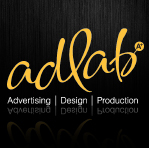Hi guys,
This might be a common question.
But what if I have a specific font I want to use. There a way we can get it into RSD?
Or do I have to edit afterwards and use @Font-Face? I'm just starting to work out the magical world of using my own fonts.
Let me know.
-A.
This might be a common question.
But what if I have a specific font I want to use. There a way we can get it into RSD?
Or do I have to edit afterwards and use @Font-Face? I'm just starting to work out the magical world of using my own fonts.
Let me know.
-A.
Using custom fonts is not really a good idea Adam as it requires the visitor to also have that font installed to render properly. Sticking with web safe fonts or Google fonts (well over 100+ included to choose from) insures that your text always renders the same in all browsers and operating systems.
If you look under Typography, you can find a font that is sure to fit any website design:
http://s9.postimg.org/8mijmy2dr/Screen_Shot_2015_04_28_at_8_45_53_PM.png
If you look under Typography, you can find a font that is sure to fit any website design:
http://s9.postimg.org/8mijmy2dr/Screen_Shot_2015_04_28_at_8_45_53_PM.png
Learn the essentials with these quick tips for Responsive Site Designer, Responsive Email Designer, Foundation Framer, and the new Bootstrap Builder. You'll be making awesome, code-free responsive websites and newsletters like a boss.
Hi Scott not really true,
If you use CSS with @FontFace you can use any font you'd like:
https://css-tricks.com/snippets/css/using-font-face/
You just need the font stored on the server.
Just thought that RSD may have something in-built for that reason..
But something I'll have to add in snippets.
If you use CSS with @FontFace you can use any font you'd like:
https://css-tricks.com/snippets/css/using-font-face/
You just need the font stored on the server.
Just thought that RSD may have something in-built for that reason..
But something I'll have to add in snippets.
Is it possible to add additional GOOGLE Web Fonts to RSD existing GOOGLE Web font list?
GDEWebMan wrote:
Is it possible to add additional GOOGLE Web Fonts to RSD existing GOOGLE Web font list?
Is it possible to add additional GOOGLE Web Fonts to RSD existing GOOGLE Web font list?
Yes, while there is no direct integration at this time. You can do it. You would need to add an additional CSS to style the elements you wish to use that font on. Then you just add the link to the Google Font in the head section of the Settings pane.
Thanks
That's easy enough...................... but
Hope they integrate this feature into the UI in the future.
GDE
That's easy enough...................... but
Hope they integrate this feature into the UI in the future.
GDE
GDEWebMan wrote:
Thanks
That's easy enough...................... but
Hope they integrate this feature into the UI in the future.
GDE
Thanks
That's easy enough...................... but
Hope they integrate this feature into the UI in the future.
GDE
Place your suggestion in our Suggestion Forum as we review this area when considering new features and you might just see it be added to the program in a future release.
Hi All
I have had a page design specified in Agenda font ( uses bold, medium, thin, Light).
Does anyone know what the google font equivalents are or how to find this out??
If there is no similar google font, how do I implement this in a custom css? I need some sample code to follow as my understanding of CSS is, while growing, not great
Regards Peter
I have had a page design specified in Agenda font ( uses bold, medium, thin, Light).
Does anyone know what the google font equivalents are or how to find this out??
If there is no similar google font, how do I implement this in a custom css? I need some sample code to follow as my understanding of CSS is, while growing, not great
Regards Peter
There are terms and conditions adding your custom fonts.
Such as license and browsers support.
For more detail of browser support refer to following links:
https://css-tricks.com/snippets/css/using-font-face/
http://www.w3schools.com/cssref/css3_pr … e_rule.asp
http://caniuse.com/
And if you still want to proceed with custom fonts then go to following link :
http://www.fontsquirrel.com/tools/webfont-generator upload and convert your font >> follow the instruction provided in your downloaded file.
Note that you can not do this in RSD and you have to do it with your code editor in your custom css.
For additional tuts search in YouTube how to embed custom fonts on your website .
https://www.youtube.com/watch?v=Y9ZRd4sJM2E
Such as license and browsers support.
For more detail of browser support refer to following links:
https://css-tricks.com/snippets/css/using-font-face/
http://www.w3schools.com/cssref/css3_pr … e_rule.asp
http://caniuse.com/
And if you still want to proceed with custom fonts then go to following link :
http://www.fontsquirrel.com/tools/webfont-generator upload and convert your font >> follow the instruction provided in your downloaded file.
Note that you can not do this in RSD and you have to do it with your code editor in your custom css.
For additional tuts search in YouTube how to embed custom fonts on your website .
https://www.youtube.com/watch?v=Y9ZRd4sJM2E
Guys at coffeecup are awesometacular.
Also keep in mind that not every mobile browser supports custom fonts so you may need to make style adjustments for devices without @font-face support
Be sure to include a font stack so there are alternate fonts available if your custom font doesn't display.
I love deadlines. I like the whooshing sound they make as they fly by. (Douglas Adams)
https://www.callendales.com
https://www.callendales.com
Have something to add? We’d love to hear it!
You must have an account to participate. Please Sign In Here, then join the conversation.