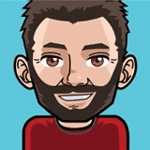What is the best element to use when you want to embed a You Tube video into a web page using Responsive Site Designer?
HTML Element. You use that Element anytime you want to add videos, maps, menus or forms.
Learn the essentials with these quick tips for Responsive Site Designer, Responsive Email Designer, Foundation Framer, and the new Bootstrap Builder. You'll be making awesome, code-free responsive websites and newsletters like a boss.
How can I code for added mp3 file for listening to the song?
Can you give an code example how I can do this in the HTML element?
Can you give an code example how I can do this in the HTML element?
Toekomstgerichte door ICT gebeten IT'er
Stephane Fonteyne
Ba. Elektronica - ICT
Application Software PowerBasic Developer
e-mail : stephane.fonteyne@telenet.be
gmail : stephane760126@gmail.com
linkin : in : <http://www.linkedin.com/pub/stephane-fonteyn/53/402/204>
twitter : @Stefke36
Stephane Fonteyne
Ba. Elektronica - ICT
Application Software PowerBasic Developer
e-mail : stephane.fonteyne@telenet.be
gmail : stephane760126@gmail.com
linkin : in : <http://www.linkedin.com/pub/stephane-fonteyn/53/402/204>
twitter : @Stefke36
This is the correct within the html element for audio
<div class="sound_file">
<audio controls>
<source src="emma-bale-run.mp3" type="audio/mp3">
</audio>
</div>
<div class="sound_file">
<audio controls>
<source src="emma-bale-run.mp3" type="audio/mp3">
</audio>
</div>
Toekomstgerichte door ICT gebeten IT'er
Stephane Fonteyne
Ba. Elektronica - ICT
Application Software PowerBasic Developer
e-mail : stephane.fonteyne@telenet.be
gmail : stephane760126@gmail.com
linkin : in : <http://www.linkedin.com/pub/stephane-fonteyn/53/402/204>
twitter : @Stefke36
Stephane Fonteyne
Ba. Elektronica - ICT
Application Software PowerBasic Developer
e-mail : stephane.fonteyne@telenet.be
gmail : stephane760126@gmail.com
linkin : in : <http://www.linkedin.com/pub/stephane-fonteyn/53/402/204>
twitter : @Stefke36
for video is that
In your HTML element write this code
<code>
<div class="video">
<video width="320" height="240" controls>
<source src="my_movie.mp4" type="video/mp4"
</video>
</div>
</code>
In your HTML element write this code
<code>
<div class="video">
<video width="320" height="240" controls>
<source src="my_movie.mp4" type="video/mp4"
</video>
</div>
</code>
Toekomstgerichte door ICT gebeten IT'er
Stephane Fonteyne
Ba. Elektronica - ICT
Application Software PowerBasic Developer
e-mail : stephane.fonteyne@telenet.be
gmail : stephane760126@gmail.com
linkin : in : <http://www.linkedin.com/pub/stephane-fonteyn/53/402/204>
twitter : @Stefke36
Stephane Fonteyne
Ba. Elektronica - ICT
Application Software PowerBasic Developer
e-mail : stephane.fonteyne@telenet.be
gmail : stephane760126@gmail.com
linkin : in : <http://www.linkedin.com/pub/stephane-fonteyn/53/402/204>
twitter : @Stefke36
Hey Guys n Gals can you make the embedded video from youtube source responsive at breakpoints and how?
Read Scott's post earlier in this thread.
Ha en riktig god dag!
Inger, Norway
My work in progress:
Components for Site Designer and the HTML Editor: https://mock-up.coffeecup.com
Inger, Norway
My work in progress:
Components for Site Designer and the HTML Editor: https://mock-up.coffeecup.com
i understand the html element - my question was how do you make the embedded youtube video responsive relative to breakpoints - AKA code example
Responsive and keep the ratio the same on screen resize at break points
Why is the css read only in RSD when you can go through the list and then display the code - but then not edit it there and then???? This needs to be part of the next update for RSD please - this is a vital element for editing and tweeking.
Have something to add? We’d love to hear it!
You must have an account to participate. Please Sign In Here, then join the conversation.