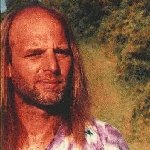I've been involved in a project to move away from Wordpress and setup a responsive static website. I had started this endeavor in late 2017 with "responsive site designer" using a theme I believe was called "Technologic". I move forward when "site designer V3" came along, and continued my efforts using this previous theme from the past. I wanted to keep the header and navigation bar which I believe is solely "flex" from the 2.? version. I struggled along with my page's body using flex, and never got my page to look and act the way I wanted it to. At this point I started the process of making a simple page without this theme's header and navigation bar using the "grid" method. Thanks to the holy grail video, I was able to understand and could create a simple static html page to look as I planned it.
My problem now seems to be that I can't merge my "grid body" with the "flex header nav bar" and have it come out without overlap problems. Can we mix flex and grid in the same project or does it have to be all grid and or all flex?
The following url shows a snap shot of my overlap. https://www.us24ever.org/coffee-forum/Site-Designer-Forum8-3-2018-4.16.24%20PM.png
thanks,
Jerry