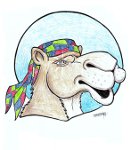My website is GetintheGameStore.com
My operating system is WIN XP 64 SP3.
I built my site with Shopping Cart Creator 3.7, Build 2751. I built my web form with Web For Builder 8.2, build 206. Both are registered versions. Every time I try to insert a web form into a product detail page and publish the site. No web form appears online. Here are the steps:
I built the web form and save it.
I pasted the web form html into each of the Pro Locker Room Print Products via the insert html button.
I uploaded the supporting files to my public_html root folder via the export process~zipped folder~upload within cPanel/filemanager~extract and move to public_html.
I do not see it in the source code when I view the source of the live web page. The following is a link to one of the product details page on the live website which is where I thought Shopping Cart Creator would put the code. Hmmm...
http://getinthegamestore.com/viewitem.p … oductid=82
As my store sells personalized prints, I need customers to be able to fill out various forms per product. I did consider putting the various forms on the shopping cart page, but realized that doesn't work since a customer might want multiples of the same types of prints.
Thanks for reading this post.
"All you have shall someday be given; therefore, give now, that the season of giving may be yours and not your inheritors." The Propet, On Giving, K. Gibran
http://www.GetintheGameStore.com
http://www.theCalicoCamel.com