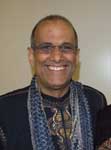Inventory Tracking (server chmod) -...
Hi All,
I was reading somewhere that inventory tracking required certain folders on the server to have permissions changed for tracking to work.
Anyone know the specific folders and settings? Is it 777 all files?
Many Thanks,
Baz.
I was reading somewhere that inventory tracking required certain folders on the server to have permissions changed for tracking to work.
Anyone know the specific folders and settings? Is it 777 all files?
Many Thanks,
Baz.
Hi,
Am I right in thinking Inventory Tracking must be activated to get "Sold Out" to work with out of stock items.
My previous post regarding channel modifications must not have any effect, as no one seems to have had any problems with it?
User Manual:
• Username: The username you would like to use to access the secure webpage. You choose this username, so it can be anything you want.
• Password: The password you would like to use to access the secure webpage. You choose this password, so it can be anything you want.
What is the URL for this secure web page?
It's Monday morning.
Cheers,
Baz.
Am I right in thinking Inventory Tracking must be activated to get "Sold Out" to work with out of stock items.
My previous post regarding channel modifications must not have any effect, as no one seems to have had any problems with it?
User Manual:
• Username: The username you would like to use to access the secure webpage. You choose this username, so it can be anything you want.
• Password: The password you would like to use to access the secure webpage. You choose this password, so it can be anything you want.
What is the URL for this secure web page?
It's Monday morning.
Cheers,
Baz.
Am I right in thinking Inventory Tracking must be activated to get "Sold Out" to work with out of stock items.
Yes that is correct. In order for the program to know if something is out of stock it has to keep track of the inventory... makes sense I think
My previous post regarding channel modifications must not have any effect, as no one seems to have had any problems with it?
No idea what you mean here even, I never had any permission issues with anything on my shop when I had it up.
User Manual:
• Username: The username you would like to use to access the secure webpage. You choose this username, so it can be anything you want.
• Password: The password you would like to use to access the secure webpage. You choose this password, so it can be anything you want.
What is the URL for this secure web page?
Never saw anything like that either when I used the program so either it's something new or there's something weird about your install lol. I'm guessing it must be something new.
Hello Jo Ann,
Thanks very much.
I must have had a dream regarding the channel modifications!
Cheers,
Baz.
Thanks very much.
I must have had a dream regarding the channel modifications!
Cheers,
Baz.
I have had permission issues with inventory on. I have set the store folder to 755, 757 and 777.
Still the issue:
Error while storing data: Could not create, open or lock data file: /var/www/vhosts/agakhanstamps.com/httpdocs/akshoptest/ccdata/store/fb.h/dyeb5fv.php
If I keep the folder /order empty, phptest tests that the folder is okay. As soon as I shop and press paypal button the above message comes up.
Interestingly, CC Cart Creater Pro can create a folder fb.h but not dyeb5fv.php under /store
Any help here will be welcome. Thank you.
Still the issue:
Error while storing data: Could not create, open or lock data file: /var/www/vhosts/agakhanstamps.com/httpdocs/akshoptest/ccdata/store/fb.h/dyeb5fv.php
If I keep the folder /order empty, phptest tests that the folder is okay. As soon as I shop and press paypal button the above message comes up.
Interestingly, CC Cart Creater Pro can create a folder fb.h but not dyeb5fv.php under /store
Any help here will be welcome. Thank you.
Hiya Noor,
I would highly suggest you open a support topic via the Support system for CoffeeCup as this sounds like something they may have to help you with setup on.
http://www.coffeecup.com/help/myroom/
I would highly suggest you open a support topic via the Support system for CoffeeCup as this sounds like something they may have to help you with setup on.
http://www.coffeecup.com/help/myroom/
Already done and the reply points to my domain supplier. My domain supplier has put the correct 755 and 757 permissions and still the phptest script fails in permissions not allowed department. Seems phptest.php may have a bug! I am not PHP literate hence I am stuck. Thanks anyway Jo Ann.
I'm not PHP literate either Noor so join the crowd hehe. Hopefully your domain supplier and CC can help you get that straightened out. Don't give up though, somewhere along the line it's going to end up being something so simple we'll all go ... well duh! LOL I've had many of those things happen over the years 
Have something to add? We’d love to hear it!
You must have an account to participate. Please Sign In Here, then join the conversation.