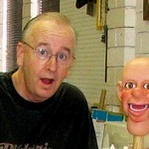Michael Brose wrote:Since it came up in this thread, thought I'd mention that I found a couple work arounds in RLM to "links within a sentence" and "HTML symbols" that Jo Ann mentioned.
For links within a sentence: If I do the URL for the link like this...
www.puppetsandprops.com
... it does NOT work. If I paste in the full URL for the link like this...
http://www.puppetsandprops.com/
... it worked just fine. Don't know why it won't work the first way. That's a head scratcher.

For HTML symbols, I find that if I copy the symbol in question ( I just copied it off my old site) and paste it into an RLM text, it works just fine. For instance the copyright symbol at the bottom of my page here was done that way. . .
http://brosepianoservice.com/
When I export, the copyright symbol is already there. And when I make duplicate pages in RLM, the copyright symbol shows up in each new RLM page that I make. Pretty cool. No need to do it the HTML Editor anymore.
Just thought these work arounds might help somebody else.
Thanks for sharing the work around on the copyright, I'll give that a shot too.
For the links though, I think maybe I didn't explain it well. What I'm talking about is adding a link to a paragraph. So if you add a paragraph element, yes you can put the full URL into the paragraph and it will show up as a link but if you want to do the typical code setup so that it isn't the actual URL you see but text you assign to the link, that you cannot do. In other words this cannot be done within the program yet:
<a href="http://domain.com/file.hmtl" title="title here">TEXT YOU SEE ON THE PAGE</a>
And putting a paragraph and a link element next to each other doesn't work well either to try to do this.
There is the Link button on the text edit mode screen, but it doesn't work. Rumor has it that this is going to be fixed in the next update, but we'll see

Hopefully that explains it better