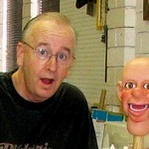http://www.puppetsandprops.com/
A bit cramped, a bit dated and definitely in need of a facelift, but most importantly, it is not responsive. I know I lose visitors who are smaller devices, so I really want to make the site responsive along with the makeover. Here is my first attempt at a redesign with RLMP. . .
http://brosepianoservice.com/ (temporarily on this domain I own while I test things)
Please let me know what you think, both in terms of the design and how I am doing with RLMP. There's more I want to do to the header yet (looks a bit plain at desktop monitor size), and I haven't put in the Nav bar yet (just a place holder right now). I purchased Menu Builder when I bought RLMP, but honestly haven't even opened the program yet (can't wait though!). That's next. Maybe that will help with the look of the header when I add that.
Also, as it goes down to the smaller screen sizes, I am looking at changing how the section with 9 photos (under 'Mike Brose Pro Figures' heading) shuffles in the stack. I see how to do that now that I'm getting more familiar with the program. A lot more Aha moments still happening!
And finally, it's only the home page I'm playing with right now, so the various links on the page don't go anywhere yet. Well, let me know what you think. How am I doing?
Mike Brose