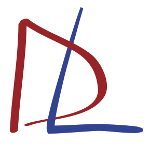Working on a multi-page layout for a client. Create the first page, with the basic layout/content/look and feel. Add page by using the "duplicate layout" function (so I don't have to re-do all the basic LAF customisations again
Now, the content on the second page isn't going to be identical to the first. Some things need deleting, eg text and input fields. Right click and... Delete is greyed out. Same for all sorts of fuctions.
[Bit later] Only after adding a "blank layout" to make sure it was going to do exactly what I expected did I manage to get the relevant delete fucntions to show.
Guess this is a relatively minor bug which will hopfully be fixed in the upcoming update? (any word when the next version is out - the one that'll let us import from other layouts?