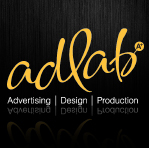RED for Mailchimp - Post ID 248835
Hi guys,
I guess this is a question for anyone using Mailchimp with Red.
I'm setting one up for a client - it has to be able to have editable fields with MC:Edit
When I drag the HTML into say Dreamweaver the code is crazy - pretty hard to see where to enter the code..
Does the Coffee Cup software handle it better?
I guess this is a question for anyone using Mailchimp with Red.
I'm setting one up for a client - it has to be able to have editable fields with MC:Edit
When I drag the HTML into say Dreamweaver the code is crazy - pretty hard to see where to enter the code..
Does the Coffee Cup software handle it better?
Just downloaded the free trial of Coffee Cup Web Editor - seems the same thing.
That the RED code is all based on one line.
Any pointers on how to format it - so easier to read?
That the RED code is all based on one line.
Any pointers on how to format it - so easier to read?
For anyone that wants to know - found a solution in Dreamweaver -
- Go to commands
- Apply Source Formatting
Instant fix.
-A.
- Go to commands
- Apply Source Formatting
Instant fix.
-A.
Thanks
10% of fishermen catch 90% of the fish.... then they release them for another day.
To give some context, we minify the code to make it 'lighter'. This prevents larger messages from clipping in for example gmail. We recommend to always send the minified version. If you want to tweak the code it's easy to unminify and minify with services like http://unminify.com/
The future of web layout has arrived and it's called CSS Grid. CoffeeCup helps you to get ready with a free guide, the Grid Builder app plus cool demos & themes.
Hi Bob, what do you mean by clipping - do you have any examples?
I've managed to get a template how I wanted - all set in Mailchimp - within testing I've found that Outlook is marking it at SPAM. Anyway around that or why that would be occurring?
Also they've stated when they pull it out of SPAM into normal Inbox seems to break the template and kill the styles.
Cheers,
-A.
I've managed to get a template how I wanted - all set in Mailchimp - within testing I've found that Outlook is marking it at SPAM. Anyway around that or why that would be occurring?
Also they've stated when they pull it out of SPAM into normal Inbox seems to break the template and kill the styles.
Cheers,
-A.
Have something to add? We’d love to hear it!
You must have an account to participate. Please Sign In Here, then join the conversation.