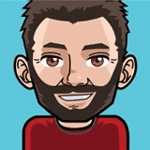Outlook 365 help - Post ID 264542
Howdy,
We're using RED Business for professional use, but I'm unable to release any builds, due to every email created so far completely breaking on Office 365. I'm trying to figure out work arounds, but have had no luck. And any advice offered so far in the Office 365 thread, has failed to fix the issues either.
So support for this, will fix all issues for us.
Thanks!
We're using RED Business for professional use, but I'm unable to release any builds, due to every email created so far completely breaking on Office 365. I'm trying to figure out work arounds, but have had no luck. And any advice offered so far in the Office 365 thread, has failed to fix the issues either.
So support for this, will fix all issues for us.
Thanks!
I'm having the same issue. Trying to get the design right, but it's totally breaking on Outlook 365 webmail client. See the attached image. Outlook 365 webmail on the left, proper design on the right.
Please let us know of any fixes or tweaks that we can apply.
Thanks.
Please let us know of any fixes or tweaks that we can apply.
Thanks.
Hi Christopher,
Have you tried opening a support topic?
Have you tried opening a support topic?
I can't hear what I'm looking at.
It's easy to overlook something you're not looking for.
This is a site I built for my work.(RSD)
http://esmansgreenhouse.com
This is a site I built for use in my job.(HTML Editor)
https://pestlogbook.com
This is my personal site used for testing and as an easy way to share photos.(RLM imported to RSD)
https://ericrohloff.com
It's easy to overlook something you're not looking for.
This is a site I built for my work.(RSD)
http://esmansgreenhouse.com
This is a site I built for use in my job.(HTML Editor)
https://pestlogbook.com
This is my personal site used for testing and as an easy way to share photos.(RLM imported to RSD)
https://ericrohloff.com
Hi Eric,
I have not yet, was hoping there was a simple fix.
Outlook is such a pain in the butt!
I have not yet, was hoping there was a simple fix.
Outlook is such a pain in the butt!
yeh this issue has been a major factor of not taking on responsive email designer - even the emails coming through from coffeecup are not responsive - i know outlooks engine is a dog but so many of my clients use it and outlook before that as their mail client.
Christopher's issue was an easy one to fix. All he needed to do is resize the image before adding it to RED. Outlook 365 will tend to display the actual image size and ignore styles applied to it.
For example, if you want an image to be 200x200, but the real dimensions are much larger, resize that image to the correct dimensions first and then add it to RED, and that will fix any issues within Outlook.
We have a great article here that teach you how to use RED in 6 Steps:
http://www.coffeecup.com/help/articles/ … n-6-steps/
But yes, Outlook is a dog. People that stick with it should expect things not to look right by now.
For example, if you want an image to be 200x200, but the real dimensions are much larger, resize that image to the correct dimensions first and then add it to RED, and that will fix any issues within Outlook.
We have a great article here that teach you how to use RED in 6 Steps:
http://www.coffeecup.com/help/articles/ … n-6-steps/
But yes, Outlook is a dog. People that stick with it should expect things not to look right by now.
Learn the essentials with these quick tips for Responsive Site Designer, Responsive Email Designer, Foundation Framer, and the new Bootstrap Builder. You'll be making awesome, code-free responsive websites and newsletters like a boss.
Have something to add? We’d love to hear it!
You must have an account to participate. Please Sign In Here, then join the conversation.