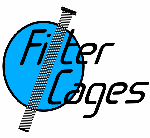I again tried to open the newly purchased Theme. I saved it in Desktop, and as it wouldn't open automatically, I chose to search for the program (HTKL Editor).
Eventually, I found the program install in a weird location - C:\Users\David\AppData\Roaming\Coffeecup Software\Coffee.exe and ran it.
The (non) result is shown in the attachment.
So can someone explain:
a: Why it isn't loading/displaying correctly?
b: Why it can't be called by the program?
c: What can I do to make everything "normal"?
d: Why on earth is HTML Editor installed where it is?
David G Powner, MIVA
uk.linkedin.com/pub/david-powner/9/aa7/4a6
uk.linkedin.com/pub/david-powner/9/aa7/4a6