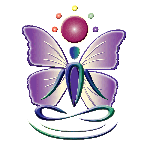I've been using the find and replace feature a lot to replace small phrases of text and its worked fine, but today I tried to use it to replace about 5 lines of text, and everytime I try to use the find feature, it actually selects about 4 or 5 characters past the text that I actually entered into the find box. It appears that the more text I enter into the find box, the further past my actual text the program will select. This is a big problem because then when I click replace, instead of only replacing the text that I entered, the program replaces up through the extra 4 or 5 characters. I'm hoping to be able to do a large find and replace throughout over 100 html files, but clearly this will be a huge problem if the program erases an extra 4 characters on each html file.
Has this been an issue with anyone else, and if so is there a way to fix this?
Thanks,
Aaron
Has this been an issue with anyone else, and if so is there a way to fix this?
Thanks,
Aaron
Hi VillageWhiz,
I've run some tests with the Search and Replace feature in HTML Editor and I can't reproduce this particular problem.
There are a couple of things that you can do. First, if you're still having this problem, you could submit a support ticket through your Care Center account or on our Contact Us page. The technician who handles it will be able to take a much closer look and if there's a bug to be found here, we'd certainly like to know about it.
Secondly, if you could provide me some step-by-step instructions on how you reproduce this, we can troubleshoot a bit further here.
I've run some tests with the Search and Replace feature in HTML Editor and I can't reproduce this particular problem.
There are a couple of things that you can do. First, if you're still having this problem, you could submit a support ticket through your Care Center account or on our Contact Us page. The technician who handles it will be able to take a much closer look and if there's a bug to be found here, we'd certainly like to know about it.
Secondly, if you could provide me some step-by-step instructions on how you reproduce this, we can troubleshoot a bit further here.
~_~_~_~_~_~_~_~_~_~_~_~_~_~_~_~_~_~_~
David R.
CoffeeCup Software Inc.
An Internet 500 Company
http://www.coffeecup.com
David R.
CoffeeCup Software Inc.
An Internet 500 Company
http://www.coffeecup.com
I've also had this but it's random. I'll look out for it next time
Okay, thanks. If you find anything, just post it here. I'm subscribed to this thread so I'll keep tabs on it.
~_~_~_~_~_~_~_~_~_~_~_~_~_~_~_~_~_~_~
David R.
CoffeeCup Software Inc.
An Internet 500 Company
http://www.coffeecup.com
David R.
CoffeeCup Software Inc.
An Internet 500 Company
http://www.coffeecup.com
Yes I am having the exact same issue with 2007 and '08rc. I cannot use search and replace because it deletes extra characters every time. I have to use CoffeeCup 2005 version. This does this on my Intel and My AMD machine. One has IE6 the other running IE7 is that matters.
The same thing happens in the 2008 version though I was hoping that version would fix this. I was having to paste my code in another text editor to search and replace then paste it back into coffee. Real Pain. So I just use the 2005 version.
I do this alot. I select some garbage which is usually common throughout the code over hundreds of lines. (otherwise I would manually edit) Here is an example:
http://www.awarp.com/coffee1.jpg
I hit ctrl+h then tick into the "replace with" field and hit enter key once. When I execute (next or all) you can see the results below. PHP, Text, HTML files all of them behave the same way...
http://www.awarp.com/coffee2.jpg
I have been using CoffeeCup every day for 8 to 10 hours 6 days a week now for many years. Would like to see the new version work for me. Please keep me advised.
--- I would like to ammend my statement search and replace removes extra characters every time. On a single word or phrase it seemingly does not. Only seems to happen when more than one line is selected.---
The same thing happens in the 2008 version though I was hoping that version would fix this. I was having to paste my code in another text editor to search and replace then paste it back into coffee. Real Pain. So I just use the 2005 version.
I do this alot. I select some garbage which is usually common throughout the code over hundreds of lines. (otherwise I would manually edit) Here is an example:
http://www.awarp.com/coffee1.jpg
I hit ctrl+h then tick into the "replace with" field and hit enter key once. When I execute (next or all) you can see the results below. PHP, Text, HTML files all of them behave the same way...
http://www.awarp.com/coffee2.jpg
I have been using CoffeeCup every day for 8 to 10 hours 6 days a week now for many years. Would like to see the new version work for me. Please keep me advised.
--- I would like to ammend my statement search and replace removes extra characters every time. On a single word or phrase it seemingly does not. Only seems to happen when more than one line is selected.---
After owning, promoting and the using the Coffee Cup Editor faithfully and daily for well over a decade, and other products here, I am now being charged for an upgrade?
I will never pay for an upgrade when I was told (and the ad copy blasted) that I would never have to pay again for updates.
When there was issues with the software, I hung in there while using another editor until it was fixed.
Why? Because I had hundreds of custom Perl snippets, servers, browsers, the toolbar, layout / highlighting and other time savers already configged in CC for my daily routine.
Now, I am forced to the last free upgraded version which, I am now forced to phase out of my toolbox.
From a standpoint of even basic principles here, major fail.
I was promised free lifetime upgrades from day one, PERIOD. GOODBYE.
--
>Since your last order was in 2005, you got almost a decade of free updates. That is still not a bad deal. We understand change is not always easy but we find this >is a very reasonable request. We could have simply discontinued the Editor and then charged you full price but went with a low upgrade fee. We love our >supporters and there is no better way to support us by continuing to be a customer (and the occasional purchase).
--
I HAVE OWNED AND PROMOTED SINCE IT FIRST CAME OUT.. NOT ANYMORE!
HOW DARE YOU REMOVE MY POST TO COVER UP YOUR LIES!!
GOODBYE to all your software and all links on all my sites which I HAVE NEVER ASKED FOR ANYTHING IN RETURN!
YOU ARE WELCOME FOR ALL THE FREE PROMOTION OVER THE YEARS! Guess I just get it up the ass!
YOU ARE LIARS!!!!!!!!!!!!!!!!!!!!!!!!!!!!!!!!!!!!!!!!!!!!!!!!!!!!!!!!!!!!!!!!!!!!!!
FREE LIFETIME UPGRADES WAS THE MAIN SELLING POINT!
GOODBYE! LIKE YOU CARE! NOW PROVEN!
If the shoe fits, find another one.
http://www.awarenessaboard.org
and 300+ more
Ride the Blue Ridge Parkway!
I will never pay for an upgrade when I was told (and the ad copy blasted) that I would never have to pay again for updates.
When there was issues with the software, I hung in there while using another editor until it was fixed.
Why? Because I had hundreds of custom Perl snippets, servers, browsers, the toolbar, layout / highlighting and other time savers already configged in CC for my daily routine.
Now, I am forced to the last free upgraded version which, I am now forced to phase out of my toolbox.
From a standpoint of even basic principles here, major fail.
I was promised free lifetime upgrades from day one, PERIOD. GOODBYE.
--
>Since your last order was in 2005, you got almost a decade of free updates. That is still not a bad deal. We understand change is not always easy but we find this >is a very reasonable request. We could have simply discontinued the Editor and then charged you full price but went with a low upgrade fee. We love our >supporters and there is no better way to support us by continuing to be a customer (and the occasional purchase).
--
I HAVE OWNED AND PROMOTED SINCE IT FIRST CAME OUT.. NOT ANYMORE!
HOW DARE YOU REMOVE MY POST TO COVER UP YOUR LIES!!
GOODBYE to all your software and all links on all my sites which I HAVE NEVER ASKED FOR ANYTHING IN RETURN!
YOU ARE WELCOME FOR ALL THE FREE PROMOTION OVER THE YEARS! Guess I just get it up the ass!
YOU ARE LIARS!!!!!!!!!!!!!!!!!!!!!!!!!!!!!!!!!!!!!!!!!!!!!!!!!!!!!!!!!!!!!!!!!!!!!!
FREE LIFETIME UPGRADES WAS THE MAIN SELLING POINT!
GOODBYE! LIKE YOU CARE! NOW PROVEN!
If the shoe fits, find another one.
http://www.awarenessaboard.org
and 300+ more
Ride the Blue Ridge Parkway!
The above issue really bugs me. Since Coffee has no trim or empty line removal buttons or tools outside of code cleaner (which is way too generic). I would like to see these functions incorporated into the new release of CoffeeCup. PHPDesigner by MPSOFTWARE http://www.mpsoftware.dk/ does have these useful features. I must "resort" to using that software instead of CoffeeCup due to this issue.
I can change an
entire document
from
this mess
-into-
I can change an
entire document
from
this mess
in just a couple clicks without sacrificing code or getting hit with other screens. Trim removes all whitespace before and/or after lines at my choice. Removing empty lines is self explanatory. Many PHP functions (like in WordPress for example) crash with extra lines or whitespace at the end. Give us a way to clean our code in a click like phpdesigner does. I can perform that action on ten or so pages before CoffeeCup (new) can perform a simple search and replace on just one of the same pages.
The other issues I have with Coffee:
On a fresh install you must turn off (change to white) all background highlighting for PHP code types one at a time. It is too hard to read the code over dark grey. My fellow coders all do the same. If someone wants their code embedded in a dark grey or any bg color, let them turn it on themselves. None or white by default guys or at least have a remove all bg colors option.
For some reason the newer versions search and replace function takes f--o--r--e--v--e--r. In my 2005 version I can perform a search and replace on a 1000 line piece of code very quickly. IT TAKES FOREVER in the new versions. Something has definitely gone south in all aspects of the search and replace routines in the versions past 2005.
Other than that, I love CoffeeCup. I just wish I could use the newer versions. I also realize CoffeeCup started as an HTML editor (I was there and bought the first release as well as other Coffee products) but, if you are to include editing of PHP and others, make it usable.
Hope I can see more "real world functionality" in the new version.
I can change an
entire document
from
this mess
-into-
I can change an
entire document
from
this mess
in just a couple clicks without sacrificing code or getting hit with other screens. Trim removes all whitespace before and/or after lines at my choice. Removing empty lines is self explanatory. Many PHP functions (like in WordPress for example) crash with extra lines or whitespace at the end. Give us a way to clean our code in a click like phpdesigner does. I can perform that action on ten or so pages before CoffeeCup (new) can perform a simple search and replace on just one of the same pages.
The other issues I have with Coffee:
On a fresh install you must turn off (change to white) all background highlighting for PHP code types one at a time. It is too hard to read the code over dark grey. My fellow coders all do the same. If someone wants their code embedded in a dark grey or any bg color, let them turn it on themselves. None or white by default guys or at least have a remove all bg colors option.
For some reason the newer versions search and replace function takes f--o--r--e--v--e--r. In my 2005 version I can perform a search and replace on a 1000 line piece of code very quickly. IT TAKES FOREVER in the new versions. Something has definitely gone south in all aspects of the search and replace routines in the versions past 2005.
Other than that, I love CoffeeCup. I just wish I could use the newer versions. I also realize CoffeeCup started as an HTML editor (I was there and bought the first release as well as other Coffee products) but, if you are to include editing of PHP and others, make it usable.
Hope I can see more "real world functionality" in the new version.
After owning, promoting and the using the Coffee Cup Editor faithfully and daily for well over a decade, and other products here, I am now being charged for an upgrade?
I will never pay for an upgrade when I was told (and the ad copy blasted) that I would never have to pay again for updates.
When there was issues with the software, I hung in there while using another editor until it was fixed.
Why? Because I had hundreds of custom Perl snippets, servers, browsers, the toolbar, layout / highlighting and other time savers already configged in CC for my daily routine.
Now, I am forced to the last free upgraded version which, I am now forced to phase out of my toolbox.
From a standpoint of even basic principles here, major fail.
I was promised free lifetime upgrades from day one, PERIOD. GOODBYE.
--
>Since your last order was in 2005, you got almost a decade of free updates. That is still not a bad deal. We understand change is not always easy but we find this >is a very reasonable request. We could have simply discontinued the Editor and then charged you full price but went with a low upgrade fee. We love our >supporters and there is no better way to support us by continuing to be a customer (and the occasional purchase).
--
I HAVE OWNED AND PROMOTED SINCE IT FIRST CAME OUT.. NOT ANYMORE!
HOW DARE YOU REMOVE MY POST TO COVER UP YOUR LIES!!
GOODBYE to all your software and all links on all my sites which I HAVE NEVER ASKED FOR ANYTHING IN RETURN!
YOU ARE WELCOME FOR ALL THE FREE PROMOTION OVER THE YEARS! Guess I just get it up the ass!
YOU ARE LIARS!!!!!!!!!!!!!!!!!!!!!!!!!!!!!!!!!!!!!!!!!!!!!!!!!!!!!!!!!!!!!!!!!!!!!!
FREE LIFETIME UPGRADES WAS THE MAIN SELLING POINT!
GOODBYE! LIKE YOU CARE! NOW PROVEN!
If the shoe fits, find another one.
http://www.awarenessaboard.org
and 300+ more
Ride the Blue Ridge Parkway!
I will never pay for an upgrade when I was told (and the ad copy blasted) that I would never have to pay again for updates.
When there was issues with the software, I hung in there while using another editor until it was fixed.
Why? Because I had hundreds of custom Perl snippets, servers, browsers, the toolbar, layout / highlighting and other time savers already configged in CC for my daily routine.
Now, I am forced to the last free upgraded version which, I am now forced to phase out of my toolbox.
From a standpoint of even basic principles here, major fail.
I was promised free lifetime upgrades from day one, PERIOD. GOODBYE.
--
>Since your last order was in 2005, you got almost a decade of free updates. That is still not a bad deal. We understand change is not always easy but we find this >is a very reasonable request. We could have simply discontinued the Editor and then charged you full price but went with a low upgrade fee. We love our >supporters and there is no better way to support us by continuing to be a customer (and the occasional purchase).
--
I HAVE OWNED AND PROMOTED SINCE IT FIRST CAME OUT.. NOT ANYMORE!
HOW DARE YOU REMOVE MY POST TO COVER UP YOUR LIES!!
GOODBYE to all your software and all links on all my sites which I HAVE NEVER ASKED FOR ANYTHING IN RETURN!
YOU ARE WELCOME FOR ALL THE FREE PROMOTION OVER THE YEARS! Guess I just get it up the ass!
YOU ARE LIARS!!!!!!!!!!!!!!!!!!!!!!!!!!!!!!!!!!!!!!!!!!!!!!!!!!!!!!!!!!!!!!!!!!!!!!
FREE LIFETIME UPGRADES WAS THE MAIN SELLING POINT!
GOODBYE! LIKE YOU CARE! NOW PROVEN!
If the shoe fits, find another one.
http://www.awarenessaboard.org
and 300+ more
Ride the Blue Ridge Parkway!
Well 2008 is still not working correctly. The search and replace is broken as I detailed above AND search and replace is DOG SLOW compared to the older versions. Starts off ok but, then starts going real slow after a few replacements.
Additionally, the new version cannot open large html files or even accept pasting one into a blank. The editor locks up systems and / or crashes. Many complaints about this from folks I provide support to as well.
I contacted support and tried everything to get this resolved. I have been using a more up to date editor as I waited for coffee writers to fix problems but, now that I have gotten used to phpdesigner, looks like coffee has lost one of it's original users here.
What happened to the coffeecup I used to know?
Maybe I will come back to coffeecup if it ever gets fixed but, I doubt it now. Too bad. I liked coffeecup.
Additionally, the new version cannot open large html files or even accept pasting one into a blank. The editor locks up systems and / or crashes. Many complaints about this from folks I provide support to as well.
I contacted support and tried everything to get this resolved. I have been using a more up to date editor as I waited for coffee writers to fix problems but, now that I have gotten used to phpdesigner, looks like coffee has lost one of it's original users here.
What happened to the coffeecup I used to know?
Maybe I will come back to coffeecup if it ever gets fixed but, I doubt it now. Too bad. I liked coffeecup.
After owning, promoting and the using the Coffee Cup Editor faithfully and daily for well over a decade, and other products here, I am now being charged for an upgrade?
I will never pay for an upgrade when I was told (and the ad copy blasted) that I would never have to pay again for updates.
When there was issues with the software, I hung in there while using another editor until it was fixed.
Why? Because I had hundreds of custom Perl snippets, servers, browsers, the toolbar, layout / highlighting and other time savers already configged in CC for my daily routine.
Now, I am forced to the last free upgraded version which, I am now forced to phase out of my toolbox.
From a standpoint of even basic principles here, major fail.
I was promised free lifetime upgrades from day one, PERIOD. GOODBYE.
--
>Since your last order was in 2005, you got almost a decade of free updates. That is still not a bad deal. We understand change is not always easy but we find this >is a very reasonable request. We could have simply discontinued the Editor and then charged you full price but went with a low upgrade fee. We love our >supporters and there is no better way to support us by continuing to be a customer (and the occasional purchase).
--
I HAVE OWNED AND PROMOTED SINCE IT FIRST CAME OUT.. NOT ANYMORE!
HOW DARE YOU REMOVE MY POST TO COVER UP YOUR LIES!!
GOODBYE to all your software and all links on all my sites which I HAVE NEVER ASKED FOR ANYTHING IN RETURN!
YOU ARE WELCOME FOR ALL THE FREE PROMOTION OVER THE YEARS! Guess I just get it up the ass!
YOU ARE LIARS!!!!!!!!!!!!!!!!!!!!!!!!!!!!!!!!!!!!!!!!!!!!!!!!!!!!!!!!!!!!!!!!!!!!!!
FREE LIFETIME UPGRADES WAS THE MAIN SELLING POINT!
GOODBYE! LIKE YOU CARE! NOW PROVEN!
If the shoe fits, find another one.
http://www.awarenessaboard.org
and 300+ more
Ride the Blue Ridge Parkway!
I will never pay for an upgrade when I was told (and the ad copy blasted) that I would never have to pay again for updates.
When there was issues with the software, I hung in there while using another editor until it was fixed.
Why? Because I had hundreds of custom Perl snippets, servers, browsers, the toolbar, layout / highlighting and other time savers already configged in CC for my daily routine.
Now, I am forced to the last free upgraded version which, I am now forced to phase out of my toolbox.
From a standpoint of even basic principles here, major fail.
I was promised free lifetime upgrades from day one, PERIOD. GOODBYE.
--
>Since your last order was in 2005, you got almost a decade of free updates. That is still not a bad deal. We understand change is not always easy but we find this >is a very reasonable request. We could have simply discontinued the Editor and then charged you full price but went with a low upgrade fee. We love our >supporters and there is no better way to support us by continuing to be a customer (and the occasional purchase).
--
I HAVE OWNED AND PROMOTED SINCE IT FIRST CAME OUT.. NOT ANYMORE!
HOW DARE YOU REMOVE MY POST TO COVER UP YOUR LIES!!
GOODBYE to all your software and all links on all my sites which I HAVE NEVER ASKED FOR ANYTHING IN RETURN!
YOU ARE WELCOME FOR ALL THE FREE PROMOTION OVER THE YEARS! Guess I just get it up the ass!
YOU ARE LIARS!!!!!!!!!!!!!!!!!!!!!!!!!!!!!!!!!!!!!!!!!!!!!!!!!!!!!!!!!!!!!!!!!!!!!!
FREE LIFETIME UPGRADES WAS THE MAIN SELLING POINT!
GOODBYE! LIKE YOU CARE! NOW PROVEN!
If the shoe fits, find another one.
http://www.awarenessaboard.org
and 300+ more
Ride the Blue Ridge Parkway!
This is still not fixed. I am unable to use 2007 & 2008 versions. Just a few days away from 2009 and the 2007 & 2008 software STILL DOES NOT WORK and retains these bugs.
C'mon guys, please tell me you are going to fix this in the 2009 version. Opening large files as well as performing a quick search and replace to clean up bits of my code without crashing or remeoving unselected characters should be a no brainer requirement right?
Please fix this.
C'mon guys, please tell me you are going to fix this in the 2009 version. Opening large files as well as performing a quick search and replace to clean up bits of my code without crashing or remeoving unselected characters should be a no brainer requirement right?
Please fix this.
After owning, promoting and the using the Coffee Cup Editor faithfully and daily for well over a decade, and other products here, I am now being charged for an upgrade?
I will never pay for an upgrade when I was told (and the ad copy blasted) that I would never have to pay again for updates.
When there was issues with the software, I hung in there while using another editor until it was fixed.
Why? Because I had hundreds of custom Perl snippets, servers, browsers, the toolbar, layout / highlighting and other time savers already configged in CC for my daily routine.
Now, I am forced to the last free upgraded version which, I am now forced to phase out of my toolbox.
From a standpoint of even basic principles here, major fail.
I was promised free lifetime upgrades from day one, PERIOD. GOODBYE.
--
>Since your last order was in 2005, you got almost a decade of free updates. That is still not a bad deal. We understand change is not always easy but we find this >is a very reasonable request. We could have simply discontinued the Editor and then charged you full price but went with a low upgrade fee. We love our >supporters and there is no better way to support us by continuing to be a customer (and the occasional purchase).
--
I HAVE OWNED AND PROMOTED SINCE IT FIRST CAME OUT.. NOT ANYMORE!
HOW DARE YOU REMOVE MY POST TO COVER UP YOUR LIES!!
GOODBYE to all your software and all links on all my sites which I HAVE NEVER ASKED FOR ANYTHING IN RETURN!
YOU ARE WELCOME FOR ALL THE FREE PROMOTION OVER THE YEARS! Guess I just get it up the ass!
YOU ARE LIARS!!!!!!!!!!!!!!!!!!!!!!!!!!!!!!!!!!!!!!!!!!!!!!!!!!!!!!!!!!!!!!!!!!!!!!
FREE LIFETIME UPGRADES WAS THE MAIN SELLING POINT!
GOODBYE! LIKE YOU CARE! NOW PROVEN!
If the shoe fits, find another one.
http://www.awarenessaboard.org
and 300+ more
Ride the Blue Ridge Parkway!
I will never pay for an upgrade when I was told (and the ad copy blasted) that I would never have to pay again for updates.
When there was issues with the software, I hung in there while using another editor until it was fixed.
Why? Because I had hundreds of custom Perl snippets, servers, browsers, the toolbar, layout / highlighting and other time savers already configged in CC for my daily routine.
Now, I am forced to the last free upgraded version which, I am now forced to phase out of my toolbox.
From a standpoint of even basic principles here, major fail.
I was promised free lifetime upgrades from day one, PERIOD. GOODBYE.
--
>Since your last order was in 2005, you got almost a decade of free updates. That is still not a bad deal. We understand change is not always easy but we find this >is a very reasonable request. We could have simply discontinued the Editor and then charged you full price but went with a low upgrade fee. We love our >supporters and there is no better way to support us by continuing to be a customer (and the occasional purchase).
--
I HAVE OWNED AND PROMOTED SINCE IT FIRST CAME OUT.. NOT ANYMORE!
HOW DARE YOU REMOVE MY POST TO COVER UP YOUR LIES!!
GOODBYE to all your software and all links on all my sites which I HAVE NEVER ASKED FOR ANYTHING IN RETURN!
YOU ARE WELCOME FOR ALL THE FREE PROMOTION OVER THE YEARS! Guess I just get it up the ass!
YOU ARE LIARS!!!!!!!!!!!!!!!!!!!!!!!!!!!!!!!!!!!!!!!!!!!!!!!!!!!!!!!!!!!!!!!!!!!!!!
FREE LIFETIME UPGRADES WAS THE MAIN SELLING POINT!
GOODBYE! LIKE YOU CARE! NOW PROVEN!
If the shoe fits, find another one.
http://www.awarenessaboard.org
and 300+ more
Ride the Blue Ridge Parkway!
I am having problems with this as well. Since it looks like there is not an answer as of yet, can someone tell me what part of this code is responsible for updating the changes I just made to my flash menu?
I simply went in and re-directed the links. I would like to minimize the amount of characters/lines that I attempt to find and replace. Thanks
<object classid="clsid:d27cdb6e-ae6d-11cf-96b8-444553540000"
codebase="http://fpdownload.macromedia.com/pub/shockwave/cabs/flash/swflash.cab#version=8,0,0,0"
width="737" height="69" id="CC589453" align="middle">
<param name="movie" value="mymenu.swf"/>
<param name="quality" value="high" />
<param name="scale" value="noscale" />
<param name="salign" value="lt" />
<param name="bgcolor" value="#ffffff" />
<param name="wmode" value="transparent"/>
<embed src="mymenu.swf" quality="high" bgcolor="#ffffff" width="737" height="69"
wmode=transparent name="CoffeeCup" scale="noscale" salign="lt" align="middle" type="application/x-shockwave-flash"
pluginspage="http://www.macromedia.com/go/getflashplayer" /></object>
codebase="http://fpdownload.macromedia.com/pub/shockwave/cabs/flash/swflash.cab#version=8,0,0,0"
width="737" height="69" id="CC589453" align="middle">
<param name="movie" value="mymenu.swf"/>
<param name="quality" value="high" />
<param name="scale" value="noscale" />
<param name="salign" value="lt" />
<param name="bgcolor" value="#ffffff" />
<param name="wmode" value="transparent"/>
<embed src="mymenu.swf" quality="high" bgcolor="#ffffff" width="737" height="69"
wmode=transparent name="CoffeeCup" scale="noscale" salign="lt" align="middle" type="application/x-shockwave-flash"
pluginspage="http://www.macromedia.com/go/getflashplayer" /></object>
I simply went in and re-directed the links. I would like to minimize the amount of characters/lines that I attempt to find and replace. Thanks
That code doesn't update anything. It displays the Flash. What are you asking?
CoffeeCup... Yeah, they are the best!
Have something to add? We’d love to hear it!
You must have an account to participate. Please Sign In Here, then join the conversation.