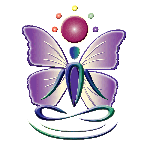the image path in question is: "images/anatomypost.jpg"
Here is the code where no one can find it:
<head>
<meta name="generator" content="HTML Tidy for Linux (vers 6 November 2007), see www.w3.org" />
<title></title>
<meta http-equiv="generator" content="CoffeeCup HTML Editor (www.coffeecup.com)" />
<meta name="created" content="Fri, 11 Jun 2010 17:17:33 GMT" />
<meta http-equiv="content-type" content="text/html; charset=utf-8" />
<meta name="description" content="" />
<meta name="keywords" content="" />
<link rel="image_src" href="images/thumbfrog.jpg" />
<link rel="stylesheet" type="text/css" href="massagefrog.css" />
<style type="text/css">
/*<![CDATA[*/
div.c1 {text-align: left}
/*]]>*/
</style>
</head>
<body>
<div id="bgstyle">
<h1>Thanks for stopping by! This page is currently under construction. Please check back often!</h1>
<div id="allcontent">
<div id="header"><img src="images/croplogocopy.jpg" alt="Cartoon frog in lotus position" title="Smart Frog!" /></div>
<div id="hozmenu"><object classid="clsid:d27cdb6e-ae6d-11cf-96b8-444553540000" codebase="http://fpdownload.macromedia.com/pub/shockwave/cabs/flash/swflash.cab#version=8,0,0,0" width="737" height="69" id="CC589453" align="middle"><param name="movie" value="mymenu.swf" />
<param name="quality" value="high" />
<param name="scale" value="noscale" />
<param name="salign" value="lt" />
<param name="bgcolor" value="#ffffff" />
<param name="wmode" value="transparent" />
<embed src="mymenu.swf" quality="high" bgcolor="#FFFFFF" width="737" height="69" wmode="transparent" name="CoffeeCup" scale="noscale" salign="lt" align="middle" type="application/x-shockwave-flash" pluginspage="http://www.macromedia.com/go/getflashplayer" /></object><img src="anatomypost.jpg" width="300" height="330" alt="" border="0" /></div>
<div class="c1" id="foot">
<ul>
<li><span class="footerlinks"><a href="http://massagefrog.com/sitemap.html">Site Map</a></span> <span class="footerlinks"><a href="http://massagefrog.com/about.html">About</a></span> <span class="footerlinks"><a href="http://massagefrog.com/advertise.html">Advertise</a></span> <span class="footerlinks"><a href="http://massagefrog.com/feedback.html">Feedback</a></span> <span class="footerlinks"><a href="http://massagefrog.com/contact.html">Contact</a></span> <span class="footerlinks"><a name="fb_share" type="icon_link" href="http://www.facebook.com/sharer.php">Share</a><script src="http://static.ak.fbcdn.net/connect.php/js/FB.Share" type="text/javascript">
</script></span></li>
</ul>
</div>
</div>
</div>
</body>
</html>
I'll be enjoying some time in the padded cell while some kind soul looks this over.
Thanks.