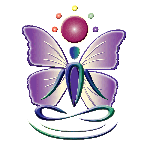Here is my code....
<body>
<div id="allcontent">
<div id="header">
<img src="images/croplogo.jpg" alt="Cartoon frog in lotus position" title="Smart Frog!"/>
</div>
<div id="hozmenu">
<object classid="clsid:d27cdb6e-ae6d-11cf-96b8-444553540000"
codebase="http://fpdownload.macromedia.com/pub/shockwave/cabs/flash/swflash.cab#version=8,0,0,0"
width="737" height="69" id="CC9709293" align="middle">
<param name="movie" value="mymenu.swf"/>
<param name="quality" value="high" />
<param name="scale" value="noscale" />
<param name="salign" value="lt" />
<param name="bgcolor" value="#ffffff" />
<embed src="mymenu.swf" quality="high" bgcolor="#ffffff" width="737" height="69"
name="CoffeeCup" scale="noscale" salign="lt" align="middle" type="application/x-shockwave-flash"
pluginspage="http://www.macromedia.com/go/getflashplayer" /></object>
</div>
<table>
<tr>
<td>
<OBJECT classid="clsid:D27CDB6E-AE6D-11cf-96B8-444553540000"
codebase="http://active.macromedia.com/flash2/cabs/swflash.cab#version=4,0,0,0"
ID=Flashanimation WIDTH=357 HEIGHT=244>
<PARAM NAME=movie VALUE="Flashanimation.swf">
<PARAM NAME=quality VALUE=high>
<PARAM NAME=loop VALUE=false>
<EMBED src="Flashanimation.swf" loop=false quality=high
WIDTH=357 HEIGHT=244 TYPE="application/x-shockwave-flash"
PLUGINSPAGE="http://www.macromedia.com/shockwave/download/index.cgi?P1_Prod_Version=ShockwaveFlash">
</EMBED>
</OBJECT> </td>
<td><h3>What does a Frog have to do with it?</h3>Funny you should ask! You see, in order to survive, frogs have to have the perfect habitat. They have to live in an evironment that is <em>balanced</em>. The frog does not consciously choose it's enviroment, it is simply a natural instinct. Humans, on the other hand, have to work a little harder to maintain health and wellness. Unfortunately, we get caught up in our day to day demands, and sometimes forget to stop and think about how important this is. <br>Hopefully, this cute little guy can help us remember to become one with our intrisic instincts, and take full advantage of the natural health care options that are available to us. So remember, next time you are faced with that nagging, persistent ache or pain, hop on the internet, and find out what Massage Frog has to say about it!
<br /></td>
</tr>
<ul>
<li><span class="footerlinks"><a href="">About</a></span>
<span class="footerlinks"><a href="">Advertise</a></span>
<span class="footerlinks"><a href="">Feedback</a></span>
<span class="footerlinks"><a href="">Contact</a></span>
</li>
</ul>
And here is a snip of what it looks like:
Those links (about, advertise, etc.) should all be at the BOTTOM.