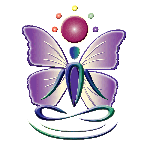Any one else freezing after upgrade?...
I am using Windows Vista and yesterday downloaded 9.2 coz interested in the "Web project bit". Previously had 9.0. Now nearly everytime I go to preview window freezes, only option to close software down and I then lose work done plus all the folder settings, any ideas?
Thanks in advance
Thanks in advance
I'm having a similar problem (build 304, I think 9.0). It seems to be things like YouTube video embedded in the html code. Do you know any way to block this?
Coffeecup, by the sound of it you probably have the Free HTML Editor. Since I have no experience with that, all I can say is: get the paid version. I have no freezing problems with that one.
Mark, if you have the paid version, build 304 is not the latest, there is now a 305 out. As mentioned, I don't have any freezing problems with it.
Mark, if you have the paid version, build 304 is not the latest, there is now a 305 out. As mentioned, I don't have any freezing problems with it.
Ha en riktig god dag!
Inger, Norway
My work in progress:
Components for Site Designer and the HTML Editor: https://mock-up.coffeecup.com
Inger, Norway
My work in progress:
Components for Site Designer and the HTML Editor: https://mock-up.coffeecup.com
I have the paid version, and the same thing just happened to me.
I switched to the preview window and the whole program froze. I did not save my work before
I switched to preview.
I have an mp3 embedded, which worked fine a few days ago.(I don't remember if it is before or after the update) but no video or anything else besides links and images in my HTML.
Also suffering lost work:(
I just task managed it and closed it down, started over, and the same thing happened.
I gives the error message "floating point division by zero".
I switched to the preview window and the whole program froze. I did not save my work before
I switched to preview.
I have an mp3 embedded, which worked fine a few days ago.(I don't remember if it is before or after the update) but no video or anything else besides links and images in my HTML.
Also suffering lost work:(
I just task managed it and closed it down, started over, and the same thing happened.
I gives the error message "floating point division by zero".
Just removed my embedded mp3 and now it seems to be fixed. I would like to use my
mp3 file though, so can someone figure out what's going on?
Thanks!
mp3 file though, so can someone figure out what's going on?
Thanks!
Do the other crashes involve a dialog box as well or just the program hanging and having to task-manage out of it? Sounds like something with media not working well and something for the devs to work on. One of you should open a support ticket with that error I think...
Update: I did open a support ticket and turns out it was my mp3 code, which was what the HTML Editor offered when I used the "insert" tool. I got different code from support.
I would just say that if you haven't opened a ticket and resolved this already, remove your media
and test it without it.
My understanding is that the editor is programmed to catch bad code, and will occasionally malfunction because of it.
Good luck!
I would just say that if you haven't opened a ticket and resolved this already, remove your media
and test it without it.
My understanding is that the editor is programmed to catch bad code, and will occasionally malfunction because of it.
Good luck!
Have something to add? We’d love to hear it!
You must have an account to participate. Please Sign In Here, then join the conversation.