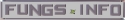Melanie. The size of your pages actually seems to be about 850 width which you could widen up a little. Maybe to around 950. Even so you are using several different size fonts and that on the About Us page is quite a bit larger than the rest. You could try making that smaller to fit in the available space. The address down at the bottom of some pages is half cut off too.
If you are using new VSD version such as 6.0, you should change your image formatted to .gif instead of .jpg., because the new version good for .gif.
Go to replace all "X" image to .gif formatted. then you will see the images have no "X" there again.

Go to replace all "X" image to .gif formatted. then you will see the images have no "X" there again.
FunG Web Biz Developer
My biz info - www.fungs.info Start Biz - www.tostartmybiz.com
Domain & hosting service - www.lovelyapple.com
Tributes Michael Jackson - www.wealllovemj.com __________________________________________________________________
Respect to Questioner & Answer, everyone has opportunity; to post or to choose
the solution. No chatty or offend the other with personal communication.
My biz info - www.fungs.info Start Biz - www.tostartmybiz.com
Domain & hosting service - www.lovelyapple.com
Tributes Michael Jackson - www.wealllovemj.com __________________________________________________________________
Respect to Questioner & Answer, everyone has opportunity; to post or to choose
the solution. No chatty or offend the other with personal communication.
Depends on the image - photos are better saved as jpg rather than gif. Simple images (line art, flat colors) do well as gifs. Images with transparency do well saved as png files.
That red x indicates the image file can't be found - it doesn't matter whether it's jpg or gif.
That red x indicates the image file can't be found - it doesn't matter whether it's jpg or gif.
I love deadlines. I like the whooshing sound they make as they fly by. (Douglas Adams)
https://www.callendales.com
https://www.callendales.com
------------------------------------------------------------------------------------------------
Painbrush said :"That red x indicates the image file can't be found - it doesn't matter whether it's jpg or gif. "....

------------------------------------------------------------------------------------------------
The new version VSD instruction said : Picture Tool
Selecting this option enables the Picture tool, which allows you to add a picture
or animated .gif to your page. Just click the page, and a window will appear
prompting you to browse your computer for the picture or animated .gif you'd like
to add.

--------------------------------------------------------------------------------------------------
The little "X" happened before on my site until I fixed it in .gif. However, my pages still have some images by .jpg. It should not all for .gif or .jpg,
If the file has problems, the image won't show out because it can't indicate the file. However, the image looks fine when I saw the page just the little "X". So, it should be has the problems of the image itself but not the files....
Change to .gif first if it really happened, and you will find out that what I said.
Painbrush said :"That red x indicates the image file can't be found - it doesn't matter whether it's jpg or gif. "....
------------------------------------------------------------------------------------------------
The new version VSD instruction said : Picture Tool
Selecting this option enables the Picture tool, which allows you to add a picture
or animated .gif to your page. Just click the page, and a window will appear
prompting you to browse your computer for the picture or animated .gif you'd like
to add.
--------------------------------------------------------------------------------------------------
The little "X" happened before on my site until I fixed it in .gif. However, my pages still have some images by .jpg. It should not all for .gif or .jpg,
If the file has problems, the image won't show out because it can't indicate the file. However, the image looks fine when I saw the page just the little "X". So, it should be has the problems of the image itself but not the files....
Change to .gif first if it really happened, and you will find out that what I said.
FunG Web Biz Developer
My biz info - www.fungs.info Start Biz - www.tostartmybiz.com
Domain & hosting service - www.lovelyapple.com
Tributes Michael Jackson - www.wealllovemj.com __________________________________________________________________
Respect to Questioner & Answer, everyone has opportunity; to post or to choose
the solution. No chatty or offend the other with personal communication.
My biz info - www.fungs.info Start Biz - www.tostartmybiz.com
Domain & hosting service - www.lovelyapple.com
Tributes Michael Jackson - www.wealllovemj.com __________________________________________________________________
Respect to Questioner & Answer, everyone has opportunity; to post or to choose
the solution. No chatty or offend the other with personal communication.
I don't doubt what you say Hong, however in this case the image that is showing is a .jpg and the one throwing the red x is a .gif and can't be found.
I suspect that one image has overlayed another, or one added and then removed and another added but VSD still remembers the one no longer there for some reason.
Perhaps a reload or fresh install might help.
I suspect that one image has overlayed another, or one added and then removed and another added but VSD still remembers the one no longer there for some reason.
Perhaps a reload or fresh install might help.
I know you believe you understand what you think I said...but I am not sure you realize that what you heard is not exactly what I meant.
This is the point....
I did many things in different ways for fixing the "X" images before; no matter I did as renew paste the new one, adjust size, check the missing files that what U guys said "remove" or "adding" files ... but the .gif formatted after I read the instruction.
I concur the images use .jpg could be much better, however, the "X".
The question is "How to move out the "X" ?
My "x" image fine loooked OK and it can link coz I put the URL before but, the "X", so annoy....the "X" disappeared when I replace to .gif!
A lot of suspects and supposes are coming out for a "X" question but "X" sill there....this the point!
I have this experiment before and I shared the solution here, why don't try first?
Also, the new VSD version, I keep to find out why the new program will do this way, it never happened before when I use the old version.....
I did many things in different ways for fixing the "X" images before; no matter I did as renew paste the new one, adjust size, check the missing files that what U guys said "remove" or "adding" files ... but the .gif formatted after I read the instruction.
I concur the images use .jpg could be much better, however, the "X".
The question is "How to move out the "X" ?
My "x" image fine loooked OK and it can link coz I put the URL before but, the "X", so annoy....the "X" disappeared when I replace to .gif!
A lot of suspects and supposes are coming out for a "X" question but "X" sill there....this the point!
I have this experiment before and I shared the solution here, why don't try first?
Also, the new VSD version, I keep to find out why the new program will do this way, it never happened before when I use the old version.....
FunG Web Biz Developer
My biz info - www.fungs.info Start Biz - www.tostartmybiz.com
Domain & hosting service - www.lovelyapple.com
Tributes Michael Jackson - www.wealllovemj.com __________________________________________________________________
Respect to Questioner & Answer, everyone has opportunity; to post or to choose
the solution. No chatty or offend the other with personal communication.
My biz info - www.fungs.info Start Biz - www.tostartmybiz.com
Domain & hosting service - www.lovelyapple.com
Tributes Michael Jackson - www.wealllovemj.com __________________________________________________________________
Respect to Questioner & Answer, everyone has opportunity; to post or to choose
the solution. No chatty or offend the other with personal communication.
It's just that not all images are suitable as gifs. Photographers, artists, designers... all need to display high quality images on their sites. Gifs are not an option for everyone.
From this article:
http://articles.sitepoint.com/article/g … difference
"Generally, GIF files should be used for logos, line drawings and icons. Avoid using it for photographic images, and graphics which have long stretches of continuous-tone in them. When you're designing GIF files, avoid using gradients and turn off anti-aliasing where possible to minimize the file size."
In the image files Tony posted above - the second one (the jpg) is a file created by VSD when you copy/paste images; notice the IMG_613 rather than an actual file name. When you copy/paste images in VSD, if they have any type of effect on them (like a drop-shadow), they get converted to jpgs - no matter what the original file type was.
Melanie, as Tassie suggested, it looks like a good clean out is needed. Get rid of all the IMG_(number).jpgs and re-insert your original images. Copy/paste as needed BEFORE adding any effects to them.
This might be nothing, but you could also save your image names in all lower case - no caps.
From this article:
http://articles.sitepoint.com/article/g … difference
"Generally, GIF files should be used for logos, line drawings and icons. Avoid using it for photographic images, and graphics which have long stretches of continuous-tone in them. When you're designing GIF files, avoid using gradients and turn off anti-aliasing where possible to minimize the file size."
In the image files Tony posted above - the second one (the jpg) is a file created by VSD when you copy/paste images; notice the IMG_613 rather than an actual file name. When you copy/paste images in VSD, if they have any type of effect on them (like a drop-shadow), they get converted to jpgs - no matter what the original file type was.
Melanie, as Tassie suggested, it looks like a good clean out is needed. Get rid of all the IMG_(number).jpgs and re-insert your original images. Copy/paste as needed BEFORE adding any effects to them.
This might be nothing, but you could also save your image names in all lower case - no caps.
I love deadlines. I like the whooshing sound they make as they fly by. (Douglas Adams)
https://www.callendales.com
https://www.callendales.com
Have something to add? We’d love to hear it!
You must have an account to participate. Please Sign In Here, then join the conversation.