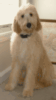VSD v5.9.4 and Windows Vista problem...
Preface: I had zero problems with Visual Site Designer using Windows XP.
Program: Visual Site Designer v5.9.4 - registered version
OS: Windows Vista
Site: www.kabrass.com (the site works in its current state, the problem right now is updating it)
Problem: Error message when attempting to preview or upload "An unknown error occured while accessing an unnamed file". I click OK and can't preview or upload. In fact, the program freezes when I attempt to upload after showing this error message. This happens every time I select those options.
This is the second time that this has happened. The fix that was used the first time (virus scan, spyware scans, removing temp files did not fix the problem). The only thing that may have caused the problem was when I removed a recently added page that I decided not to use, but the problem didn't show immediately after doing that. I have uninstalled, reinstalled (normally and as administrator). I have run the program as administrator. I have tried an older backup of the site. All this around restarts, etc., etc.
The problem lies in VSD and not my web site. I created a new web site (1 blank page) and tried to preview and had the same problem.
Another note: CC HTML editor, calender builder, form builder and photo gallery work with no problem. All other programs function correctly. I only have this problem with VSD.
I would appreciate any thoughts on this.
Program: Visual Site Designer v5.9.4 - registered version
OS: Windows Vista
Site: www.kabrass.com (the site works in its current state, the problem right now is updating it)
Problem: Error message when attempting to preview or upload "An unknown error occured while accessing an unnamed file". I click OK and can't preview or upload. In fact, the program freezes when I attempt to upload after showing this error message. This happens every time I select those options.
This is the second time that this has happened. The fix that was used the first time (virus scan, spyware scans, removing temp files did not fix the problem). The only thing that may have caused the problem was when I removed a recently added page that I decided not to use, but the problem didn't show immediately after doing that. I have uninstalled, reinstalled (normally and as administrator). I have run the program as administrator. I have tried an older backup of the site. All this around restarts, etc., etc.
The problem lies in VSD and not my web site. I created a new web site (1 blank page) and tried to preview and had the same problem.
Another note: CC HTML editor, calender builder, form builder and photo gallery work with no problem. All other programs function correctly. I only have this problem with VSD.
I would appreciate any thoughts on this.
I RECENTLY PURCHASED A NEW COMPUTER USING WINDOWS VISTA HOME PREMIUM 64 BIT, AND DOWNLOADED COFFEE CUP VSD NEWEST VEERSION ON TO THIS COMPUTER AND NOW CANNOT OPEN IT WITHOUT GETTING AN ERROR MESSAGE.
I HAVE UAC DISABLED ON MY COMPUTER AS SUGGESTED ON ANOTHER FORUM AND I ALSO DISBALED THE DATA EXECUTION FOR COFFEE CUP , AS SUGGESTED..STILL GETTING ERROR...
I HAVE NOT EVEN TRIED TO COPY OVER FILES FROM OLD COMPUTER USING WINDOWS XP...IM AFRAID TO START DOING NEW THINGS WITH NEW VISTA COMPUTER...
ANYONE HAVE SUGGESTIONS FRO ABOVE POSTER WHO TYPED IN THIS HELP WAY BACK IN MAY????????????
I HAVE UAC DISABLED ON MY COMPUTER AS SUGGESTED ON ANOTHER FORUM AND I ALSO DISBALED THE DATA EXECUTION FOR COFFEE CUP , AS SUGGESTED..STILL GETTING ERROR...
I HAVE NOT EVEN TRIED TO COPY OVER FILES FROM OLD COMPUTER USING WINDOWS XP...IM AFRAID TO START DOING NEW THINGS WITH NEW VISTA COMPUTER...
ANYONE HAVE SUGGESTIONS FRO ABOVE POSTER WHO TYPED IN THIS HELP WAY BACK IN MAY????????????
I posted that message in may. I have abandoned VSD and am using CC HTML and other working programs. It is just unfortunate that I lost months of time on that. I had to redo everything. But I think that the site is better now anyway.
Windows Vista is crap. Don't get it if you can, and it seems that you can avoid it. VSD worked fine in XP.
Windows Vista is crap. Don't get it if you can, and it seems that you can avoid it. VSD worked fine in XP.
When I go to download the VSD software and the window ipens on my new computer to install it, it doesn't have a "publisher" listed . I do not know why, but thats what I get when I try & download vsd again and again...all day I have tried to install. i installed a trial version and I was able to get my old site files on to it and had to copy all of the jpgs into a folder on vista computer and add them to the web site file, but when I closed out of vsd and tried to re-open the vsd , vista said there was an error....urggg
I have the same operating system that you do and VSD works fine on my computer. Windows does come up every time and ask if it's ok to run it but other than that I have had no problems with it. The only thing I had to do in VSD was to make sure that I was operating it in Administrator mode.
If you have Vista Home Premium then I assume you have at least a gig of memory so that shouldn't be the issue, I ran mine on 1/2 a gig for a while and then bumped up to 2 gig.
I'm running the newest version of VSD so that isn't the issue either. I've seen many posts complaining of the same problem and others saying they have no problem. The only thing different from user to user is the computer.
What was the error?
Did you have any other programs running?
It shouldn't be related to the website you were working on if it errored out on startup, you wouldn't have been able to open the site at that point
If you have Vista Home Premium then I assume you have at least a gig of memory so that shouldn't be the issue, I ran mine on 1/2 a gig for a while and then bumped up to 2 gig.
I'm running the newest version of VSD so that isn't the issue either. I've seen many posts complaining of the same problem and others saying they have no problem. The only thing different from user to user is the computer.
What was the error?
Did you have any other programs running?
It shouldn't be related to the website you were working on if it errored out on startup, you wouldn't have been able to open the site at that point
wHEN I GO TO MY SYSTEM IN CONTROL PANEL TO DISABLE THE 'DEP" FOR VSD PROGRAM I CHOOSE IT THEN THE PROGRAM NAMED IS
"Bit Rock Installer for Windows"..
instead of saying "CoffeeVisual59" as I have chosen as the program from the program list.
Also I noted when trying to Download VSD it does not have a "publisher" named on the program..Could this be the problem? Vista asks me what publisher this is using, as if the Vista wont download it because it is afraid without the name of publisher listed on the download..
Am I making any sense?
No other programs are opend when Im trying to do this..well iguess mcafee is running in the background always , is this what you mean, should I disbale the antivirus too?
"Bit Rock Installer for Windows"..
instead of saying "CoffeeVisual59" as I have chosen as the program from the program list.
Also I noted when trying to Download VSD it does not have a "publisher" named on the program..Could this be the problem? Vista asks me what publisher this is using, as if the Vista wont download it because it is afraid without the name of publisher listed on the download..
Am I making any sense?
No other programs are opend when Im trying to do this..well iguess mcafee is running in the background always , is this what you mean, should I disbale the antivirus too?
Have something to add? We’d love to hear it!
You must have an account to participate. Please Sign In Here, then join the conversation.