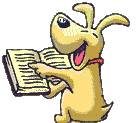Maybe I'm missing something. I am curious as to what is different (better?) about the new version of VSD besides the listed upload (which it claims is only in beta). Is there a comparison somewhere that I've overlooked?
If not, could someone who has upgraded enlighten us as to what they think of the new version? What they like better and what they don't like? I love VSD, but am a bit nervous about upgrading for fear it won't 'play nice' with the sites created with the old. I ran into this with a previous upgrade on a site I'd used a template for.
Must you uninstall the previous version or can both versions be intalled? Would love more info before I make the plunge ... though it's probably a bit early to ask with email for the new version just coming out today.
If not, could someone who has upgraded enlighten us as to what they think of the new version? What they like better and what they don't like? I love VSD, but am a bit nervous about upgrading for fear it won't 'play nice' with the sites created with the old. I ran into this with a previous upgrade on a site I'd used a template for.
Must you uninstall the previous version or can both versions be intalled? Would love more info before I make the plunge ... though it's probably a bit early to ask with email for the new version just coming out today.
It is HIGHLY recommend by us that you upgrade to version 7.0 as soon as possible. There are just loads of fixes and enhancements that are well beyond S-Drive support. When you open your website in version 7, we automatically create a backup of your website and zip it up for you, so rest assured your data is protected.
When you install this version it will automatically uninstall the previous version. I also HIGHLY recommend you do not have 6.06 and 7.0 installed at the same time. Doing so could cause many unforeseen problems.
When you install this version it will automatically uninstall the previous version. I also HIGHLY recommend you do not have 6.06 and 7.0 installed at the same time. Doing so could cause many unforeseen problems.
Learn the essentials with these quick tips for Responsive Site Designer, Responsive Email Designer, Foundation Framer, and the new Bootstrap Builder. You'll be making awesome, code-free responsive websites and newsletters like a boss.
Scott you know i am not the most knowledgeable about these things BUT
Having been in on the beta test, and now upgraded to V7 full last night ,there are a few issues for us newbies that i can understand Linda being concerned about
So firstly Linda it is brilliant and you will probably love it, most of the improvements you wont even acknowledge, typical CC they just have new bits in there you didn't know you wanted, probably could look back in wonderment thinking you just had not spotted they were there in V6 (but they were not)
Watch out if you copy and paste from one page to another everything offsets 10pxls down & 10pxls to the right (hopefully a later update may change this intentional feature)
If like me your pictures are not 96dpi an annoying box will keep telling you about it, until you tick the box to stop the message, it has converted all my images with no problems so far
I made a copy of my website, and opened the copy in V7 so i did not screw up my live site, just for good measure
S drive works a treat, and for anyone who just has 1 basic website, i think its going to save them both time, effort, pulling their hair out , and money
Viv
Having been in on the beta test, and now upgraded to V7 full last night ,there are a few issues for us newbies that i can understand Linda being concerned about
So firstly Linda it is brilliant and you will probably love it, most of the improvements you wont even acknowledge, typical CC they just have new bits in there you didn't know you wanted, probably could look back in wonderment thinking you just had not spotted they were there in V6 (but they were not)
Watch out if you copy and paste from one page to another everything offsets 10pxls down & 10pxls to the right (hopefully a later update may change this intentional feature)
If like me your pictures are not 96dpi an annoying box will keep telling you about it, until you tick the box to stop the message, it has converted all my images with no problems so far
I made a copy of my website, and opened the copy in V7 so i did not screw up my live site, just for good measure
S drive works a treat, and for anyone who just has 1 basic website, i think its going to save them both time, effort, pulling their hair out , and money
Viv
Started using CC VSD in January 2009, I don't do HTML code, Sales from CC site exceeding expectations taken me out of semi-retirement
Hosted FREE on CC S DRIVE www.chauffeurdrivenluxurycars.co.uk
My new VSD & SCCP site Oct 2011 www.deloreanjewellery.co.uk
My friendly window cleaner www.mwcwindowcleaner.co.uk
Hosted FREE on CC S DRIVE www.chauffeurdrivenluxurycars.co.uk
My new VSD & SCCP site Oct 2011 www.deloreanjewellery.co.uk
My friendly window cleaner www.mwcwindowcleaner.co.uk
I installed V7 upgrade last night and straight away noticed how much cleaner it looks and then when you start messing about with it and notice the new features that have gone in... WOW.
I love it.
I used to be a die hard coder, I am still a programmer and so to convince me to go to something visual where I'm not editing raw html was always going to be a near impossible battle, but since trying Visual designer (a few versions back) its the first visual design product that has converted me. I actually have a few sites now that are built entirely with VSD - there really is no faster way to get a site up, running and live.
Thanks guys!
Andy
I love it.
I used to be a die hard coder, I am still a programmer and so to convince me to go to something visual where I'm not editing raw html was always going to be a near impossible battle, but since trying Visual designer (a few versions back) its the first visual design product that has converted me. I actually have a few sites now that are built entirely with VSD - there really is no faster way to get a site up, running and live.
Thanks guys!
Andy
Automate your web marketing - http://www.66th.net
A really neat new feature (at least for me) is the ability to now have a page background and a separate browser window background. Choose the window background in settings and go to the page dialogue to set a different page background - 2 clicks - done! For anyone new to VSD, there was a work-around for this involving a bit of html, or you would have to use a large shape as the page. This is SO MUCH BETTER! 
I love deadlines. I like the whooshing sound they make as they fly by. (Douglas Adams)
https://www.callendales.com
https://www.callendales.com
In VSD7, I am having trouble telling it what size to make the web page. Half of the choices in the drop down box don't work, the other half gives you some other number than the one you clicked on.
Steven Alford wrote:
In VSD7, I am having trouble telling it what size to make the web page. Half of the choices in the drop down box don't work, the other half gives you some other number than the one you clicked on.
In VSD7, I am having trouble telling it what size to make the web page. Half of the choices in the drop down box don't work, the other half gives you some other number than the one you clicked on.
It sounds like you maybe using 120DPI as your display resolution. Try resetting that back to the normal 96DPI and see if that helps.
Learn the essentials with these quick tips for Responsive Site Designer, Responsive Email Designer, Foundation Framer, and the new Bootstrap Builder. You'll be making awesome, code-free responsive websites and newsletters like a boss.
Scott Swedorski wrote:
.....When you install this version it will automatically uninstall the previous version. I also HIGHLY recommend you do not have 6.06 and 7.0 installed at the same time. Doing so could cause many unforeseen problems.
.....When you install this version it will automatically uninstall the previous version. I also HIGHLY recommend you do not have 6.06 and 7.0 installed at the same time. Doing so could cause many unforeseen problems.
When I went to install V7, the first thing I got was a message asking me if I wanted to uninstall VSD and all it's components - no explanation, no indication that this was part of the upgrade process, so I checked "no". The install then went on and installed V7 and at first glance, everything seems to be working normally.
But after reading your message above, I went into "Add and Remove Programs" and it appears I have both versions living on my machine. What should I do? Use XP to remove the old version or re-install V7 and select "yes" when it asks to delete VSD?
Hiya Malcolm,
It is definitely suggested to not run both versions at the same time on the same computer. I would suggest that you uninstall both versions and then reboot your computer, then reinstall the Version 7 and see if that works out for you better.
Also, if you do have any issues with it running, there have been a few people posted that setting the program to run as Administrator has been a necessary step for them. Since you're saying you're on XP I'll assume this won't apply to you, but just in case it's worth a try if you need it
It is definitely suggested to not run both versions at the same time on the same computer. I would suggest that you uninstall both versions and then reboot your computer, then reinstall the Version 7 and see if that works out for you better.
Also, if you do have any issues with it running, there have been a few people posted that setting the program to run as Administrator has been a necessary step for them. Since you're saying you're on XP I'll assume this won't apply to you, but just in case it's worth a try if you need it
If you said "No" to wanting to uninstall the previous version, you will now have two versions installed (yuck!) I would probably suggest uninstalling both versions again and then reinstall version 7. Having two versions installed can cause unforeseen issues.
Learn the essentials with these quick tips for Responsive Site Designer, Responsive Email Designer, Foundation Framer, and the new Bootstrap Builder. You'll be making awesome, code-free responsive websites and newsletters like a boss.
Have something to add? We’d love to hear it!
You must have an account to participate. Please Sign In Here, then join the conversation.