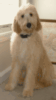I have a new computer has windows 8 on it. I placed my old vsd web site files on a disc and uploaded to new computer.
I then installed newest version of vsd on this new computer.
I can open My OLD VSD web site file I HAD CREATED ONE VERSION AGO ok, but when I make changes and try to "ADD" NEW FILES the little icons that show up dissappear when I click on them, so I cannot add any new files such as. jpg files.
I have tried to uninstall and reinstall newest vsd, and I am running it as administrator,
under administartor window on the "compatability window" the scroll down ends with windows 7 there is no windows 8 version to choose.i HAVE TRIED THIS WITH ALL VERSIONS TO CHOOSE AND STILL SAME THING OCCURS WHEN TRYING TO "ADD" FILES.
WHEN I TRY TO PUBLISH ANY CHANGES THERE ARE MULTIPLE FILES THAT SAY ARE NOT THERE ANYMORE, DO I STILL WANT TO UPLOAD?
I CLICK YES 100 X,WITH ALL FILES THAT SAY ARE MISSING THEN AN ERROR WINDOW POPS UP: AND READS:
Iinstaller Information
error 1721
"There is a problem with this windows installed package. A program required for this install to complete could not be run. Contact your support personell or package vendor.
I AM AT A LOSS AS USUAL WHEN A NEW VERSION OF VSD ARRIVES I HAVE TO TOALLY RE CREATE MY WEB SITE..I HAVE NEVER TRANSITIONED SMOOTHL TO NEW VERSIONS VREATED OF VSD. I HAVE HAD TO CREATE FROM SCRATCH MY WEB SITE MULTIPLE TIMES WITH CHANGES AND NEW VERSIONS ADDED.
ONCE I GET USED TO ONE VERSION, ANOTHER IS CREATED.
I WISH YOU COULD KEEP OLDER VERSIONS AS A CHOICE TO UPLOAD.
.AND THEN I HAD TO GO FROM WINDOWS VISTA TO A NEW WINDOWS "8" VERSION TO ADD TO THE CONFUSION..
I DO NOT HAVE AN S DRIVE BECAUSE I USE HOSTMONSTER AND THE CC FTP ALWAYS WORKED WELL WHEN TRANSFERRING FILES MANUALLY, I HAVE NEVER BEEN ABLE TO USE THE PUBLISH BUTTON ON ANY VSD VERSIONS WITHOUT ISSUES.
I AM NOT NEW TO CC, HAVE BEEN A CUSTOMER FOR MANY YEARS.
I TRY AND KEEP UP WITH NEW THINGS , BUT I AM A BASIC WEB SITE NOVICE.
IS THERE ANYTHING I AM DOING WRONG...
COMPUTER : I AM ON A ASUS REPUBLIC OF GAMERS COMPUTER,NOTEBOK SERIES
64 BIT OPERATING SYSTEM
INTEL (R) CORE (TM)
I APPRECIATE ANY ASSISTANCE.
I then installed newest version of vsd on this new computer.
I can open My OLD VSD web site file I HAD CREATED ONE VERSION AGO ok, but when I make changes and try to "ADD" NEW FILES the little icons that show up dissappear when I click on them, so I cannot add any new files such as. jpg files.
I have tried to uninstall and reinstall newest vsd, and I am running it as administrator,
under administartor window on the "compatability window" the scroll down ends with windows 7 there is no windows 8 version to choose.i HAVE TRIED THIS WITH ALL VERSIONS TO CHOOSE AND STILL SAME THING OCCURS WHEN TRYING TO "ADD" FILES.
WHEN I TRY TO PUBLISH ANY CHANGES THERE ARE MULTIPLE FILES THAT SAY ARE NOT THERE ANYMORE, DO I STILL WANT TO UPLOAD?
I CLICK YES 100 X,WITH ALL FILES THAT SAY ARE MISSING THEN AN ERROR WINDOW POPS UP: AND READS:
Iinstaller Information
error 1721
"There is a problem with this windows installed package. A program required for this install to complete could not be run. Contact your support personell or package vendor.
I AM AT A LOSS AS USUAL WHEN A NEW VERSION OF VSD ARRIVES I HAVE TO TOALLY RE CREATE MY WEB SITE..I HAVE NEVER TRANSITIONED SMOOTHL TO NEW VERSIONS VREATED OF VSD. I HAVE HAD TO CREATE FROM SCRATCH MY WEB SITE MULTIPLE TIMES WITH CHANGES AND NEW VERSIONS ADDED.
ONCE I GET USED TO ONE VERSION, ANOTHER IS CREATED.
I WISH YOU COULD KEEP OLDER VERSIONS AS A CHOICE TO UPLOAD.
.AND THEN I HAD TO GO FROM WINDOWS VISTA TO A NEW WINDOWS "8" VERSION TO ADD TO THE CONFUSION..
I DO NOT HAVE AN S DRIVE BECAUSE I USE HOSTMONSTER AND THE CC FTP ALWAYS WORKED WELL WHEN TRANSFERRING FILES MANUALLY, I HAVE NEVER BEEN ABLE TO USE THE PUBLISH BUTTON ON ANY VSD VERSIONS WITHOUT ISSUES.
I AM NOT NEW TO CC, HAVE BEEN A CUSTOMER FOR MANY YEARS.
I TRY AND KEEP UP WITH NEW THINGS , BUT I AM A BASIC WEB SITE NOVICE.
IS THERE ANYTHING I AM DOING WRONG...
COMPUTER : I AM ON A ASUS REPUBLIC OF GAMERS COMPUTER,NOTEBOK SERIES
64 BIT OPERATING SYSTEM
INTEL (R) CORE (TM)
I APPRECIATE ANY ASSISTANCE.
Here's the problem. VSD is looking for the files in the old location on your pc and it's probably not the same. How did you place the files from the old site to the disc? Did you transfer them or did you save your site to the disc through VSD?
I can't hear what I'm looking at.
It's easy to overlook something you're not looking for.
This is a site I built for my work.(RSD)
http://esmansgreenhouse.com
This is a site I built for use in my job.(HTML Editor)
https://pestlogbook.com
This is my personal site used for testing and as an easy way to share photos.(RLM imported to RSD)
https://ericrohloff.com
It's easy to overlook something you're not looking for.
This is a site I built for my work.(RSD)
http://esmansgreenhouse.com
This is a site I built for use in my job.(HTML Editor)
https://pestlogbook.com
This is my personal site used for testing and as an easy way to share photos.(RLM imported to RSD)
https://ericrohloff.com
I AM NOT SURE, BUT I OBVIOUSLY DIDNT DO IT RIGHT, CAN YOU GIVE ME STEP BY STEP INSTUTIONS HOW TO DO..
THAT HAS NOTHING TO DO WITH RUNING MY NEWEST VERSION OF VSD THOUGH.
WHEN I HAVE IT UP HOW CAN I ADD FILES WHEN IT WONT ALLOW MW TO DO SO.
THE LITTLE FOLDER ICONS DISSAPEAR WHEN I CLICK ON THEM.
THAT HAS NOTHING TO DO WITH RUNING MY NEWEST VERSION OF VSD THOUGH.
WHEN I HAVE IT UP HOW CAN I ADD FILES WHEN IT WONT ALLOW MW TO DO SO.
THE LITTLE FOLDER ICONS DISSAPEAR WHEN I CLICK ON THEM.
DOODLES wrote:
I AM NOT SURE, BUT I OBVIOUSLY DIDNT DO IT RIGHT, CAN YOU GIVE ME STEP BY STEP INSTUTIONS HOW TO DO..
THAT HAS NOTHING TO DO WITH RUNING MY NEWEST VERSION OF VSD THOUGH.
WHEN I HAVE IT UP HOW CAN I ADD FILES WHEN IT WONT ALLOW MW TO DO SO.
THE LITTLE FOLDER ICONS DISSAPEAR WHEN I CLICK ON THEM.
I AM NOT SURE, BUT I OBVIOUSLY DIDNT DO IT RIGHT, CAN YOU GIVE ME STEP BY STEP INSTUTIONS HOW TO DO..
THAT HAS NOTHING TO DO WITH RUNING MY NEWEST VERSION OF VSD THOUGH.
WHEN I HAVE IT UP HOW CAN I ADD FILES WHEN IT WONT ALLOW MW TO DO SO.
THE LITTLE FOLDER ICONS DISSAPEAR WHEN I CLICK ON THEM.
I had asked for this a few times in your support ticket because it will really help us help you. We need a screenshot of what you are seeing there.
To create a screenshot, you can use the MS Paint program, which should be under Programs > Accessories. Next, navigate to the CoffeeCup program, then press the PRNT SCREEN button on your keyboard. (It's found above the Insert button.) Then return to your Paint program, go to the Edit menu, and choose Paste. This will place the screenshot in the Paint document. Next, save the file (save as .jpg) and attach it to your reply.
Please attach this in your support ticket and we can continue to help you there.
Learn the essentials with these quick tips for Responsive Site Designer, Responsive Email Designer, Foundation Framer, and the new Bootstrap Builder. You'll be making awesome, code-free responsive websites and newsletters like a boss.
I took 2 screen shots :
one is before i place my mouse on the folder icon
the second one shows how it dissapears when i do.
one is before i place my mouse on the folder icon
the second one shows how it dissapears when i do.
first screen shot
Did you do that in your support topic?
I can't hear what I'm looking at.
It's easy to overlook something you're not looking for.
This is a site I built for my work.(RSD)
http://esmansgreenhouse.com
This is a site I built for use in my job.(HTML Editor)
https://pestlogbook.com
This is my personal site used for testing and as an easy way to share photos.(RLM imported to RSD)
https://ericrohloff.com
It's easy to overlook something you're not looking for.
This is a site I built for my work.(RSD)
http://esmansgreenhouse.com
This is a site I built for use in my job.(HTML Editor)
https://pestlogbook.com
This is my personal site used for testing and as an easy way to share photos.(RLM imported to RSD)
https://ericrohloff.com
I am desperate for an answer as to why my upgraded VSD will not allow me to add any files.
My web site is really important to update it regularly.
I figure it will not harm anything if I post this issue on hear also in case anyone else is having this issue.
I have created screen shots but the files are too big to upload on here and when I make them smaller they are so blurry when reopened.
My web site is really important to update it regularly.
I figure it will not harm anything if I post this issue on hear also in case anyone else is having this issue.
I have created screen shots but the files are too big to upload on here and when I make them smaller they are so blurry when reopened.
DOODLES wrote:
I am desperate for an answer as to why my upgraded VSD will not allow me to add any files.
My web site is really important to update it regularly.
I figure it will not harm anything if I post this issue on hear also in case anyone else is having this issue.
I have created screen shots but the files are too big to upload on here and when I make them smaller they are so blurry when reopened.
I am desperate for an answer as to why my upgraded VSD will not allow me to add any files.
My web site is really important to update it regularly.
I figure it will not harm anything if I post this issue on hear also in case anyone else is having this issue.
I have created screen shots but the files are too big to upload on here and when I make them smaller they are so blurry when reopened.
That screenshot is way to small. I cannot see anything. Please make it as large as possible.
Learn the essentials with these quick tips for Responsive Site Designer, Responsive Email Designer, Foundation Framer, and the new Bootstrap Builder. You'll be making awesome, code-free responsive websites and newsletters like a boss.
Doodles, I had a similar problem although not quite the same recently. It had to do with the Theme I had installed in Windows. Icons were not showing up. Any chance you can change your basic Windows Theme and see if it makes any difference. Just a thought ...
Graphics for the web, email, blogs and more!
-------------------------------------
https://sadduck.com
-------------------------------------
https://sadduck.com
Have something to add? We’d love to hear it!
You must have an account to participate. Please Sign In Here, then join the conversation.