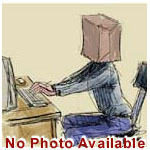I can't find where to change the properties the text, where it is being used as link to click on. At the moment, when I generate a link, the text is displayed as underlined faint blue.
I would like to be able to change the text color, at minimum, and ideally be able to remove the underline.
Suggestions?
Text link properties - Post ID 259417
At the top of the VSD design panel click on Settings. Then select Standard Settings for new pages. On that menu you will see your link settings.
I can't hear what I'm looking at.
It's easy to overlook something you're not looking for.
This is a site I built for my work.(RSD)
http://esmansgreenhouse.com
This is a site I built for use in my job.(HTML Editor)
https://pestlogbook.com
This is my personal site used for testing and as an easy way to share photos.(RLM imported to RSD)
https://ericrohloff.com
It's easy to overlook something you're not looking for.
This is a site I built for my work.(RSD)
http://esmansgreenhouse.com
This is a site I built for use in my job.(HTML Editor)
https://pestlogbook.com
This is my personal site used for testing and as an easy way to share photos.(RLM imported to RSD)
https://ericrohloff.com
Thanks Eric.
Couldn't see it for looking!! Works great now.
Couldn't see it for looking!! Works great now.
Have something to add? We’d love to hear it!
You must have an account to participate. Please Sign In Here, then join the conversation.