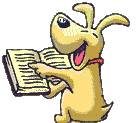John Eaton wrote:
I've turned off the firewall, tried passive mode, etc.. nothing worked. I also deleted and re-uploaded all files about 10 times last night. I delete and resend tonite, and bam, everything's solved. I really love it when the elves give me a hind, I just wish I could see them work so I'd know how they fixed it:lol: Anyway, I'm going to try to add in the images back in now, and see if it still works. Ill let you know, and thanks everyone for your attention and suggestions. Is really appreciated,, VERY new site deveopler here.
BTW, my URL is http://cercmip.com
Thanx again
I've turned off the firewall, tried passive mode, etc.. nothing worked. I also deleted and re-uploaded all files about 10 times last night. I delete and resend tonite, and bam, everything's solved. I really love it when the elves give me a hind, I just wish I could see them work so I'd know how they fixed it:lol: Anyway, I'm going to try to add in the images back in now, and see if it still works. Ill let you know, and thanks everyone for your attention and suggestions. Is really appreciated,, VERY new site deveopler here.
BTW, my URL is http://cercmip.com
Thanx again
Though I haven't a clue as to what caused the original problem, it sounds like your SERVER may be caching the page, so it's less about what you do about your computer than it is about theirs! (Or something like that.) I can recall spending HOURS trying to fix something to no avail, and then ask someone ELSE to look at it and it loaded and looked FINE for them. In my case at least, refreshing the browser doesn't work (though I have it set to give me a 'fresh' copy each time) if I have already looked at the old version. This is REALLY annoying, but I've learned to trust what my preview gives me and check back in a few hours. This SOUNDS like what happened to you.