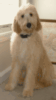BTW, in case this is the problem here, the Photogallery does have this feature built in, you can have it set to open your images in a new window by not having the images protected (I believe it's a checkbox somewhere asking if you want them protected or something to that order). Not sure if you realized that or not, but just in case it was missed, you know now 
Jo Ann,
Thank you for your advice. I am looking at Lightbox and have downloaded it. Now i am trying to figure out how exactly to place the photos like you have without changing anything in my url window, like you have.
When I click on the images on your sire it stays there on your site without an image page opening up..
How do you do that.
Im still perplexed at how to add the files once i create my indexfile for the photo project.
Thank you for your advice. I am looking at Lightbox and have downloaded it. Now i am trying to figure out how exactly to place the photos like you have without changing anything in my url window, like you have.
When I click on the images on your sire it stays there on your site without an image page opening up..
How do you do that.
Im still perplexed at how to add the files once i create my indexfile for the photo project.
my web site is www.rilabradoodles.com
I am using hostmonster to upload my files into my publichtml folder and photo images into my "files" folder
The reason I do this is so all of my Photos files do not end up in my public_html folder...
I use VSD 6.0 version
I try to create the page with lightbox then i thought about using mozilla to copy the html code for the page
go back to vsd and create a page for the photos by using the html tool, Then I add the image files into my files folder on my server.but it doesnt preview correctly.
I hope I am not confusing you .I have tried the photo gallery and I dont like the look of it.
Ide love to be able to have the viewer open up larger version of photo without changing my web address change in my url..
Im not sure if I have written this correctly ...for you to understand.
I wish I knew HTML code enough o do this directly and am hopeful one day soon i can.
I am using hostmonster to upload my files into my publichtml folder and photo images into my "files" folder
The reason I do this is so all of my Photos files do not end up in my public_html folder...
I use VSD 6.0 version
I try to create the page with lightbox then i thought about using mozilla to copy the html code for the page
go back to vsd and create a page for the photos by using the html tool, Then I add the image files into my files folder on my server.but it doesnt preview correctly.
I hope I am not confusing you .I have tried the photo gallery and I dont like the look of it.
Ide love to be able to have the viewer open up larger version of photo without changing my web address change in my url..
Im not sure if I have written this correctly ...for you to understand.
I wish I knew HTML code enough o do this directly and am hopeful one day soon i can.
Dave,
Thank you for your advice...assuming I knew HTML I would add the codes. Could I upload the HTML editor to add these codes to any photo on my web site? or is there alot more to it.
Would I have to upload "thumbnail" size photos also?
I am not the all knowing web site developer but am learning every day...
Thank you for your advice...assuming I knew HTML I would add the codes. Could I upload the HTML editor to add these codes to any photo on my web site? or is there alot more to it.
Would I have to upload "thumbnail" size photos also?
I am not the all knowing web site developer but am learning every day...
Hi Doodles,
if you upload the 3 folders provided, css, js, images
then add the code below (using your image name(tn_80s_punk.jpg being the thumbnail)and change the large image to the same name=
<img src="images/tn_80s_punk.jpg" width="50" height="34" alt="" title="" border="0" align="" /><a href="images/80s_punk.jpg" rel="lightbox[theme]"></a>
and these into the head section of VSD
<script type="text/javascript" src="js/prototype.js"></script> <script type="text/javascript" src="js/scriptaculous.js?load=effects,builder"></script> <script type="text/javascript" src="js/lightbox.js"></script>
<link rel="stylesheet" href="css/lightbox.css" type="text/css" media="screen" />
it should work for you. NOTE: add the images to the images folder too!
if you upload the 3 folders provided, css, js, images
then add the code below (using your image name(tn_80s_punk.jpg being the thumbnail)and change the large image to the same name=
<img src="images/tn_80s_punk.jpg" width="50" height="34" alt="" title="" border="0" align="" /><a href="images/80s_punk.jpg" rel="lightbox[theme]"></a>
and these into the head section of VSD
<script type="text/javascript" src="js/prototype.js"></script> <script type="text/javascript" src="js/scriptaculous.js?load=effects,builder"></script> <script type="text/javascript" src="js/lightbox.js"></script>
<link rel="stylesheet" href="css/lightbox.css" type="text/css" media="screen" />
it should work for you. NOTE: add the images to the images folder too!
DOODLES wrote:
Jo Ann,
Thank you for your advice. I am looking at Lightbox and have downloaded it. Now i am trying to figure out how exactly to place the photos like you have without changing anything in my url window, like you have.
When I click on the images on your sire it stays there on your site without an image page opening up..
How do you do that.
Im still perplexed at how to add the files once i create my indexfile for the photo project.
Jo Ann,
Thank you for your advice. I am looking at Lightbox and have downloaded it. Now i am trying to figure out how exactly to place the photos like you have without changing anything in my url window, like you have.
When I click on the images on your sire it stays there on your site without an image page opening up..
How do you do that.
Im still perplexed at how to add the files once i create my indexfile for the photo project.
Have you looked at using Colorbox?
http://www.coffeecup.com/help/articles/how-to-add-colorbox-to-a-visual-site-designer-page/
Here is a link to a walkthrough for adding it to VSD, it also contains links to a download page, it is a bit long winded but I am working on seeing if I can simplify it a bit, you could have a page of thumbnail images and when one is clicked on you offer your visitor to either view all images one at a time or view them as a slideshow. Her is a page where I have tried it for somone I know:-
http://www.100mphscooter.com/events_results.html
Click on one the riders names in the main results table.
Jim
---------------------------
---------------------------
Jim,
Thank you , I will definatley try this because your instructions are precise. I will try ...thank you !
Thank you , I will definatley try this because your instructions are precise. I will try ...thank you !
Hiya Doodles,
I'm very sorry, I missed your post completely. Every so often the Show New Posts doesn't always show them all, haven't figured that out yet but looks like you got missed in the shuffle.
I use Lightbox2 which is actually easier to setup than Colorbox (in my own opinion of course hehe)
I set mine up in a table to keep it easy for myself to manage. Feel free to grab the code from my site and just edit it if you like. If you need help with how to grab the code, hopefully someone here will have good suggestions as I'm taking off for vacation shortly and just catching up before I leave (ya I know, silly me! lol).
I used Firefox browser which you can get the Web Developer Toolbar for which gives you lots of great tools to help you see how sites are made and lets you see th full source codes etc. Great tool.
Ask for help if you need further assistance on gettting the code. Once you have it you can just take a good look at it and see how it's setup. It's not real hard to do at all.
The basic setup is that the very first image of each section has 2 images tied into it. One is a full size and one is a thumbnail image (this one you can tell on my site by the name ending in _tn.jpg or _tn.png . All the rest are basically image links like you would setup any other image link on a site page which makes it very easy to deal with for changing it out if you want different images. You'll see that I have my lightbox images linked to the specific category that each product belongs to.
The other thing to remember is that each section has it's own special tag which you can make up on the fly (as you go in case you don't know that expression of "on the fly" hehe). That's what you see in the square brackets on mine such as [new_items]. You can call this group anything you want to but just be sure each section has it's group name the same.
I've added comments to the table so you can see exactly where the lighbox table starts and ends.
Good luck on it Doodles, these types of windows are definitely fun stuff
I'm very sorry, I missed your post completely. Every so often the Show New Posts doesn't always show them all, haven't figured that out yet but looks like you got missed in the shuffle.
I use Lightbox2 which is actually easier to setup than Colorbox (in my own opinion of course hehe)
I set mine up in a table to keep it easy for myself to manage. Feel free to grab the code from my site and just edit it if you like. If you need help with how to grab the code, hopefully someone here will have good suggestions as I'm taking off for vacation shortly and just catching up before I leave (ya I know, silly me! lol).
I used Firefox browser which you can get the Web Developer Toolbar for which gives you lots of great tools to help you see how sites are made and lets you see th full source codes etc. Great tool.
Ask for help if you need further assistance on gettting the code. Once you have it you can just take a good look at it and see how it's setup. It's not real hard to do at all.
The basic setup is that the very first image of each section has 2 images tied into it. One is a full size and one is a thumbnail image (this one you can tell on my site by the name ending in _tn.jpg or _tn.png . All the rest are basically image links like you would setup any other image link on a site page which makes it very easy to deal with for changing it out if you want different images. You'll see that I have my lightbox images linked to the specific category that each product belongs to.
The other thing to remember is that each section has it's own special tag which you can make up on the fly (as you go in case you don't know that expression of "on the fly" hehe). That's what you see in the square brackets on mine such as [new_items]. You can call this group anything you want to but just be sure each section has it's group name the same.
I've added comments to the table so you can see exactly where the lighbox table starts and ends.
Good luck on it Doodles, these types of windows are definitely fun stuff
Joann,
Have a wonderful vacation! Thanks for taking the time to help..I will try your method too to see if I can get it to work..Somehow with no Knowledge of "HTML" I will forge on and persue this until I get it to work like I have all the other days I was stumped....love the web site creative process.
Martha
Have a wonderful vacation! Thanks for taking the time to help..I will try your method too to see if I can get it to work..Somehow with no Knowledge of "HTML" I will forge on and persue this until I get it to work like I have all the other days I was stumped....love the web site creative process.
Martha
Jo Ann wrote:
Hiya Doodles,
I use Lightbox2 which is actually easier to setup than Colorbox (in my own opinion of course hehe)
I set mine up in a table to keep it easy for myself to manage.
Hiya Doodles,
I use Lightbox2 which is actually easier to setup than Colorbox (in my own opinion of course hehe)
I set mine up in a table to keep it easy for myself to manage.
I looked at Lightbox2 quite sometime ago but it uses a <body onload> function to preload the images and that messed up one of my other scripts so I dumped it, colorbox works much better for me plus it has many options.
DOODLES.
I don't spend much time with VSD so I am a bit slow using it, but I have done a sample page to give you an idea of 2 ways of using colorbox here:-
Images using Colorbox
There are 4 text links and 4 image links.
I followed the help file I posted earlier and it worked fine.
Jim
---------------------------
---------------------------
Have something to add? We’d love to hear it!
You must have an account to participate. Please Sign In Here, then join the conversation.