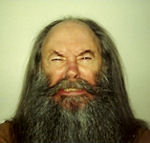I have submitted a support ticket on the issue. You are right!! I'm not gonna let this get the best of me!! I errr.... we will get to bottom of the issue!
I have a question for you. Is there a way to get to the different layers of images and delete them??
See webhomepage.jpg attached. There seems to be two of the same images on top of each other just a bit off set. Is there a way to get to the underlying image and delete it?? Oh say it can be done.
Have a good day.
--
James