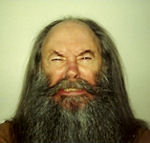Hi James
(Audible Odyssey theme)
As mentioned above you should put in a support ticket or if you care to email me and try to upload the one of the servers I use, we could probably narrow it down, just to help, I's hate to see you give up on something so easy to use, and so great a program. It's gotta be something simple don't you think, because a million people can't be wrong.
So don't give up! let us all help find the problem whether it's uploading, user error, the theme, whatever.
Have you tried closing all programs running in the background before uploading, disabling your anti-virus or firewall?
take a look at the link I put up- it shows what I did to your theme, ewwww I know made a mess! lol:)