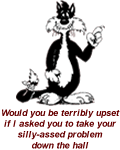The problem starts with trying to use two separate instances of AS on the same page. I have placed all the graphics in the same "images" folder, I only have one js on the site, html from either AS instance can find the script and both use the same script, I have created separate html files and inserted each one it its appropriate location. Looking at the code, each object has its own object identification and the absolute placement for each instance is about where each one should be. What is happening is that the second AS slide show is being imposed on top of the first AS slide show rather than in its own space.
Anybody experience anything like this and have any killer ideas.
Cus' the last thing I really need to hear is "you can only run one instance of AS on a page" even though the second AS is made up of pictures I really don't want to have to do it in Gallery, AS is faster and less overhead for a lousy 16 picture slide show.
You can look at the mess here>> http://rv.coffeecup.com
the second slide show should be in the empty box below the registration box, at least that's where the code is
"Sometimes I think the surest sign that intelligent life exists elsewhere in the universe is that none of it has tried to contact us."
~Calvin