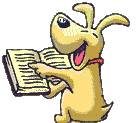Links a specific color without...
This can't be as difficult as it appears !! Am I missing something?
I have a multi-colored menu bar. I don't want text buttons, I just want text links to the various pages. I want the text to be light gray (menu bar is dark) as blue looks like crap. While I can use the html tool to use the no-decoration style to remove the underline, I still don't like blue.
The other problem is that there may be other links on the page - changing the link color to gray for THE WHOLE PAGE won't work either. Is there anyway to do it just for the menu bar? Or any idea for a work around?
Easier to see than explain -
http://bonniespettemp.50webs.net/
I could spend an hour or so researching this, but I suspect someone has already 'been there, done that'. : )
Thanks.
linda
I have a multi-colored menu bar. I don't want text buttons, I just want text links to the various pages. I want the text to be light gray (menu bar is dark) as blue looks like crap. While I can use the html tool to use the no-decoration style to remove the underline, I still don't like blue.
The other problem is that there may be other links on the page - changing the link color to gray for THE WHOLE PAGE won't work either. Is there anyway to do it just for the menu bar? Or any idea for a work around?
Easier to see than explain -
http://bonniespettemp.50webs.net/
I could spend an hour or so researching this, but I suspect someone has already 'been there, done that'. : )
Thanks.
linda
If you don't want to dabble in some css, you could use the advanced text option for your menu links. Then use the fill tool to make them whatever color you want. You can enter alt text in the object properties box so they'll still be readable (screen readers, search engines...). Then all your regular text links will use the colors you chose in the settings dialogue.
I love deadlines. I like the whooshing sound they make as they fly by. (Douglas Adams)
https://www.callendales.com
https://www.callendales.com
There is a selection for link colors under Settings, Standard Settings for New Pages. In here you can select the colors of links. CC's Flash Menu Builder is a great tool for this as well. There is a DHTML menu program here free, but I'm not sure if it will work with VSD.
I still like using shape boxes with the advanced text feature though, like paintbrush mentions. Make a shape, fill in the color, add text & color, add the link.
I still like using shape boxes with the advanced text feature though, like paintbrush mentions. Make a shape, fill in the color, add text & color, add the link.
Ohhhhhh !!! This really looked like it was going to work. I WAS able to make the linked text Gray, and left the 'no decoration' to take care of the underline. But when I hit preview the text color showed purple instead of gray. : ( I'll play with it some more tomorrow. Any idea why that would happen?
Linda in NH wrote:
Ohhhhhh !!! This really looked like it was going to work. I WAS able to make the linked text Gray, and left the 'no decoration' to take care of the underline. But when I hit preview the text color showed purple instead of gray. : ( I'll play with it some more tomorrow. Any idea why that would happen?
Ohhhhhh !!! This really looked like it was going to work. I WAS able to make the linked text Gray, and left the 'no decoration' to take care of the underline. But when I hit preview the text color showed purple instead of gray. : ( I'll play with it some more tomorrow. Any idea why that would happen?
Because you clicked or have visited that link.
I can't hear what I'm looking at.
It's easy to overlook something you're not looking for.
This is a site I built for my work.(RSD)
http://esmansgreenhouse.com
This is a site I built for use in my job.(HTML Editor)
https://pestlogbook.com
This is my personal site used for testing and as an easy way to share photos.(RLM imported to RSD)
https://ericrohloff.com
It's easy to overlook something you're not looking for.
This is a site I built for my work.(RSD)
http://esmansgreenhouse.com
This is a site I built for use in my job.(HTML Editor)
https://pestlogbook.com
This is my personal site used for testing and as an easy way to share photos.(RLM imported to RSD)
https://ericrohloff.com
Linda is this what you are after but without the underline (i put the underline in intentionally)
http://www.sarahphotographer.co.uk/
If so after typing in the text (IN COLOUR YOU WANT) go to object > select object > allow advanced text > then with the EFFECT wand tool tick to select an option (I USE SHADOW) move all sliders to 0 > job done
You can go back and change the colour at will
http://www.sarahphotographer.co.uk/
If so after typing in the text (IN COLOUR YOU WANT) go to object > select object > allow advanced text > then with the EFFECT wand tool tick to select an option (I USE SHADOW) move all sliders to 0 > job done
You can go back and change the colour at will
Started using CC VSD in January 2009, I don't do HTML code, Sales from CC site exceeding expectations taken me out of semi-retirement
Hosted FREE on CC S DRIVE www.chauffeurdrivenluxurycars.co.uk
My new VSD & SCCP site Oct 2011 www.deloreanjewellery.co.uk
My friendly window cleaner www.mwcwindowcleaner.co.uk
Hosted FREE on CC S DRIVE www.chauffeurdrivenluxurycars.co.uk
My new VSD & SCCP site Oct 2011 www.deloreanjewellery.co.uk
My friendly window cleaner www.mwcwindowcleaner.co.uk
Thanks all ! I'm going to reply to everyone all together. : )
Paintbrush seems to be the closest - Interestingly, the test stays gray only if I remember to put something in the Alternative Text box. This is not a bad thing, especially if search engines see it better, but the 'no decoration' CSS doesn't remove the underline any more. Probably because now it's not considered text?
Tim - I do normally use shapes as you mentioned and it is indeed easier! It just doesn't work visually with this site. Because my menu font is a fairly light gray, it's not practical to change it for the whole page as that would make it difficult, if not impossible to read on the white part of the page. Thanks for your suggestions though. The menu program is one of the few CC program's I don't have
Eric - Duh! (slapping myself on the side of the head <g>) OK, so it was late and my brain was tired.
Jewel - I tried this, but it didn't do anything for the underline.
Thanks for the effort ... now if I could just get that final piece! I can live with the underline if I have to now that my text is gray - but it would look so much nicer if I could get it to go away.
Paintbrush seems to be the closest - Interestingly, the test stays gray only if I remember to put something in the Alternative Text box. This is not a bad thing, especially if search engines see it better, but the 'no decoration' CSS doesn't remove the underline any more. Probably because now it's not considered text?
Tim - I do normally use shapes as you mentioned and it is indeed easier! It just doesn't work visually with this site. Because my menu font is a fairly light gray, it's not practical to change it for the whole page as that would make it difficult, if not impossible to read on the white part of the page. Thanks for your suggestions though. The menu program is one of the few CC program's I don't have
Eric - Duh! (slapping myself on the side of the head <g>) OK, so it was late and my brain was tired.
Jewel - I tried this, but it didn't do anything for the underline.
Thanks for the effort ... now if I could just get that final piece! I can live with the underline if I have to now that my text is gray - but it would look so much nicer if I could get it to go away.
Linda, I just tried making a different colored link on my site to refresh my memory - been awhile since I made the site.  Anyway - you need to use the add link function after you've got the text "buttons" made.
Anyway - you need to use the add link function after you've got the text "buttons" made.
1. Type link name in light grey (or whatever color you want) also - I didn't use the shape tool - just typed right over my background in a regular text box
2. Check advanced text option
3. Use fill option and once again, choose your color
4. Go to effects, check drop shadow and move sliders to the left so it doesn't show (unless you want a drop shadow) Now your text link is actually an image (so the alt text is important)
5. Now you can do the add link and because it's an image it won't underline it.
For your other links, be sure to set your colors in the Standard Settings dialogue (as Tim mentioned), so they will complement your regular text (unless you prefer to leave them the default colors).
1. Type link name in light grey (or whatever color you want) also - I didn't use the shape tool - just typed right over my background in a regular text box
2. Check advanced text option
3. Use fill option and once again, choose your color
4. Go to effects, check drop shadow and move sliders to the left so it doesn't show (unless you want a drop shadow) Now your text link is actually an image (so the alt text is important)
5. Now you can do the add link and because it's an image it won't underline it.
For your other links, be sure to set your colors in the Standard Settings dialogue (as Tim mentioned), so they will complement your regular text (unless you prefer to leave them the default colors).
I love deadlines. I like the whooshing sound they make as they fly by. (Douglas Adams)
https://www.callendales.com
https://www.callendales.com
Linda in NH wrote:
Thanks all ! I'm going to reply to everyone all together. : )
Paintbrush seems to be the closest - Interestingly, the test stays gray only if I remember to put something in the Alternative Text box. This is not a bad thing, especially if search engines see it better, but the 'no decoration' CSS doesn't remove the underline any more. Probably because now it's not considered text?
Tim - I do normally use shapes as you mentioned and it is indeed easier! It just doesn't work visually with this site. Because my menu font is a fairly light gray, it's not practical to change it for the whole page as that would make it difficult, if not impossible to read on the white part of the page. Thanks for your suggestions though. The menu program is one of the few CC program's I don't have
Eric - Duh! (slapping myself on the side of the head <g>) OK, so it was late and my brain was tired.
Jewel - I tried this, but it didn't do anything for the underline.
Thanks for the effort ... now if I could just get that final piece! I can live with the underline if I have to now that my text is gray - but it would look so much nicer if I could get it to go away.
Thanks all ! I'm going to reply to everyone all together. : )
Paintbrush seems to be the closest - Interestingly, the test stays gray only if I remember to put something in the Alternative Text box. This is not a bad thing, especially if search engines see it better, but the 'no decoration' CSS doesn't remove the underline any more. Probably because now it's not considered text?
Tim - I do normally use shapes as you mentioned and it is indeed easier! It just doesn't work visually with this site. Because my menu font is a fairly light gray, it's not practical to change it for the whole page as that would make it difficult, if not impossible to read on the white part of the page. Thanks for your suggestions though. The menu program is one of the few CC program's I don't have
Eric - Duh! (slapping myself on the side of the head <g>) OK, so it was late and my brain was tired.
Jewel - I tried this, but it didn't do anything for the underline.
Thanks for the effort ... now if I could just get that final piece! I can live with the underline if I have to now that my text is gray - but it would look so much nicer if I could get it to go away.
Try typing one new link from scratch, and following my instructions, it won't work to edit what you have already done, but will if you start from scratch with a text NOT underlined
Viv
Started using CC VSD in January 2009, I don't do HTML code, Sales from CC site exceeding expectations taken me out of semi-retirement
Hosted FREE on CC S DRIVE www.chauffeurdrivenluxurycars.co.uk
My new VSD & SCCP site Oct 2011 www.deloreanjewellery.co.uk
My friendly window cleaner www.mwcwindowcleaner.co.uk
Hosted FREE on CC S DRIVE www.chauffeurdrivenluxurycars.co.uk
My new VSD & SCCP site Oct 2011 www.deloreanjewellery.co.uk
My friendly window cleaner www.mwcwindowcleaner.co.uk
Have something to add? We’d love to hear it!
You must have an account to participate. Please Sign In Here, then join the conversation.